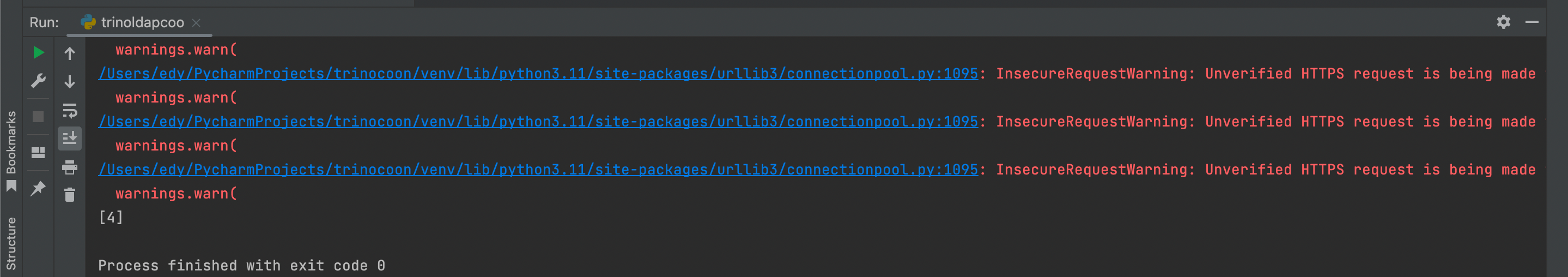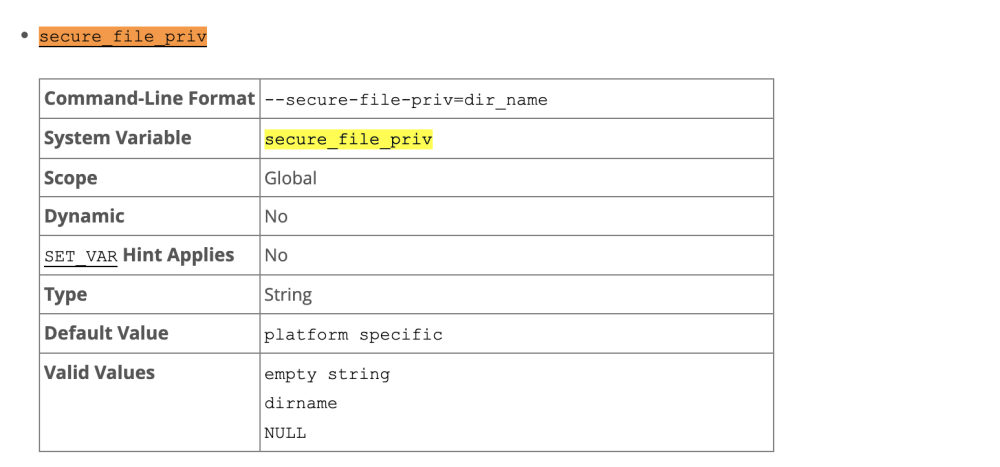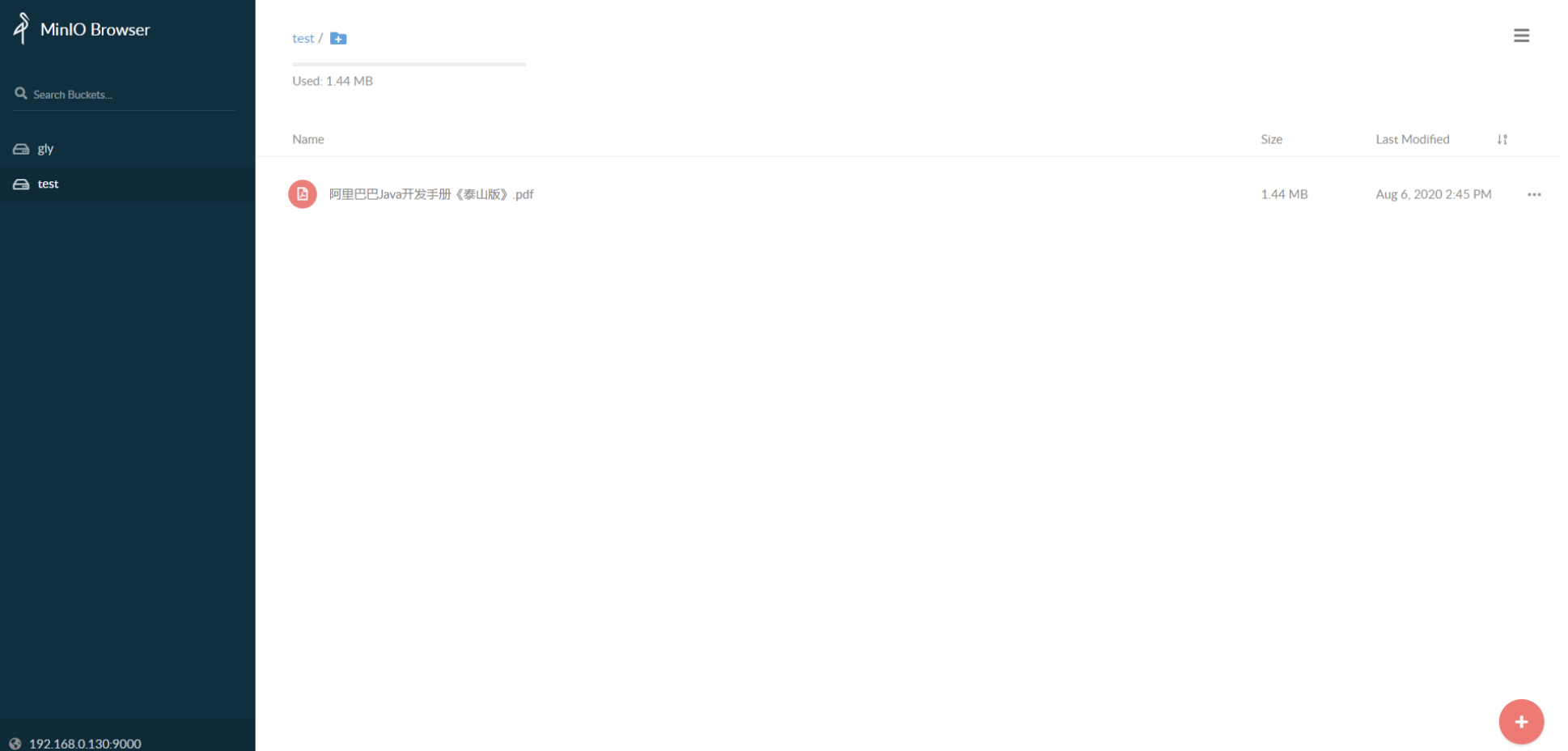Trino对接haproxy开启ssl
1、背景
客户在开启https后,在高并发的情况下,集群性能下降严重。初步估计是由于worker和Coordinator交互都需要进行加密和解密,会提高cpu使用率,导致服务变慢。现在采用haproxy作为load balancer开启https,转发到trino http
2、操作步骤
2.1、安装haproxy
环境:centos7.9
yum install haproxy -y
检测是否支持https
haproxy -vv
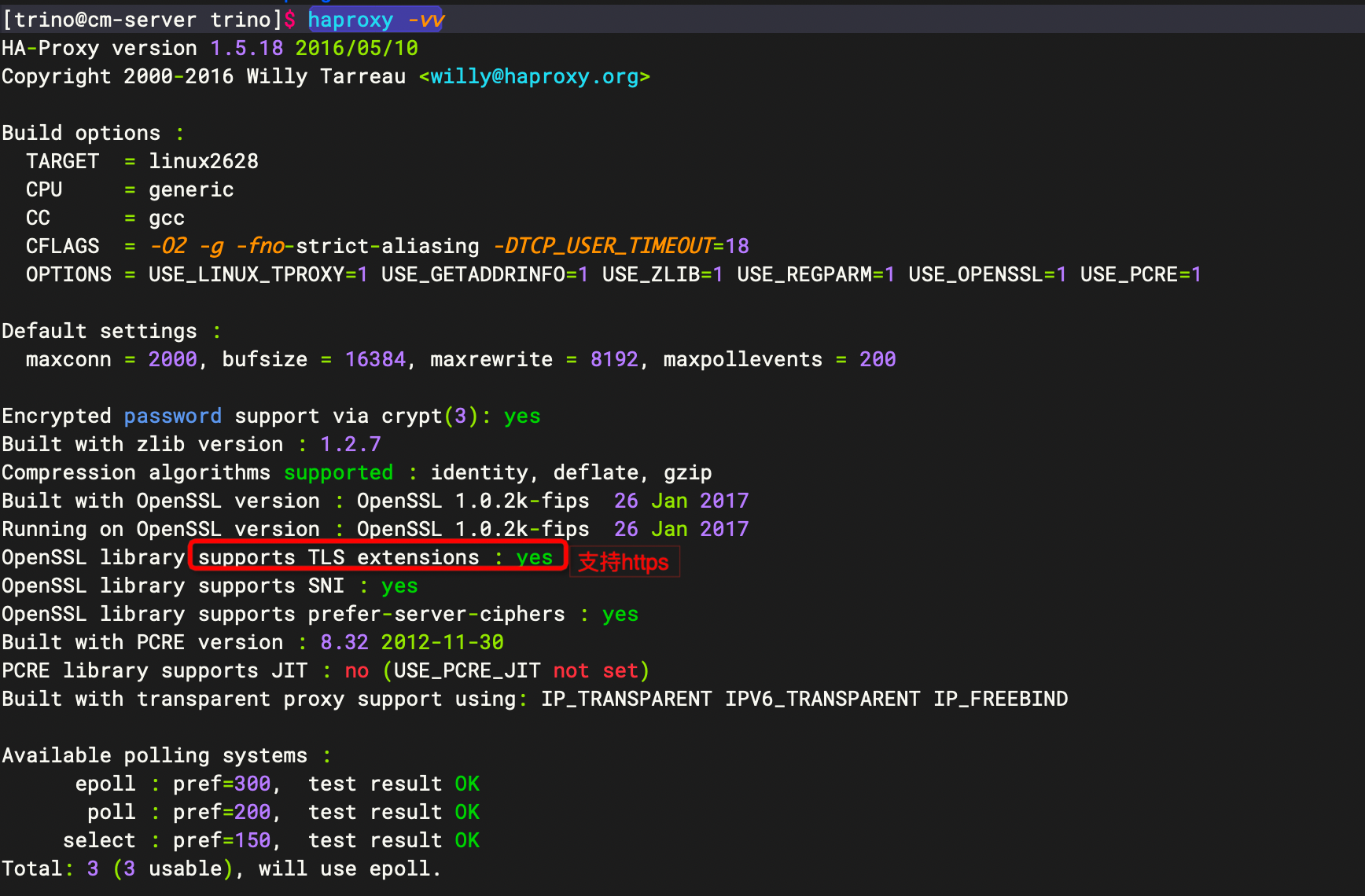
2.2、生成ssl证书
1、创建私钥 openssl genpkey -algorithm RSA -out haproxy.key 2、创建证书签名请求(CSR) openssl req -new -sha256 -key haproxy.key -out haproxy.csr -subj "/C=CN/ST=Shanghai/L=Shanghai/O=Organization/OU=Unit/CN=fzcn.org" 3、创建扩展配置文件(extfile.cnf) vim extfile.cnf [ v3_req ] subjectAltName=DNS:cm-server.open.hadoop,IP:172.16.121.6 4、生成带有扩展的证书 openssl x509 -req -days 3650 -in haproxy.csr -signkey haproxy.key -out haproxy.crt -extfile extfile.cnf -extensions v3_req 5、将证书和私钥合并到一个PEM文件 cat haproxy.crt haproxy.key > haproxy.pem 6、导出证书crt openssl x509 -in haproxy.pem -out haproxy.crt 7、创建PKCS12文件(输入的密码默认为admin@123) openssl pkcs12 -export -in haproxy.crt -inkey haproxy.key -out haproxy.p12 8、将PKCS12转换为JKS(输入的密码默认为admin@123) keytool -importkeystore -srckeystore haproxy.p12 -srcstoretype PKCS12 -destkeystore haproxy.jks -deststoretype JKS
查看jks证书
keytool -list -v -keystore haproxy.jks -storepass admin@123
2.3、配置haproxy
在/etc/haproxy/haproxy.cfg
#--------------------------------------------------------------------- # Example configuration for a possible web application. See the # full configuration options online. # # http://haproxy.1wt.eu/download/1.4/doc/configuration.txt # #--------------------------------------------------------------------- #--------------------------------------------------------------------- # Global settings #--------------------------------------------------------------------- global # to have these messages end up in /var/log/haproxy.log you will # need to: # # 1) configure syslog to accept network log events. This is done # by adding the '-r' option to the SYSLOGD_OPTIONS in # /etc/sysconfig/syslog # # 2) configure local2 events to go to the /var/log/haproxy.log # file. A line like the following can be added to # /etc/sysconfig/syslog # # local2.* /var/log/haproxy.log # log 127.0.0.1 local2 chroot /var/lib/haproxy pidfile /var/run/haproxy.pid maxconn 4000 user haproxy group haproxy daemon # turn on stats unix socket stats socket /var/lib/haproxy/stats tune.ssl.default-dh-param 2048 nbproc 4 cpu-map 1 0 cpu-map 2 1 cpu-map 3 2 cpu-map 4 3 stats bind-process 4 #--------------------------------------------------------------------- # common defaults that all the 'listen' and 'backend' sections will # use if not designated in their block #--------------------------------------------------------------------- defaults log global option httplog option dontlognull option http-server-close option forwardfor except 127.0.0.0/8 option redispatch retries 3 timeout http-request 10s timeout queue 1m timeout connect 10s timeout client 1m timeout server 1m timeout http-keep-alive 10s timeout check 10s maxconn 3000 #--------------------------------------------------------------------- # main frontend which proxys to the backends #--------------------------------------------------------------------- frontend https_frontend bind *:18082 ssl crt /opt/haproxy/extssl/haproxy.pem mode http #option httpclose option forwardfor reqadd X-Forwarded-Proto:\ https default_backend web_server bind-process 1 2 3 backend web_server mode http option http-server-close balance roundrobin cookie SERVERID insert indirect nocache server s1 172.16.121.6:18081 check cookie s1 inter 15s fastinter 15s downinter 15s rise 2 fall 4 # static backend for serving up images, stylesheets and such #--------------------------------------------------------------------- # round robin balancing between the various backends #--------------------------------------------------------------------- listen admin_stats stats enable bind *:8080 #监听的ip端口号 mode http #开关 option httplog log global maxconn 10 stats refresh 30s #统计页面自动刷新时间 stats uri /admin #访问的uri ip:8080/admin stats realm haproxy stats auth admin:admin #认证用户名和密码 stats hide-version #隐藏HAProxy的版本号 stats admin if TRUE #管理界面,如果认证成功了,可通过webui管理节点
修改frontend 中的/opt/haproxy/extssl/haproxy.pem 为上边生成的证书的路径
修改backend 172.16.121.6:18081 为实际Coordinator的http地址
添加日志
在/etc/rsyslog.conf添加以下内容
#添加 local2.* /var/log/haproxy.log #这个local2要和haproxy.cfg中的log字段配置的相同 #搜索message,将其中的info删掉,不然haproxy的日志也会写到message中 mail.none;authpriv.none;cron.none /var/log/messages $ModLoad imudp $UDPServerRun 514
重启rsyslog
systemctl restart rsyslog
重启haproxy
systemctl start haproxy && systemctl enable haproxy && systemctl status haproxy
启动成功的状态
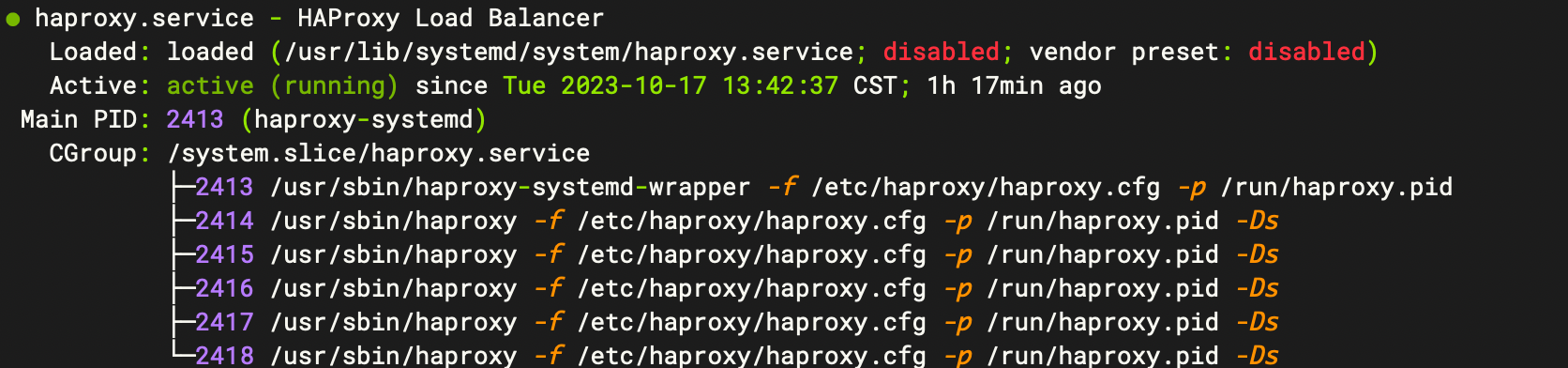
2.4、Trino添加配置
在config.properties添加配置
internal-communication.shared-secret=abc123 http-server.process-forwarded=true ##添加ldap配置 http-server.authentication.type=PASSWORD
password-authenticator.properties
password-authenticator.name=ldap
ldap.url=ldap://172.16.105.69:389
#多ou,使用:作为分隔符
ldap.user-base-dn=CN=Users,DC=fzcdh,DC=com:OU=owner1,DC=fzcdh,DC=com
ldap.user-bind-pattern=${USER}@fzcdh.com
ldap.allow-insecure=true重启trino 服务
3、测试验证
3.1、 登录web页面
查看worker 是否注册成功
https://172.16.121.6:18082/ui/
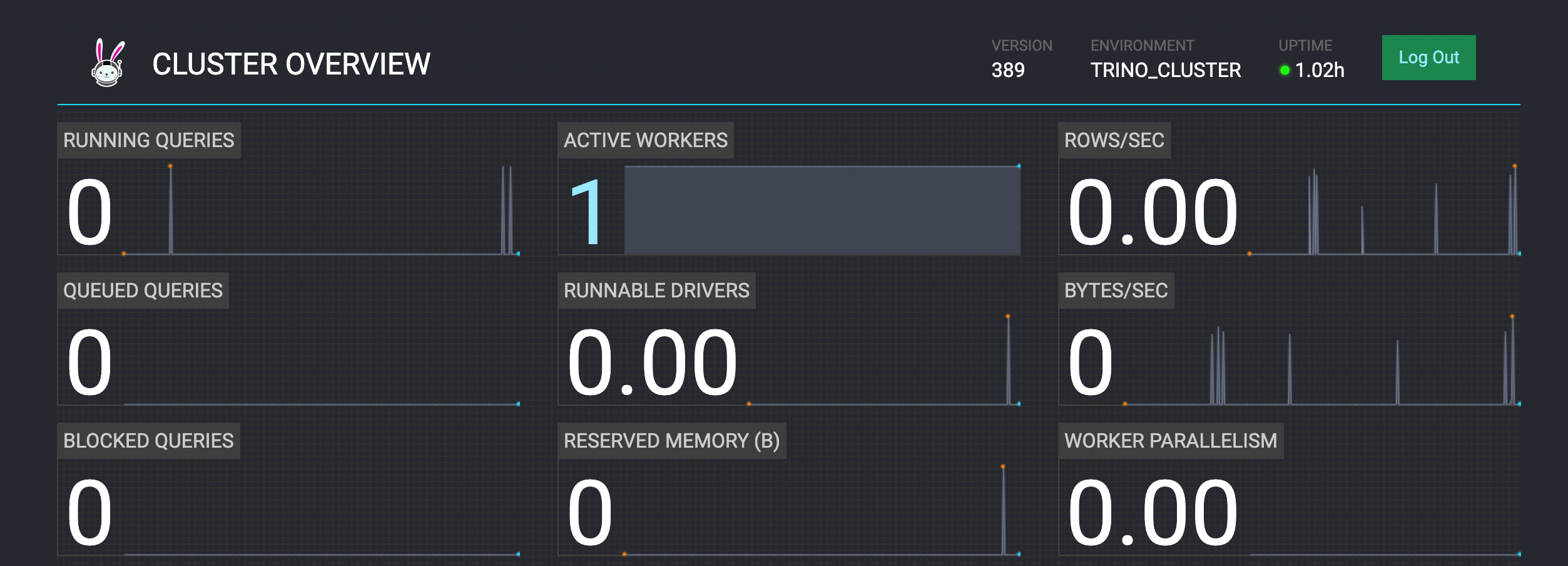
3.2、使用trino client
trino-cli --server https://172.16.121.6:18082 --keystore-path /opt/haproxy/extssl/haproxy.jks --keystore-password admin@123 --catalog hive --user test --password
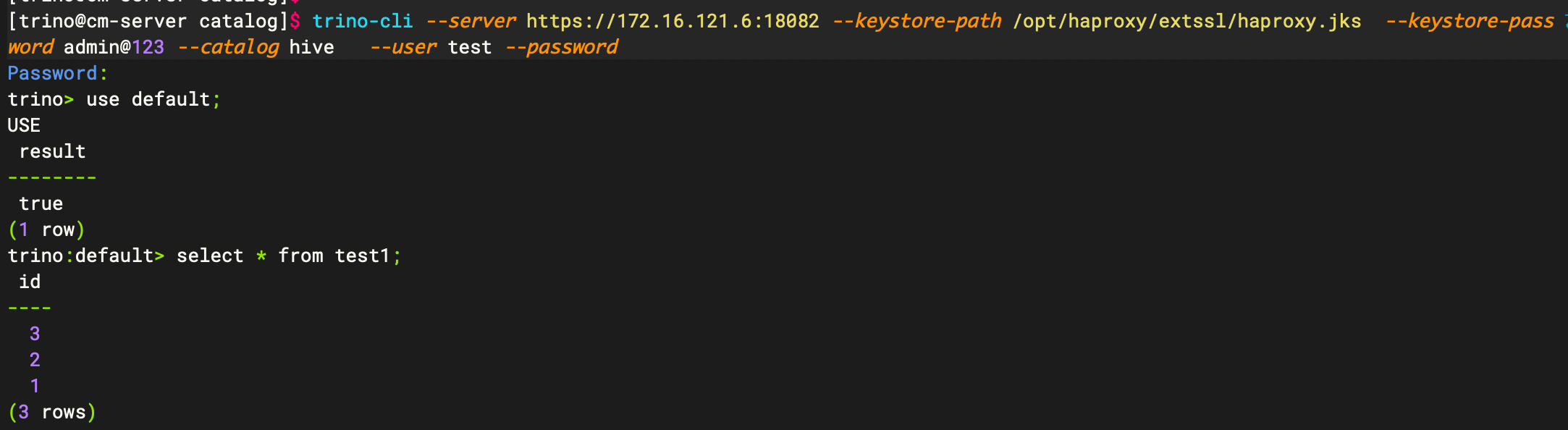
其中此--keystore-path为前面生成的jks文件 --keystore-password 为jks的密码(默认为admin@123)
--user test --password 指集成了ldap中存储的用户密码
(如何集成ldap请看文档Trino 对接ldap)
3.3、python代码测试
from trino import dbapi
from trino.auth import BasicAuthentication
# 依赖
# python 3.11.5
# trino
# 连接到Trino集群
# user = "test",
# pwd = "ranger123",
conn = dbapi.connect(
# host='172.16.121.6',
host='cm-server.open.hadoop',
# user="test",
auth=BasicAuthentication("test", "ranger@123"),
http_scheme="https",
verify=False,
# host='hd1.dtstack.com',
port=18082,
# user='test',
catalog='hive',
schema='default'
)
# 创建游标对象
cursor = conn.cursor()
# 执行查询
cursor.execute('SELECT count(*) FROM test1')
# 获取查询结果
results = cursor.fetchall()
# 处理查询结果
for row in results:
print(row)
# 关闭连接
cursor.close()
conn.close()