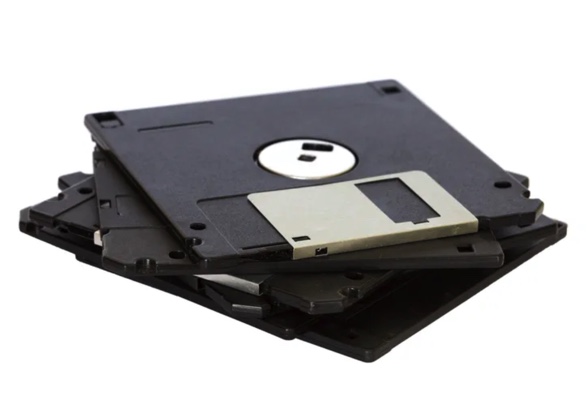ubuntu下如何查看显卡及显卡驱动
ubuntu下如何查看显卡及显卡驱动
使用nvidia-smi 工具查看
$ nvidia-smi -L GPU 0: NVIDIA GeForce RTX 3050 4GB Laptop GPU (UUID: GPU-4cf7b7cb-f103-bf56-2d59-304f8996e28c)
当然直接使用nvida-smi 命令可以查看更多信息
$ nvidia-smi Mon Feb 12 18:24:15 2024 +---------------------------------------------------------------------------------------+ | NVIDIA-SMI 535.154.05 Driver Version: 535.154.05 CUDA Version: 12.2 | |-----------------------------------------+----------------------+----------------------+ | GPU Name Persistence-M | Bus-Id Disp.A | Volatile Uncorr. ECC | | Fan Temp Perf Pwr:Usage/Cap | Memory-Usage | GPU-Util Compute M. | | | | MIG M. | |=========================================+======================+======================| | 0 NVIDIA GeForce RTX 3050 ... Off | 00000000:02:00.0 Off | N/A | | N/A 47C P8 3W / 40W | 214MiB / 4096MiB | 0% Default | | | | N/A | +-----------------------------------------+----------------------+----------------------+ +---------------------------------------------------------------------------------------+ | Processes: | | GPU GI CI PID Type Process name GPU Memory | | ID ID Usage | |=======================================================================================| | 0 N/A N/A 1854 G /usr/lib/xorg/Xorg 161MiB | | 0 N/A N/A 2225 G /usr/bin/gnome-shell 40MiB | | 0 N/A N/A 3199 G ...irefox/2987/usr/lib/firefox/firefox 2MiB | | 0 N/A N/A 9612 G gnome-control-center 1MiB | +---------------------------------------------------------------------------------------+
注意,上图中的 CUDA Version 后面写了一个版本号。该版本号并不是你已经安装了该版本的 CUDA 的意思,而是说此显卡最大支持的CUDA版本号。因此我们仍然需要手动从官网下载CUDA,且版本号不能高于这个。
还可以使用如下命令,查看显卡驱动版本
$ cat /proc/driver/nvidia/version NVRM version: NVIDIA UNIX x86_64 Kernel Module 535.154.05 Thu Dec 28 15:37:48 UTC 2023 GCC version: gcc version 12.3.0 (Ubuntu 12.3.0-1ubuntu1~22.04)
也可以使用navidia-settings命令弹出图形界面
$ nvidia-settings
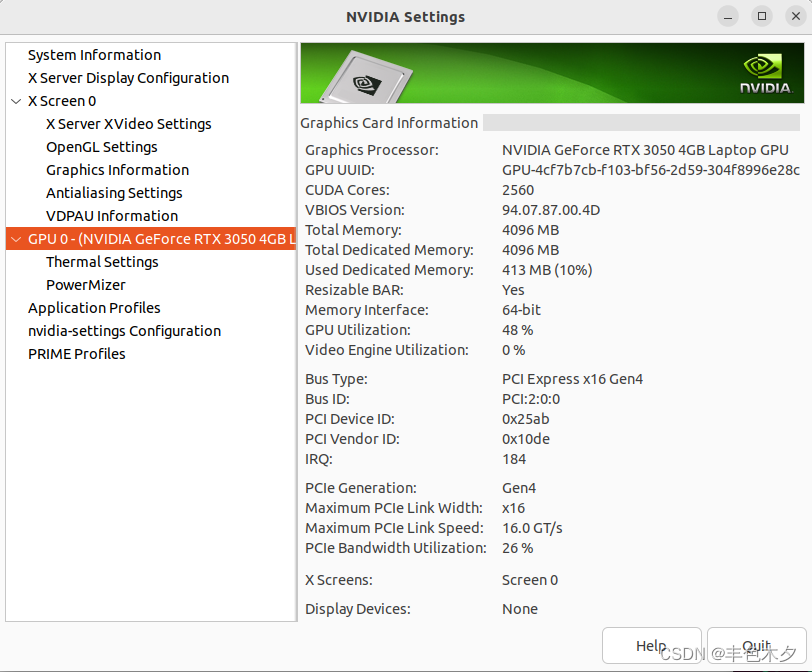
安装显卡前查看推荐的显卡
$ lspci 00:00.0 Host bridge: Intel Corporation Device a706 00:02.0 VGA compatible controller: Intel Corporation Device a7a0 (rev 04) 00:04.0 Signal processing controller: Intel Corporation Device a71d 00:06.0 PCI bridge: Intel Corporation Device a74d 00:06.2 PCI bridge: Intel Corporation Device a73d 00:07.0 PCI bridge: Intel Corporation Device a73f 00:08.0 System peripheral: Intel Corporation Device a74f 00:0d.0 USB controller: Intel Corporation Device a71e 00:0d.2 USB controller: Intel Corporation Device a73e 00:14.0 USB controller: Intel Corporation Alder Lake PCH USB 3.2 xHCI Host Controller (rev 01) 00:14.2 RAM memory: Intel Corporation Alder Lake PCH Shared SRAM (rev 01) 00:14.3 Network controller: Intel Corporation Device 51f1 (rev 01) 00:15.0 Serial bus controller: Intel Corporation Alder Lake PCH Serial IO I2C Controller #0 (rev 01) 00:16.0 Communication controller: Intel Corporation Alder Lake PCH HECI Controller (rev 01) 00:16.3 Serial controller: Intel Corporation Device 51e3 (rev 01) 00:1f.0 ISA bridge: Intel Corporation Device 519d (rev 01) 00:1f.3 Multimedia audio controller: Intel Corporation Device 51ca (rev 01) 00:1f.4 SMBus: Intel Corporation Alder Lake PCH-P SMBus Host Controller (rev 01) 00:1f.5 Serial bus controller: Intel Corporation Alder Lake-P PCH SPI Controller (rev 01) 01:00.0 Non-Volatile memory controller: KIOXIA Corporation Device 0010 (rev 01) 02:00.0 3D controller: NVIDIA Corporation Device 25ab (rev a1)
使用ubuntu-drivers devices命令,查看所有可用的即推荐的显卡驱动
$ ubuntu-drivers devices == /sys/devices/pci0000:00/0000:00:06.2/0000:02:00.0 == modalias : pci:v000010DEd000025ABsv000017AAsd000050D4bc03sc02i00 vendor : NVIDIA Corporation driver : nvidia-driver-535-open - distro non-free driver : nvidia-driver-535-server-open - distro non-free driver : nvidia-driver-525-server - distro non-free driver : nvidia-driver-535 - distro non-free recommended driver : nvidia-driver-525 - distro non-free driver : nvidia-driver-535-server - distro non-free driver : nvidia-driver-525-open - distro non-free driver : nvidia-driver-545-open - distro non-free driver : nvidia-driver-545 - distro non-free driver : xserver-xorg-video-nouveau - distro free builtin
nvidia-driver-535 - distro non-free recommended 这个即推荐的
使用sudo ubuntu-drivers autoinstall可直接安装推荐的显卡
也可使用sudo apt-get install nvidia-driver-525 制定版本安装
$ nvidia-detector nvidia-driver-545
————————————————
版权声明:本文为博主原创文章,遵循 CC 4.0 BY-SA 版权协议,转载请附上原文出处链接和本声明。
原文链接:https://blog.csdn.net/youlinhuanyan/article/details/136102438
本文系转载,版权归原作者所有,如若侵权请联系我们进行删除!
云掣基于多年在运维领域的丰富时间经验,编写了《云运维服务白皮书》,欢迎大家互相交流学习:
《云运维服务白皮书》下载地址:https://fs80.cn/v2kbbq
想了解更多大数据运维托管服务、数据库运维托管服务、应用系统运维托管服务的的客户,欢迎点击云掣官网沟通咨询:https://yunche.pro/?t=shequ