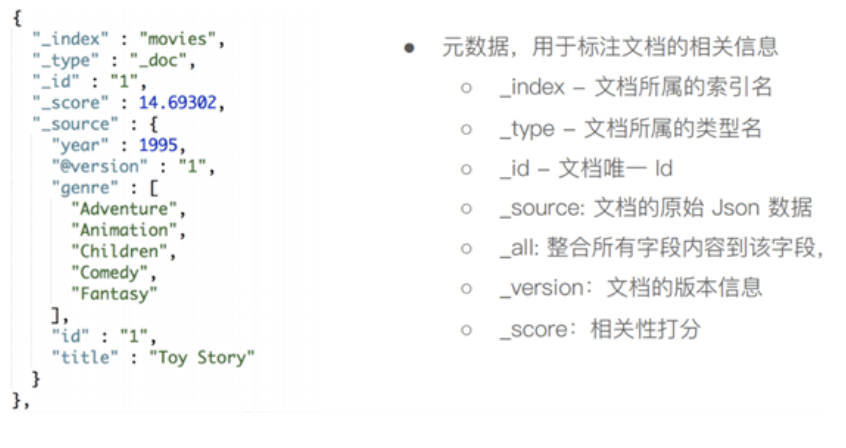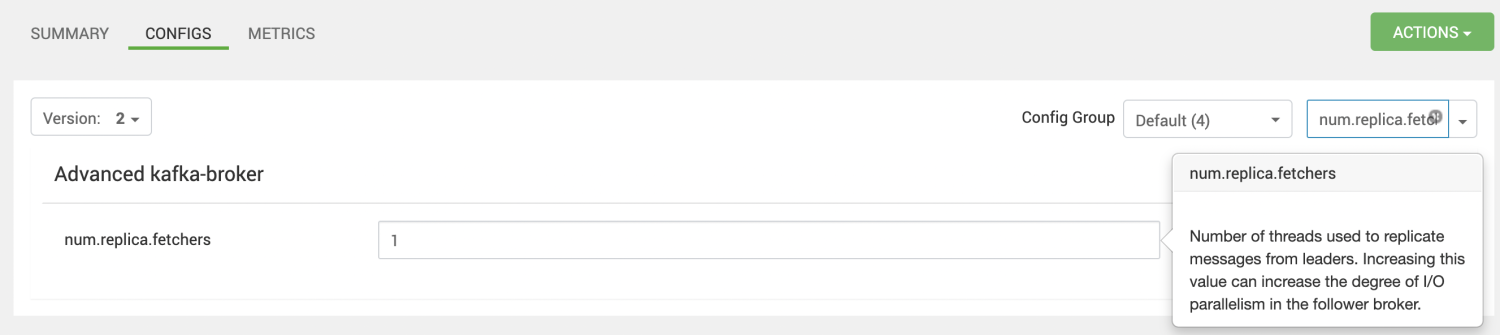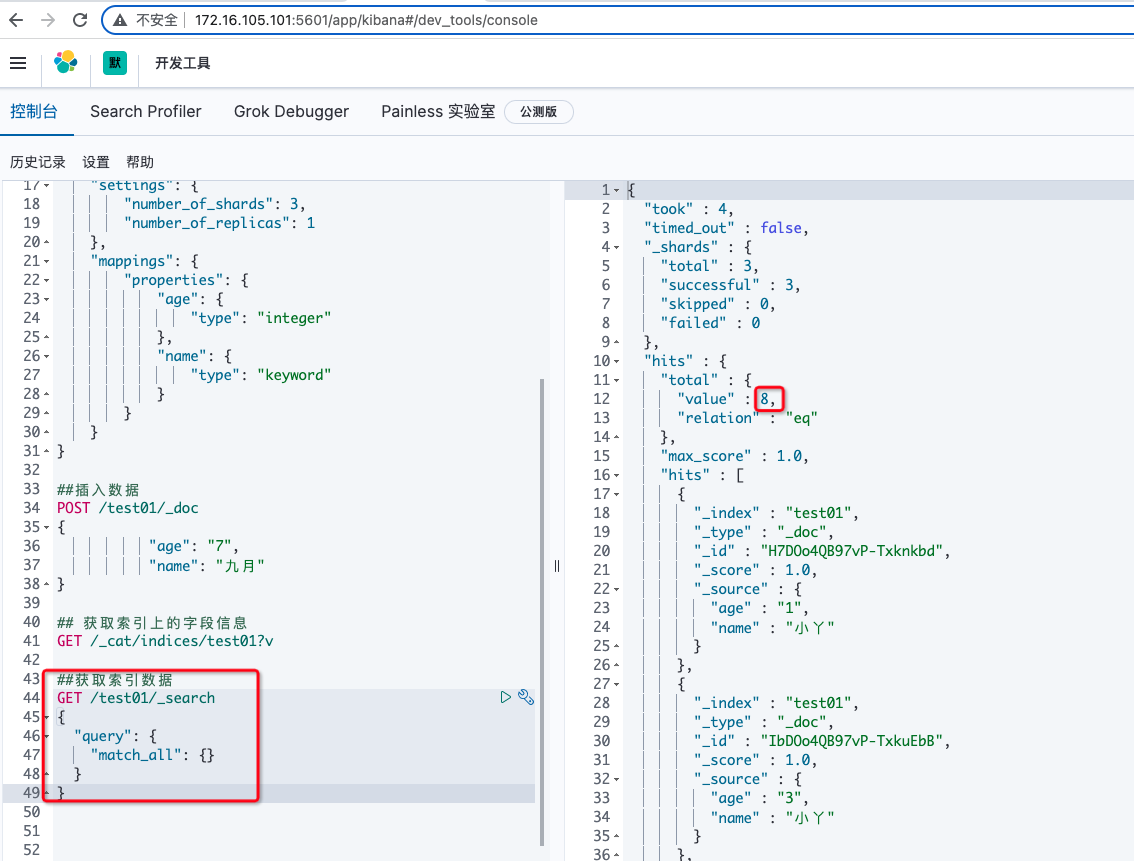HDP部署Tez UI
首先部署tomcat
在官网下载apache-tomcat-9.0.22.tar.gz
[root@hdp02 opt]# wget https://archive.apache.org/dist/tomcat/tomcat-9/v9.0.22/bin/apache-tomcat-9.0.22.tar.gz
移动到/usr/local下并解压
[root@hdp02 opt]# cd /usr/local/
[root@hdp02 local]# mkdir tomcat
[root@hdp02 local]# tar -xvf apache-tomcat-9.0.22.tar.gz -C tomcat/
启动tomcat服务
/usr/local/tomcat/apache-tomcat-9.0.22/bin
[root@hdp02 bin]# ./startup.sh
Using CATALINA_BASE: /usr/local/tomcat/apache-tomcat-9.0.22
Using CATALINA_HOME: /usr/local/tomcat/apache-tomcat-9.0.22
Using CATALINA_TMPDIR: /usr/local/tomcat/apache-tomcat-9.0.22/temp
Using JRE_HOME: /usr/lib/jvm/java-1.8.0-openjdk-1.8.0.362.b08-1.el7_9.x86_64/jre
Using CLASSPATH: /usr/local/tomcat/apache-tomcat-9.0.22/bin/bootstrap.jar:/usr/local/tomcat/apache-tomcat-9.0.22/bin/tomcat-juli.jar
Tomcat started.
检查是否有tomcat进程
[root@hdp02 bin]# lsof -i:8080
COMMAND PID USER FD TYPE DEVICE SIZE/OFF NODE NAME
java 7053 root 55u IPv6 92137450 0t0 TCP *:webcache (LISTEN)
访问tomcat界面
http://ip:8080/
下载tez-ui
wget https://dlcdn.apache.org/tez/0.9.2/apache-tez-0.9.2-bin.tar.gz
tar -zxvf apache-tez-0.9.2-bin.tar.gz
cp apache-tez-0.9.2-bin/tez-ui-0.9.2.war /usr/local/tomcat/apache-tomcat-9.0.22/webapps/tez-ui
cd /usr/local/tomcat/apache-tomcat-9.0.22/webapps/tez-ui
unzip tez-ui-0.9.2.war
修改config/configs.env中的内容,主要是timeline和rm的地址
ENV = {
hosts: {
/*
* Timeline Server Address:
* By default TEZ UI looks for timeline server at http://localhost:8188, uncomment and change
* the following value for pointing to a different address.
*/
//timeline: "http://172.16.120.50:8188",
/*
* Resource Manager Address:
* By default RM REST APIs are expected to be at http://localhost:8088, uncomment and change
* the following value to point to a different address.
*/
//rm: "http://172.16.120.50:8088",
/*
* Resource Manager Web Proxy Address:
* Optional - By default, value configured as RM host will be taken as proxy address
* Use this configuration when RM web proxy is configured at a different address than RM.
*/
//rmProxy: "http://172.16.120.51:8088",
}
在tez目录下修改/添加tez-site.xml
<property>
<description>Enable Tez to use the Timeline Server for History Logging</description>
<name>tez.history.logging.service.class</name>
<value>org.apache.tez.dag.history.logging.proto.ProtoHistoryLoggingService</value>
</property>
<property>
<description>URL for where the Tez UI is hosted</description>
<name>tez.tez-ui.history-url.base</name>
<value>http://172.16.120.51:8088/tez-ui/</value>
</property>
可以选择在界面上添加
保持并更新配置-Refresh configs。
添加/修改yarn-site.xml
<property>
<description>Indicate to clients whether Timeline service is enabled or not.
If enabled, the TimelineClient library used by end-users will post entities
and events to the Timeline server.</description>
<name>yarn.timeline-service.enabled</name>
<value>true</value>
</property>
<property>
<description>The hostname of the Timeline service web application.</description>
<name>yarn.timeline-service.hostname</name>
<value>localhost</value>
</property>
<property>
<description>Enables cross-origin support (CORS) for web services where
cross-origin web response headers are needed. For example, javascript making
a web services request to the timeline server.</description>
<name>yarn.timeline-service.http-cross-origin.enabled</name>
<value>true</value>
</property>
<property>
<description>Publish YARN information to Timeline Server</description>
<name> yarn.resourcemanager.system-metrics-publisher.enabled</name>
<value>true</value>
</property>
或者在ambari中修改,没有的属性添加即可
保存后启动tomcat即可正常运行tez-uis
访问tez-ui
http://ip:8080/tez-ui/
如果出现tez-ui打开没数据 修改yarn-site
yarn.acl.enable=flase