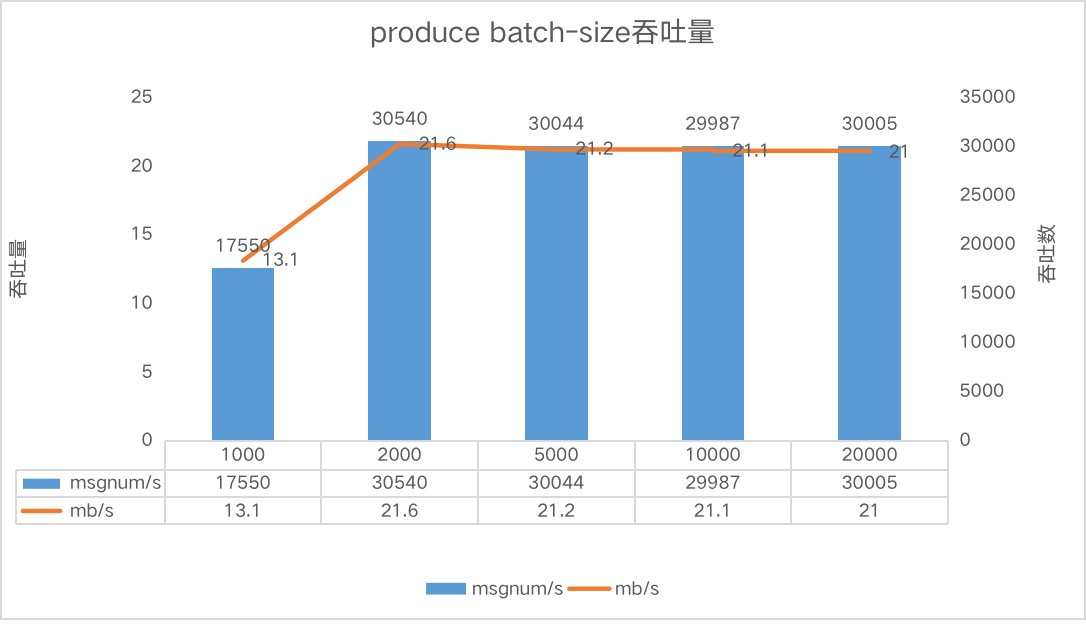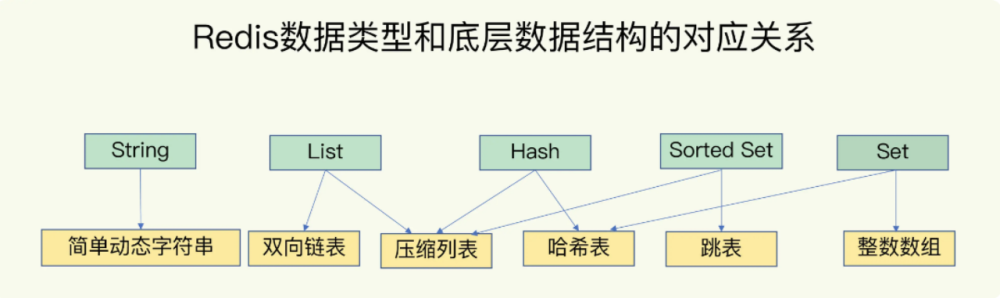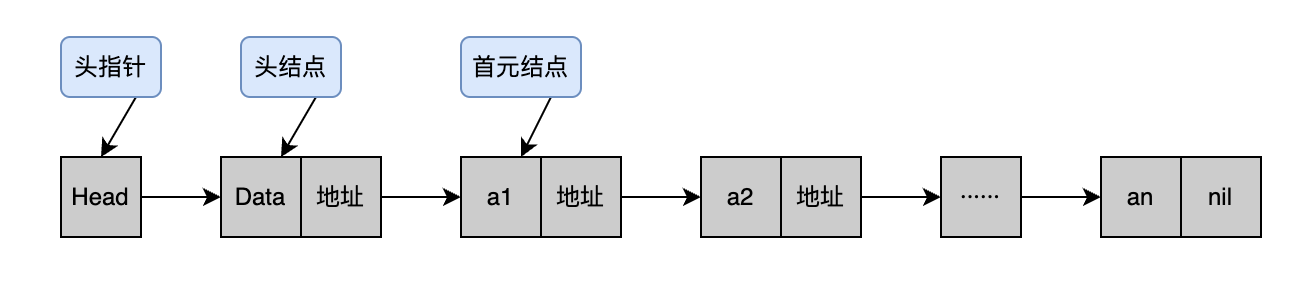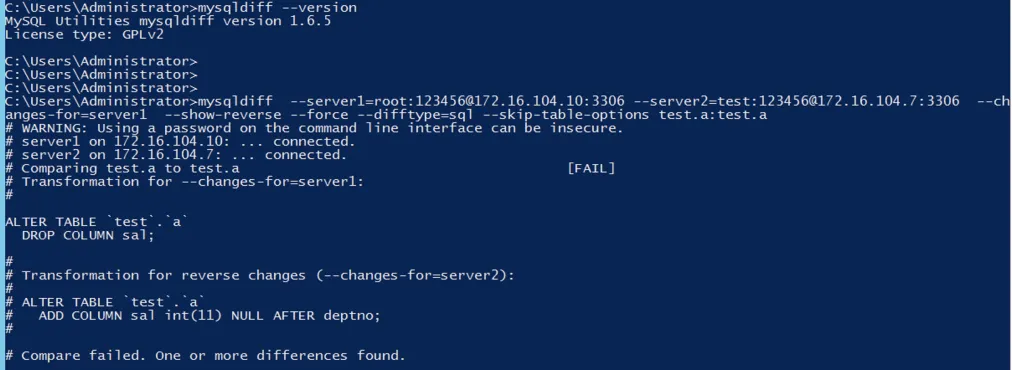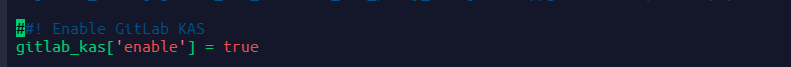压测实操--produce压测方案
环境信息:
操作系统centos7.9,kafka版本为hdp集群中的2.0版本。
Producer相关参数
使用Kafka自带的kafka-producer-perf-test.sh脚本进行压测,该脚本参数为:
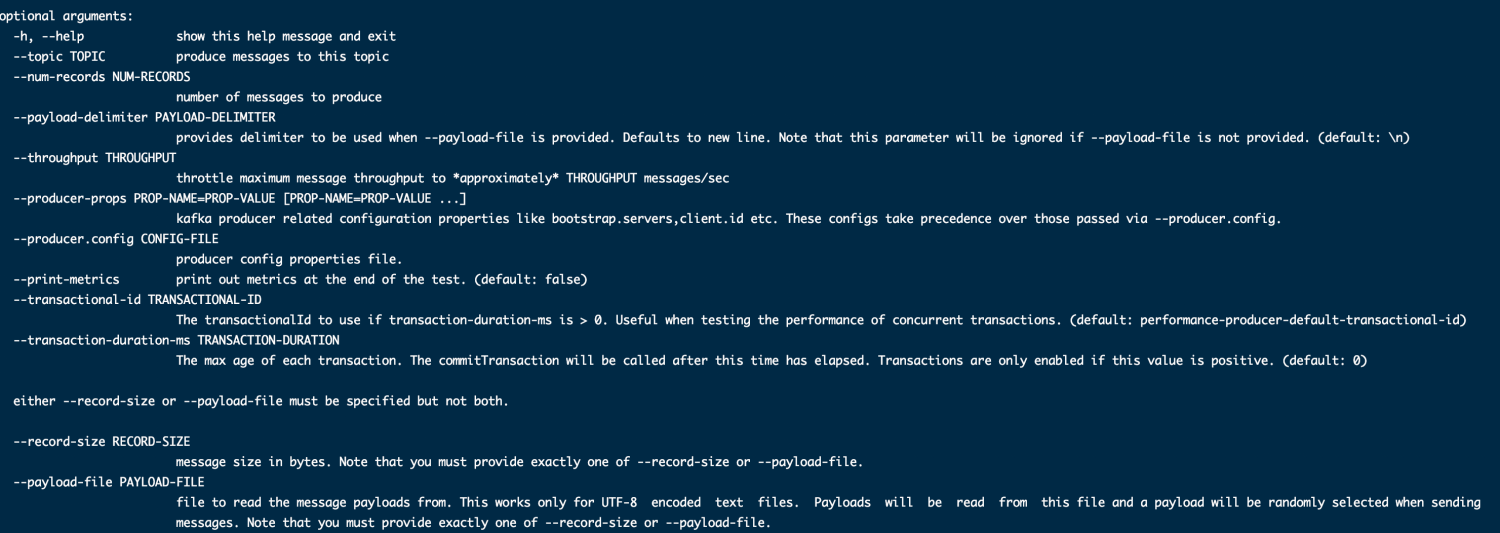
在producer涉及到性能的关键因素可能会存在如下几个:
thread:测试时的单机线程数;
bath-size:处理的数据批次大小;
ack:主从同步策略,在生产消息时特别需要注意,是follower收到后返回还是只是leader收到后返回,这对于吞吐量影响颇大;
message-size:单条消息的大小,要在producer和broker中设置一个阈值,且它的大小范围对吞吐量也有影响;
compression-codec:压缩方式,目前有不压缩,gzip,snappy,lz4四种方式;
partition:分区数,主要是和线程复合来测试;
replication:副本数;
througout:所需要的吞吐量,单位时间内处理消息的数量,可能对处理消息的延迟有影响;
linger.ms:两次发送时间间隔,满足后刷一次数据。
produce测试
目前kafka堆内存为1G下进行

创建topic名称为test_kafka_perf1,partition=3、replication=3。
bath-size
bath-size=1000
./kafka-producer-perf-test.sh --topic test_kafka_perf1 --num-records 100000000 --record-size 687 --producer-props bootstrap.servers=172.16.120.30:6667,172.16.120.36:6667,172.16.120.37:6667 batch.size= 1000 --throughput 30000
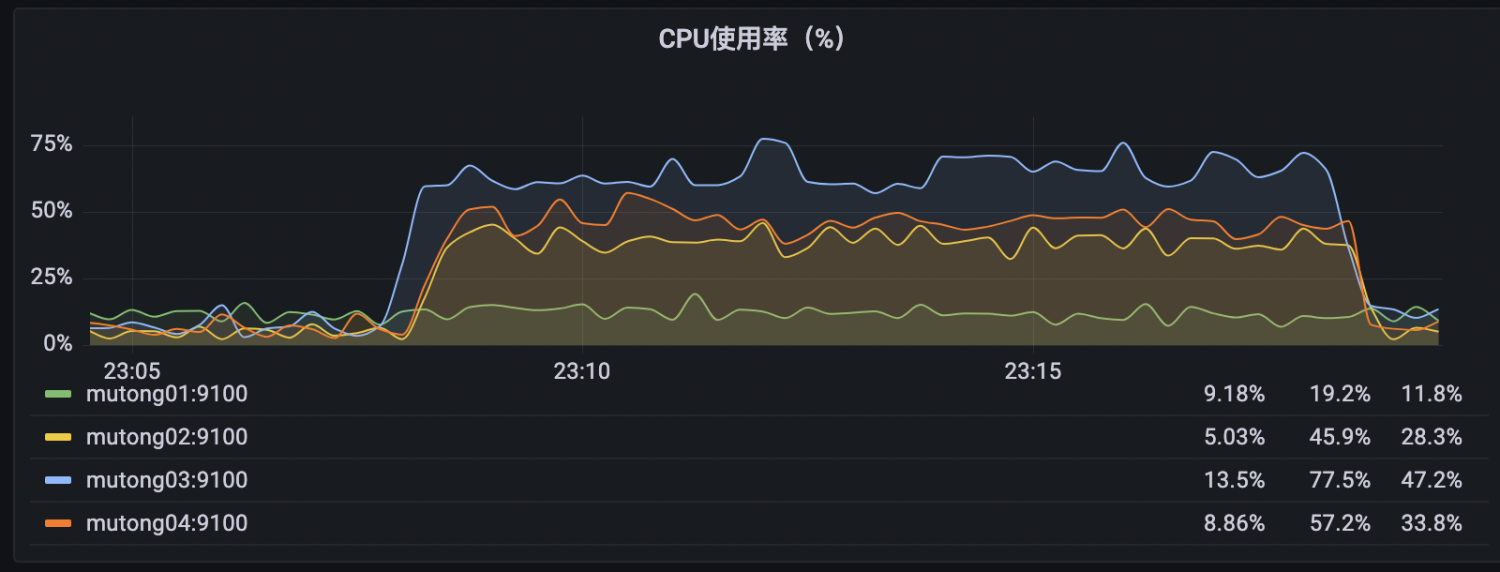
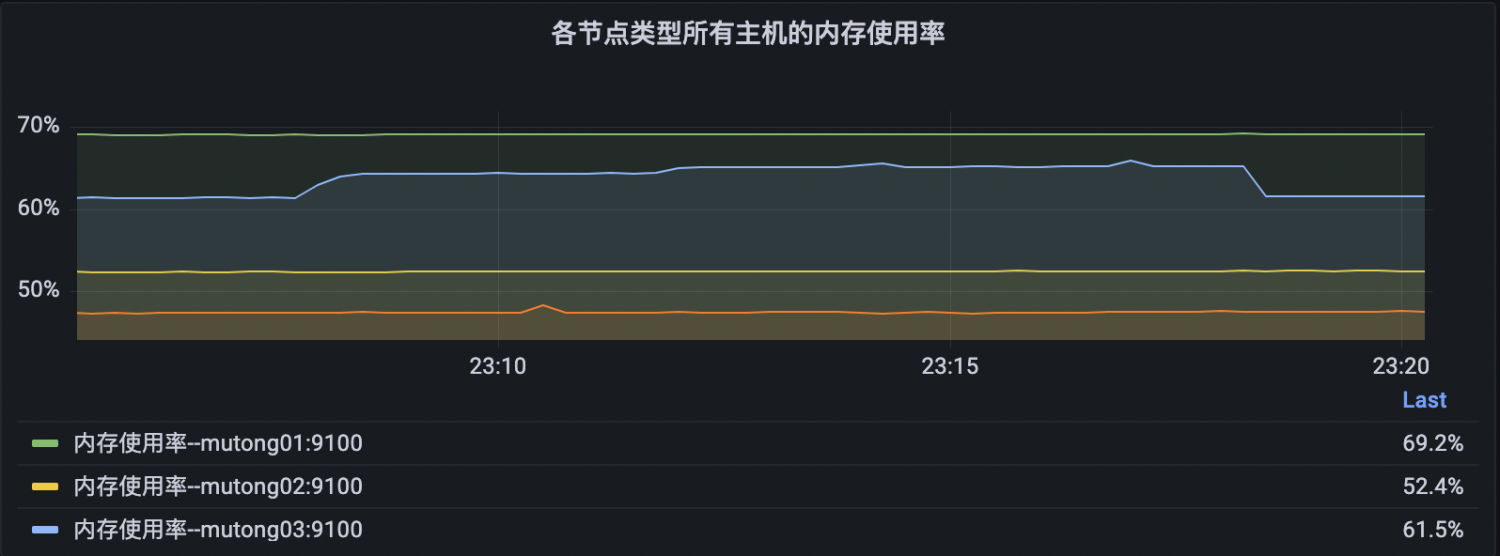
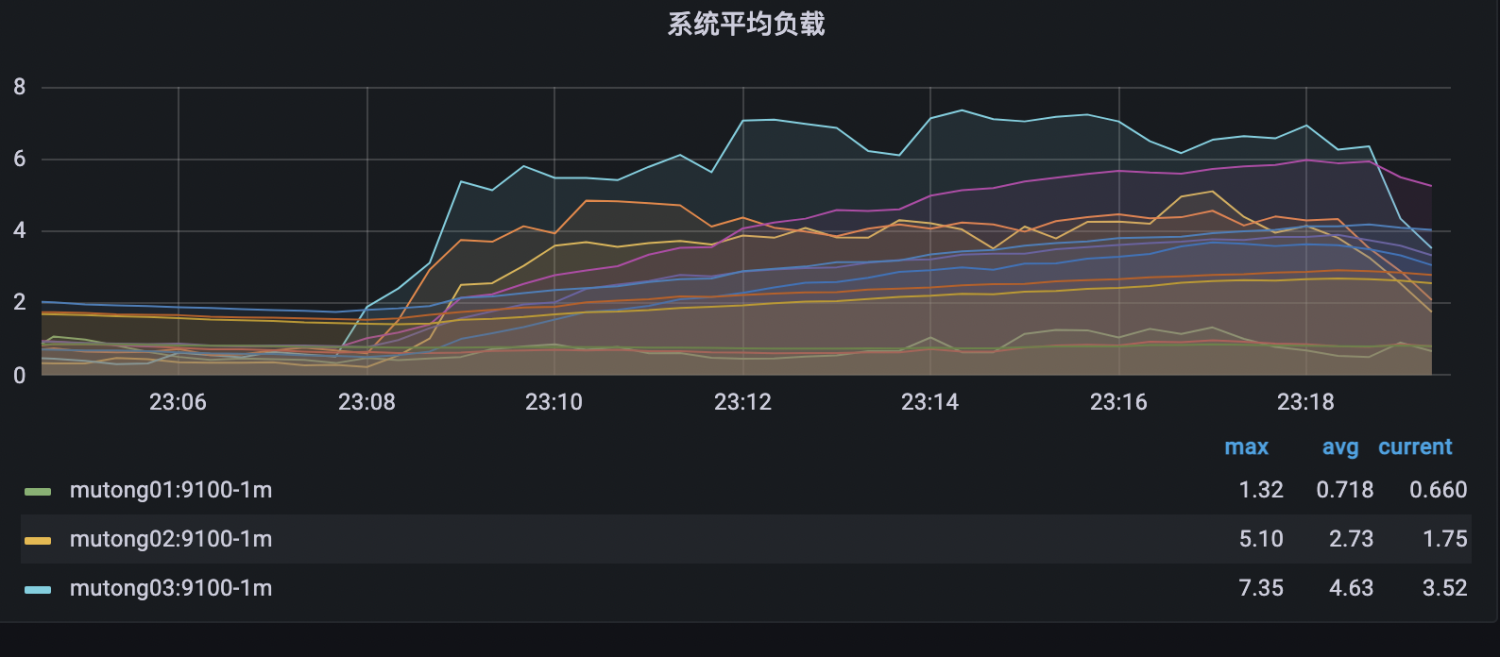

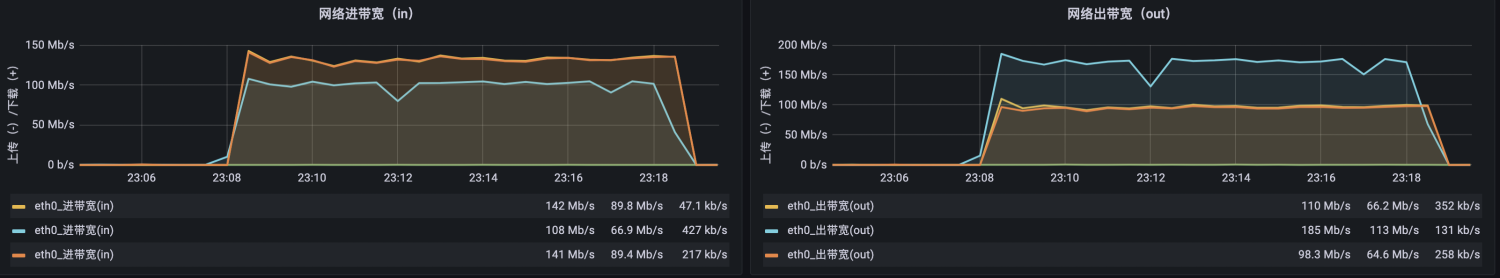
kafka指标
kafka仪表盘限制topic条件,获取仪表盘指标。
fetch请求延迟正增长,延迟在执行命令过程中逐渐增高

produce请求延迟正增长,延迟在执行命令过程中逐渐增高

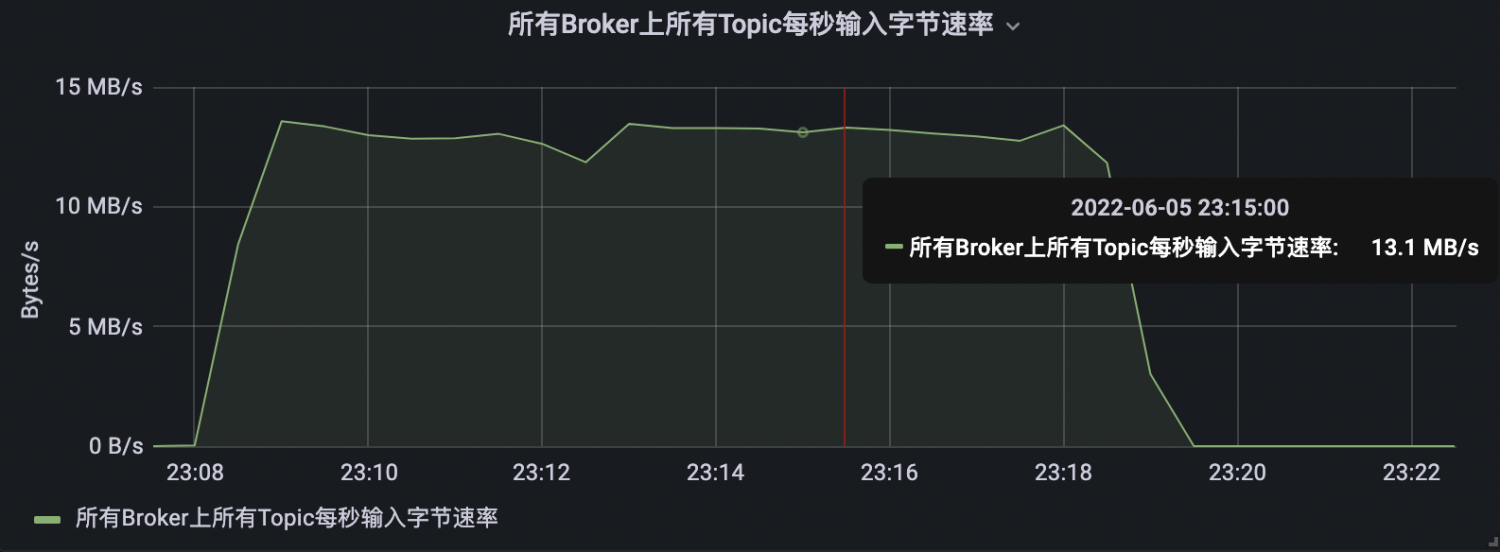

bath-size=2000
./kafka-producer-perf-test.sh --topic test_kafka_perf1 --num-records 100000000 --record-size 687 --producer-props bootstrap.servers=172.16.120.30:6667,172.16.120.36:6667,172.16.120.37:6667 batch.size=2000 --throughput 30000
具体指标仪表盘与上述条件一致。
bath-size=10000
./kafka-producer-perf-test.sh --topic test_kafka_perf1 --num-records 100000000 --record-size 687 --producer-props bootstrap.servers=172.16.120.30:6667,172.16.120.36:6667,172.16.120.37:6667 batch.size=10000 --throughput 30000
bath-size=20000
./kafka-producer-perf-test.sh --topic test_kafka_perf1 --num-records 100000000 --record-size 687 --producer-props bootstrap.servers=172.16.120.30:6667,172.16.120.36:6667,172.16.120.37:6667 batch.size=20000 --throughput 30000
ack
ack=0
./kafka-producer-perf-test.sh --topic test_kafka_perf1 --num-records 100000000 --record-size 687 --producer-props bootstrap.servers=172.16.120.30:6667,172.16.120.36:6667,172.16.120.37:6667 batch.size=5000 acks=0 --throughput 30000
ack=1
./kafka-producer-perf-test.sh --topic test_kafka_perf1 --num-records 100000000 --record-size 687 --producer-props bootstrap.servers=172.16.120.30:6667,172.16.120.36:6667,172.16.120.37:6667 batch.size=5000 acks=1 --throughput 30000
ack=-1
./kafka-producer-perf-test.sh --topic test_kafka_perf1 --num-records 100000000 --record-size 687 --producer-props bootstrap.servers=172.16.120.30:6667,172.16.120.36:6667,172.16.120.37:6667 batch.size=5000 acks=-1 --throughput 30000
message-size
record-size =687
./kafka-producer-perf-test.sh --topic test_kafka_perf1 --num-records 100000000 --record-size 687 --producer-props bootstrap.servers=172.16.120.30:6667,172.16.120.36:6667,172.16.120.37:6667 batch.size=5000 acks=-1 --throughput 30000
record-size =454
./kafka-producer-perf-test.sh --topic test_kafka_perf1 --num-records 100000000 --record-size 454 --producer-props bootstrap.servers=172.16.120.30:6667,172.16.120.36:6667,172.16.120.37:6667 batch.size=5000 acks=-1 --throughput 30000
compression-codec
compression.type=none
batch.size=5000,并发量在30000
./kafka-producer-perf-test.sh --topic test_kafka_perf1 --num-records 100000000 --record-size 687 --producer-props bootstrap.servers=172.16.120.30:6667,172.16.120.36:6667,172.16.120.37:6667 batch.size=5000 acks=1 compression.type=none --throughput 30000
batch.size=10000,并发量在50000
./kafka-producer-perf-test.sh --topic test_kafka_perf1 --num-records 100000000 --record-size 687 --producer-props bootstrap.servers=172.16.120.30:6667,172.16.120.36:6667,172.16.120.37:6667 batch.size=10000 acks=1 compression.type=none --throughput 50000
compression.type=gzip
batch.size=5000,并发量在30000
./kafka-producer-perf-test.sh --topic test_kafka_perf1 --num-records 100000000 --record-size 687 --producer-props bootstrap.servers=172.16.120.30:6667,172.16.120.36:6667,172.16.120.37:6667 batch.size=5000 acks=1 compression.type=gzip --throughput 30000
batch.size=10000,并发量在50000
./kafka-producer-perf-test.sh --topic test_kafka_perf1 --num-records 100000000 --record-size 687 --producer-props bootstrap.servers=172.16.120.30:6667,172.16.120.36:6667,172.16.120.37:6667 batch.size=10000 acks=1 compression.type=gzip --throughput 50000
compression.type=snappy
batch.size=5000,并发量=30000
./kafka-producer-perf-test.sh --topic test_kafka_perf1 --num-records 100000000 --record-size 687 --producer-props bootstrap.servers=172.16.120.30:6667,172.16.120.36:6667,172.16.120.37:6667 batch.size=5000 acks=1 compression.type=snappy --throughput 30000
compression.type=lz4
batch.size=5000,并发量=30000
./kafka-producer-perf-test.sh --topic test_kafka_perf1 --num-records 100000000 --record-size 687 --producer-props bootstrap.servers=172.16.120.30:6667,172.16.120.36:6667,172.16.120.37:6667 batch.size=5000 acks=1 compression.type=lz4 --throughput 30000
partition
partition=1
./kafka-topics.sh --create --zookeeper mutong01:2181,mutong02:2181,mutong03:2181 --topic test_kafka_perf1 --partitions 1 --replication-factor 1
./kafka-producer-perf-test.sh --topic test_kafka_perf1 --num-records 100000000 --record-size 687 --producer-props bootstrap.servers=172.16.120.30:6667,172.16.120.36:6667,172.16.120.37:6667 batch.size=5000 acks=1 compression.type=lz4 --throughput 30000
partition=2
./kafka-topics.sh --create --zookeeper mutong01:2181,mutong02:2181,mutong03:2181 --topic test_kafka_perf1 --partitions 2 --replication-factor 1
./kafka-producer-perf-test.sh --topic test_kafka_perf2 --num-records 100000000 --record-size 687 --producer-props bootstrap.servers=172.16.120.30:6667,172.16.120.36:6667,172.16.120.37:6667 batch.size=5000 acks=1 compression.type=lz4 --throughput 30000
partition=3
./kafka-topics.sh --create --zookeeper mutong01:2181,mutong02:2181,mutong03:2181 --topic test_kafka_perf1 --partitions 3 --replication-factor 1
./kafka-producer-perf-test.sh --topic test_kafka_perf3 --num-records 100000000 --record-size 687 --producer-props bootstrap.servers=172.16.120.30:6667,172.16.120.36:6667,172.16.120.37:6667 batch.size=5000 acks=1 compression.type=lz4 --throughput 30000
replication
replication=1
./kafka-topics.sh --create --zookeeper mutong01:2181,mutong02:2181,mutong03:2181 --topic test_kafka_perf1 --partitions 1 --replication-factor 1
./kafka-producer-perf-test.sh --topic test_kafka_perf1 --num-records 100000000 --record-size 687 --producer-props bootstrap.servers=172.16.120.30:6667,172.16.120.36:6667,172.16.120.37:6667 batch.size=5000 acks=1 compression.type=lz4 --throughput 30000
replication=2
./kafka-topics.sh --create --zookeeper mutong01:2181,mutong02:2181,mutong03:2181 --topic test_kafka_perf4 --partitions 1 --replication-factor 2
./kafka-producer-perf-test.sh --topic test_kafka_perf4 --num-records 100000000 --record-size 687 --producer-props bootstrap.servers=172.16.120.30:6667,172.16.120.36:6667,172.16.120.37:6667 batch.size=5000 acks=1 compression.type=lz4 --throughput 30000
replication=3
./kafka-topics.sh --create --zookeeper mutong01:2181,mutong02:2181,mutong03:2181 --topic test_kafka_perf5 --partitions 1 --replication-factor 3
./kafka-producer-perf-test.sh --topic test_kafka_perf5 --num-records 100000000 --record-size 687 --producer-props bootstrap.servers=172.16.120.30:6667,172.16.120.36:6667,172.16.120.37:6667 batch.size=5000 acks=1 compression.type=lz4 --throughput 30000
throughput
./kafka-topics.sh --create --zookeeper mutong01:2181,mutong02:2181,mutong03:2181 --topic test_kafka_perf1 --partitions 1 --replication-factor
throughput=10000
./kafka-producer-perf-test.sh --topic test_kafka_perf1 --num-records 100000000 --record-size 687 --producer-props bootstrap.servers=172.16.120.30:6667,172.16.120.36:6667,172.16.120.37:6667 batch.size=5000 acks=1 --throughput 10000
throughput=30000
./kafka-producer-perf-test.sh --topic test_kafka_perf1 --num-records 100000000 --record-size 687 --producer-props bootstrap.servers=172.16.120.30:6667,172.16.120.36:6667,172.16.120.37:6667 batch.size=5000 acks=1 --throughput 30000
throughput=50000
./kafka-producer-perf-test.sh --topic test_kafka_perf1 --num-records 100000000 --record-size 687 --producer-props bootstrap.servers=172.16.120.30:6667,172.16.120.36:6667,172.16.120.37:6667 batch.size=5000 acks=1 --throughput 50000
throughput=80000
./kafka-producer-perf-test.sh --topic test_kafka_perf1 --num-records 100000000 --record-size 687 --producer-props bootstrap.servers=172.16.120.30:6667,172.16.120.36:6667,172.16.120.37:6667 batch.size=5000 acks=1 --throughput 80000
throughput=100000
./kafka-producer-perf-test.sh --topic test_kafka_perf1 --num-records 100000000 --record-size 687 --producer-props bootstrap.servers=172.16.120.30:6667,172.16.120.36:6667,172.16.120.37:6667 batch.size=5000 acks=1 --throughput 100000
结论:
使用kafka自带的kafka-producer-perf-test.sh脚本对集群生产消息情况进行压测,根据业务情况设置要测试的num-records条数。不同的变量因素,通过修改其中一个变量条件,固定其余变量值,获取对应的吞吐速率。比如修改batch-size条件,其他变量保持不变,根据结果就可以获取每秒的生产消息大小和每秒的消费消息条数等指标,整理不同条件下的指标结果,形成曲线就可以观察具体的消费趋势。
比如batch-size条件下
batch-size | ack | message-size | compression-codec | partition | replication | throughput | mb/s | msgnum/s |
1000 | 0 | 687 | none | 3 | 3 | 30000 | 13.1 | 17550 |
2000 | 0 | 687 | none | 3 | 3 | 30000 | 21.6 | 30540 |
5000 | 0 | 687 | none | 3 | 3 | 30000 | 21.2 | 30044 |
10000 | 0 | 687 | none | 3 | 3 | 30000 | 21.1 | 29987 |
20000 | 0 | 687 | none | 3 | 3 | 30000 | 21 | 30005 |