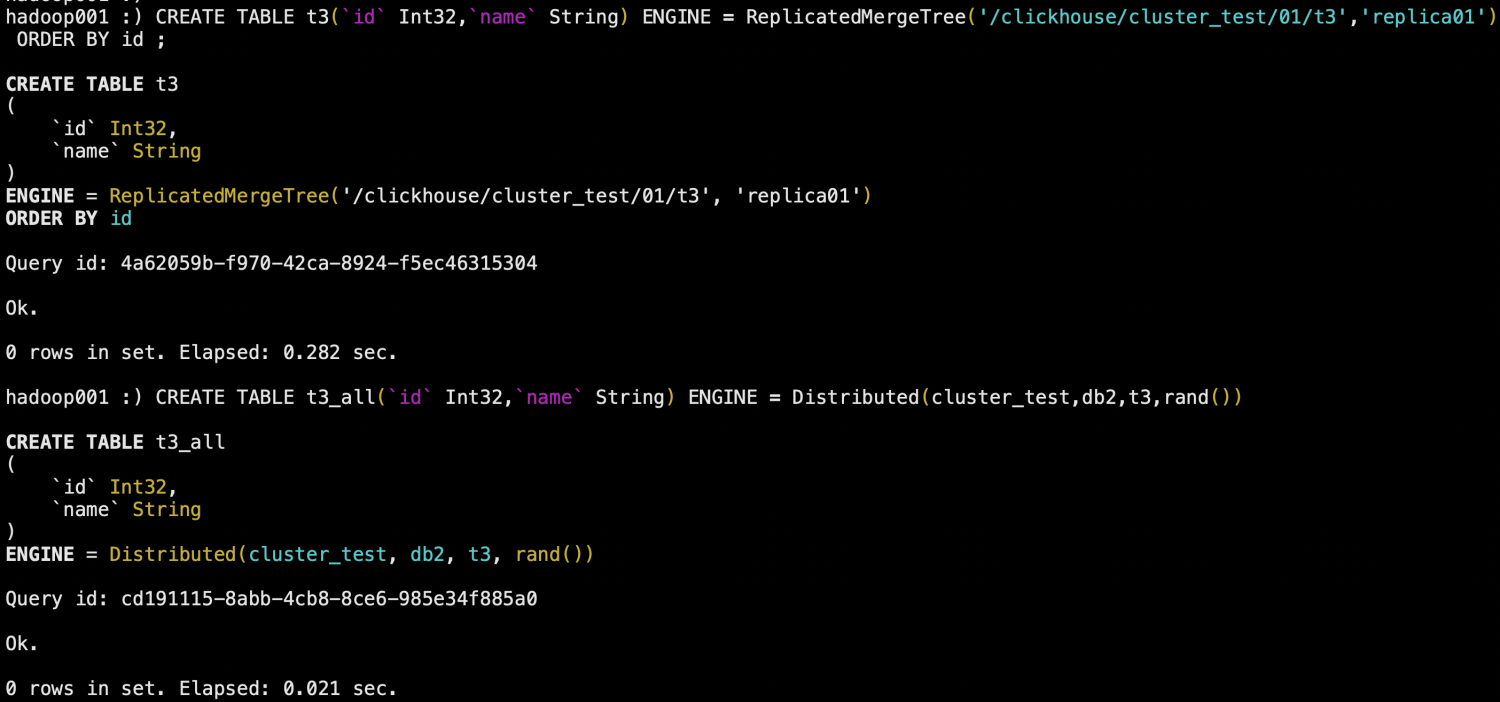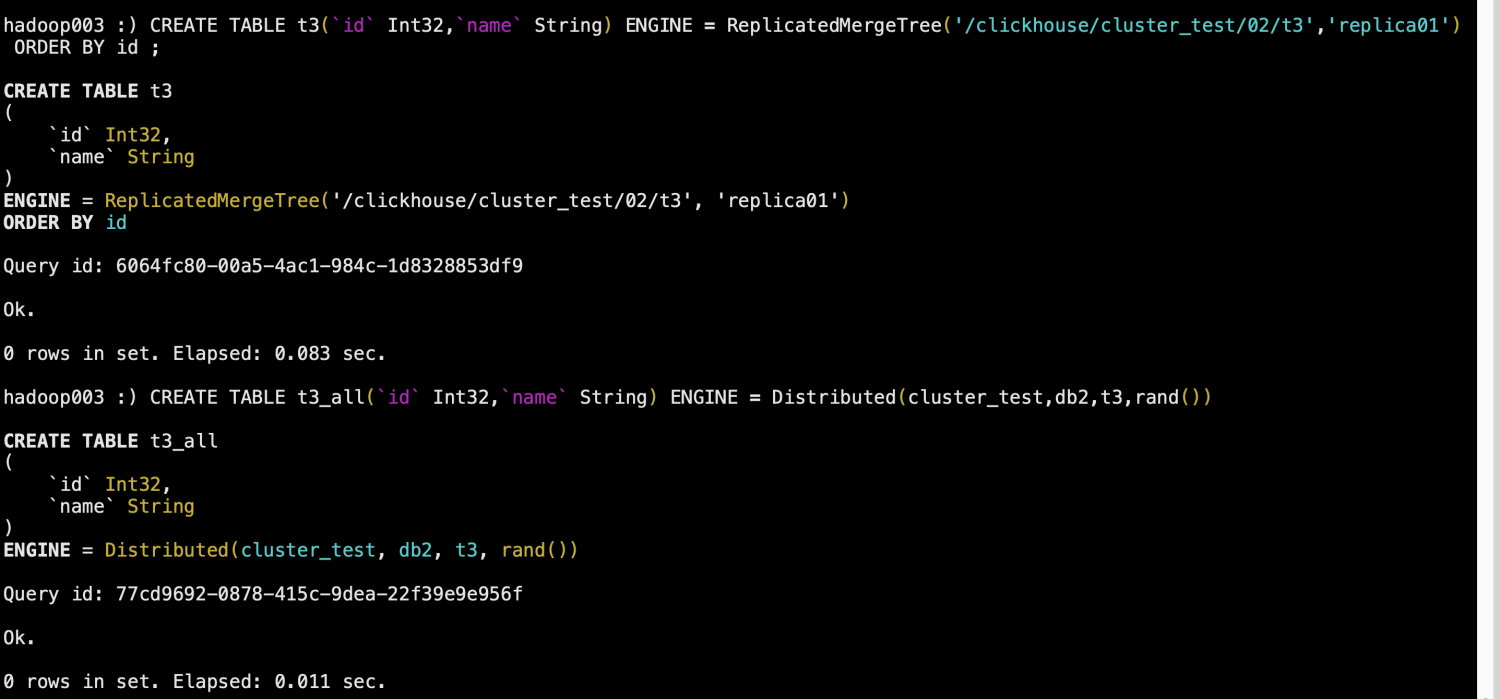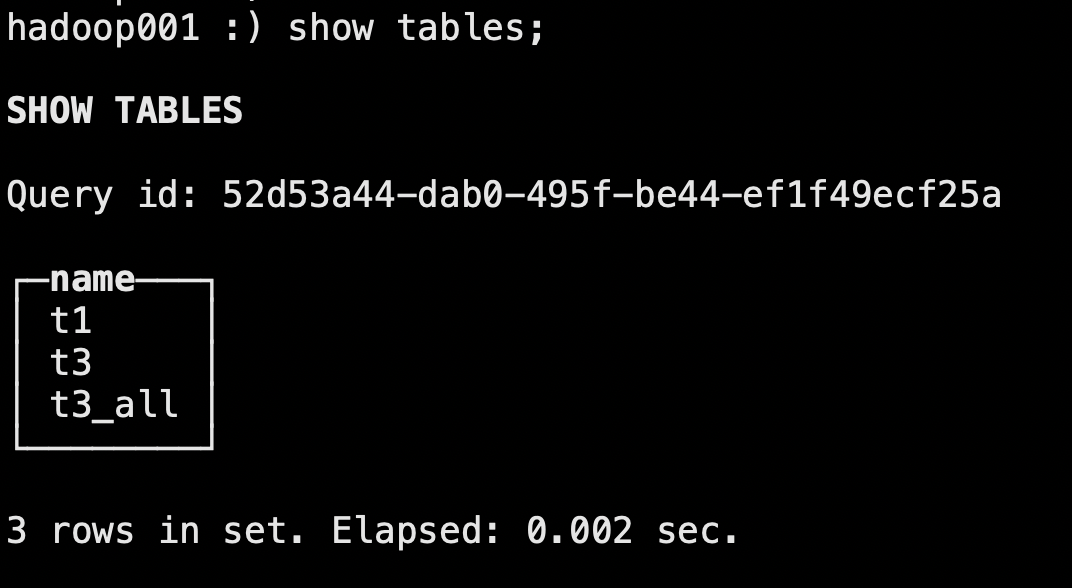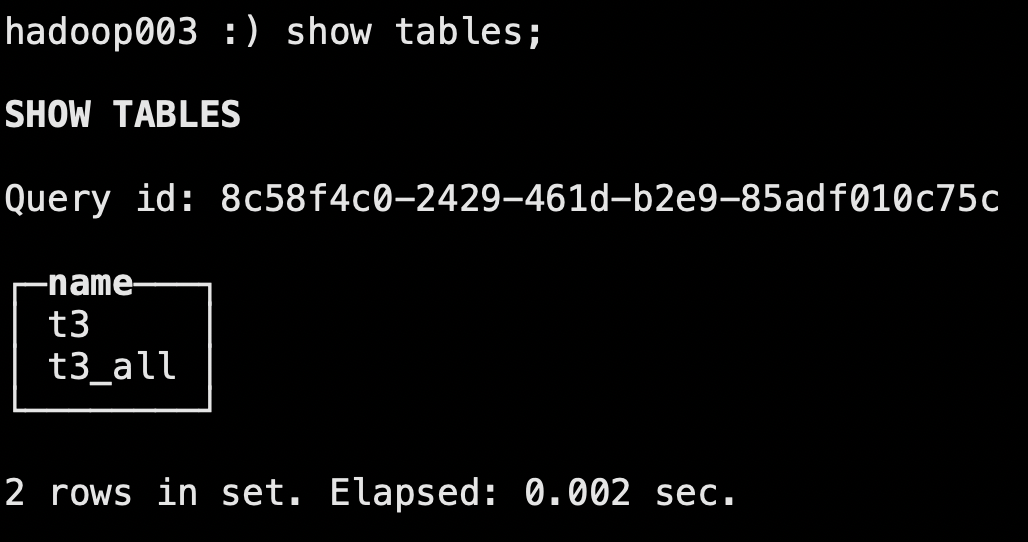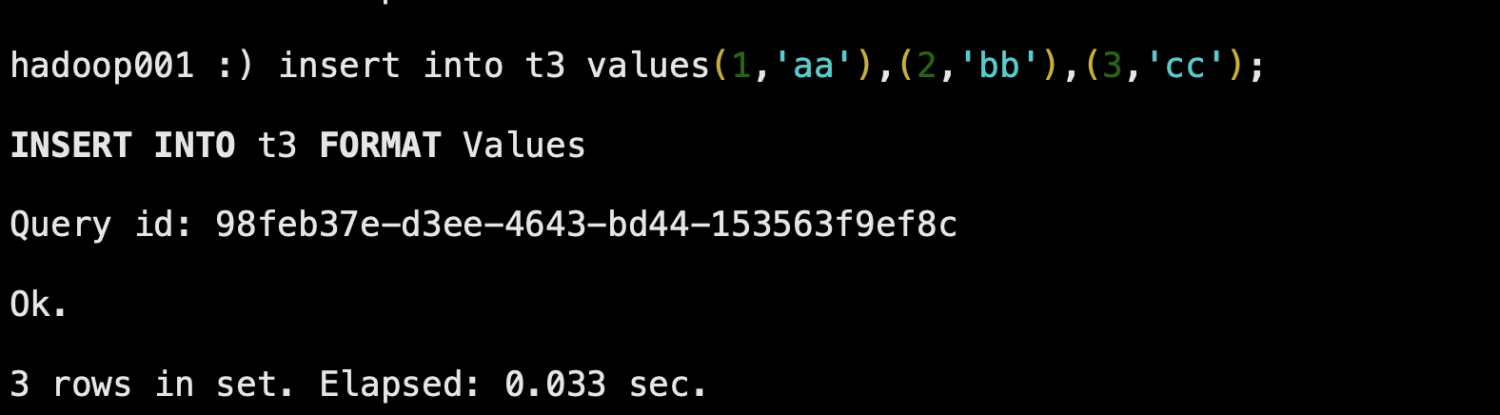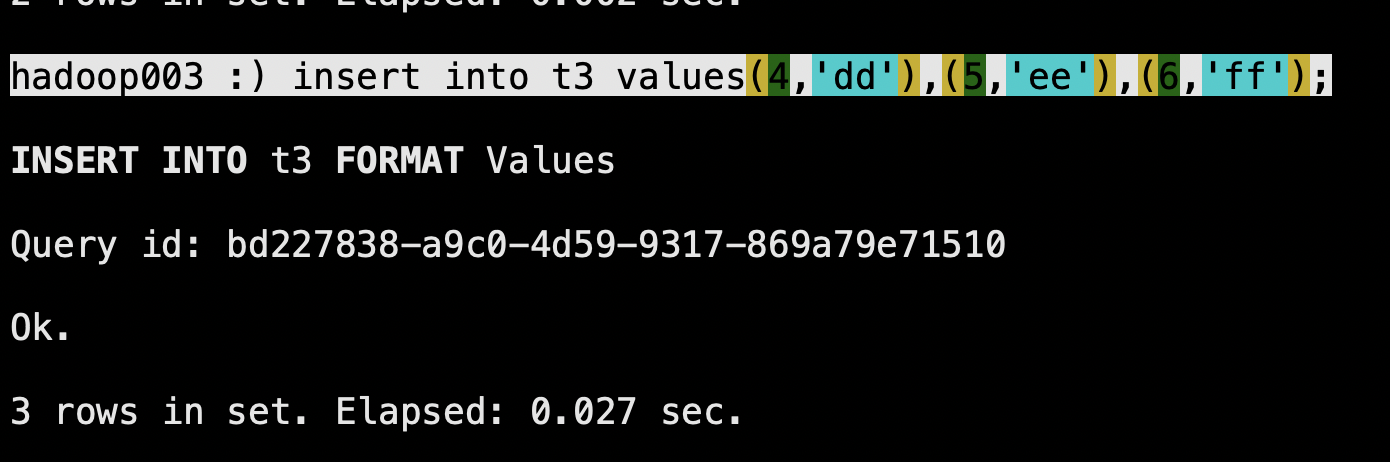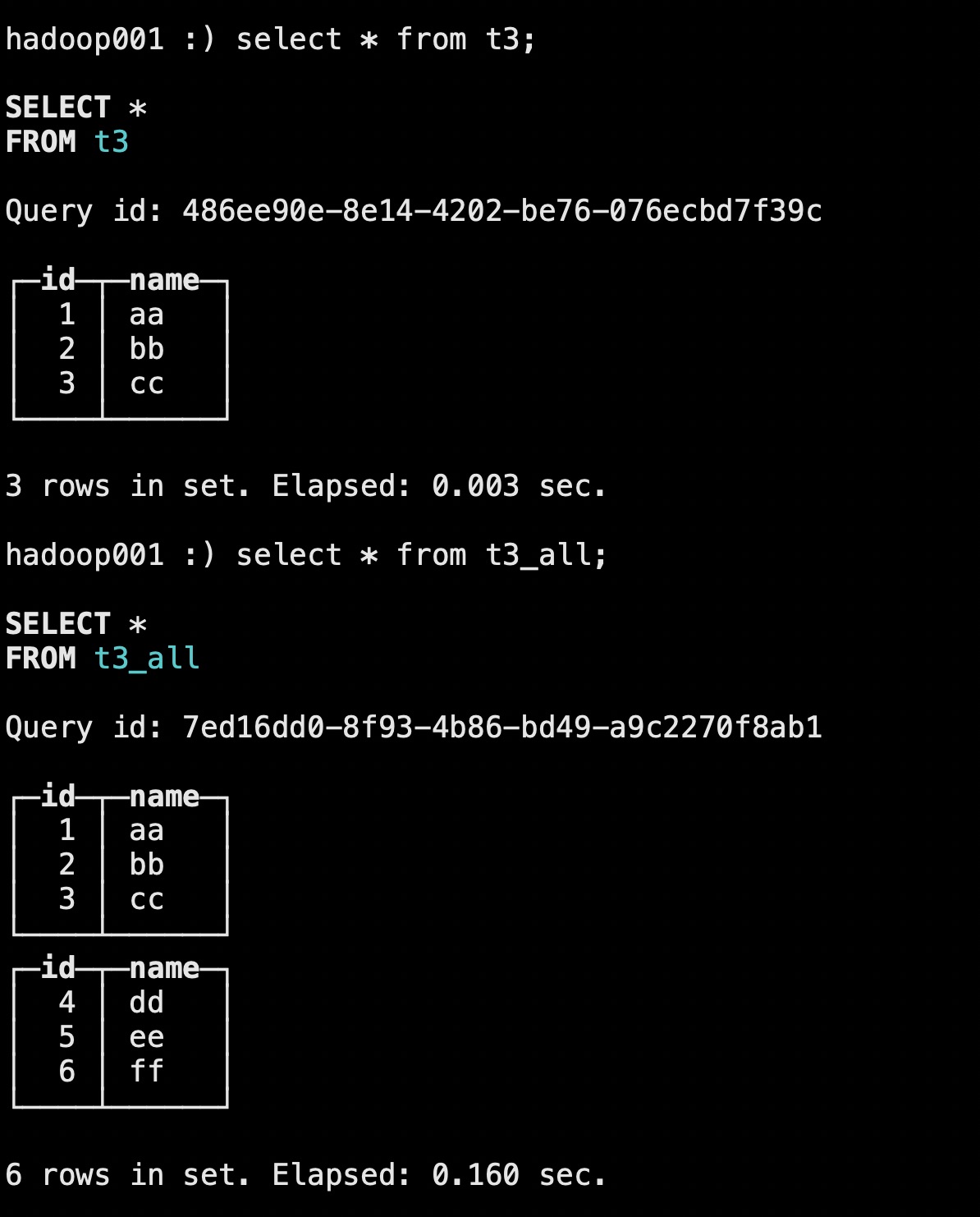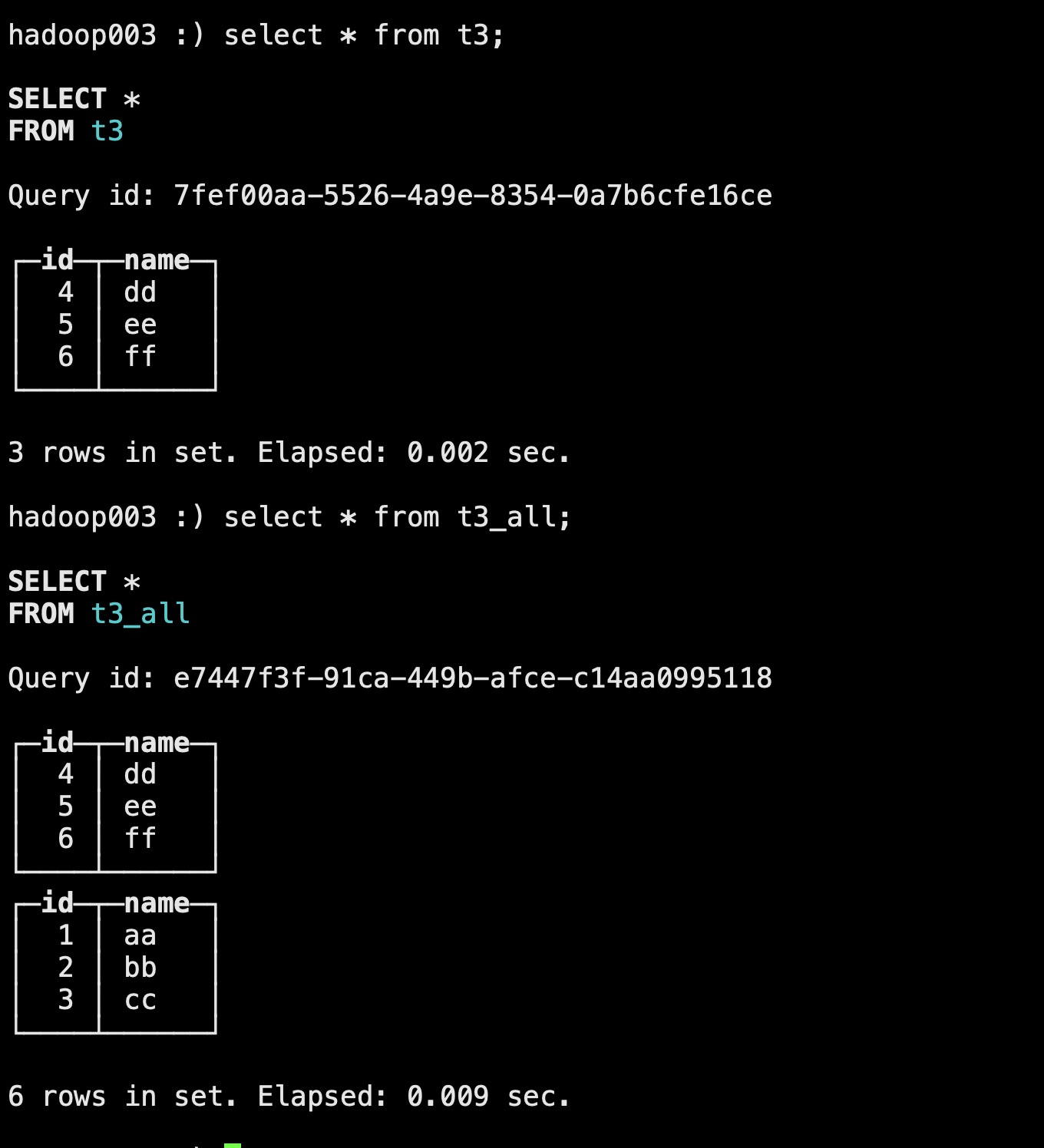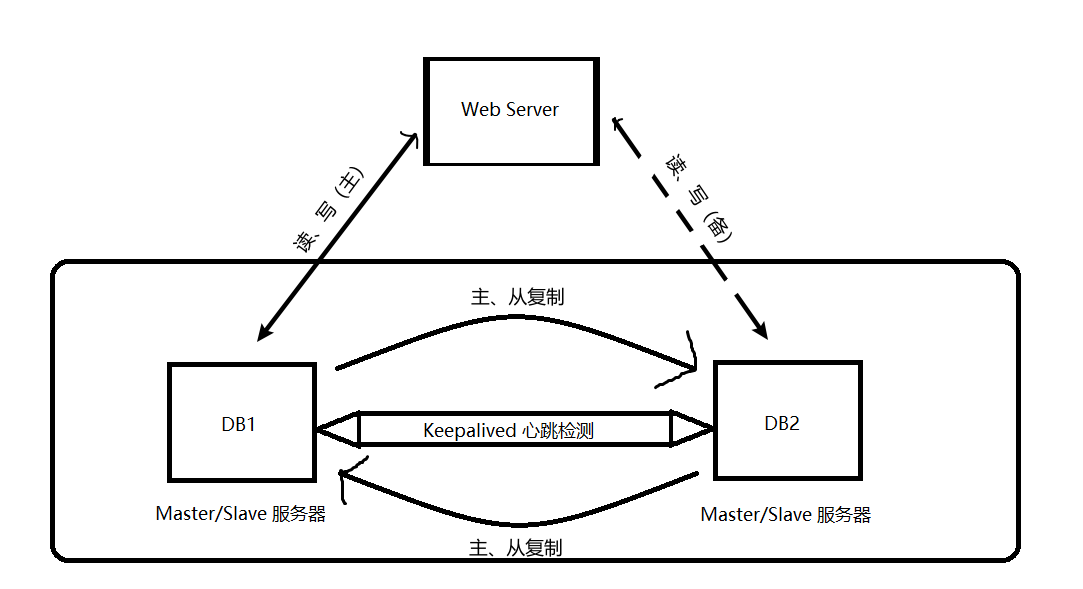clickhouse集群部署(一)
1、rpm包下载安装部署
完整包地址:https://packages.clickhouse.com/rpm/stable/
📎clickhouse-common-static-dbg-22.8.4.7.x86_64.rpm📎clickhouse-common-static-22.8.4.7.x86_64.rpm📎clickhouse-server-22.8.4.7.x86_64.rpm📎clickhouse-client-22.8.4.7.x86_64.rpm
ck安装部署是基于zookeeper的,需要zk提前进行安装部署。
测试环境选择4台主机进行安装部署ck
大概架构如下所示,整个集群一共 4 个节点,分为两个分片,每个分片一个副本。除了在每个节点创建 ReplicatedMergeTree 表,还会创建 Distributed 引擎的总表(建表方式在本文后面会讲解),各个节点上的本地表代理,写入、查询、分发等操作都经过分布式总表路由。
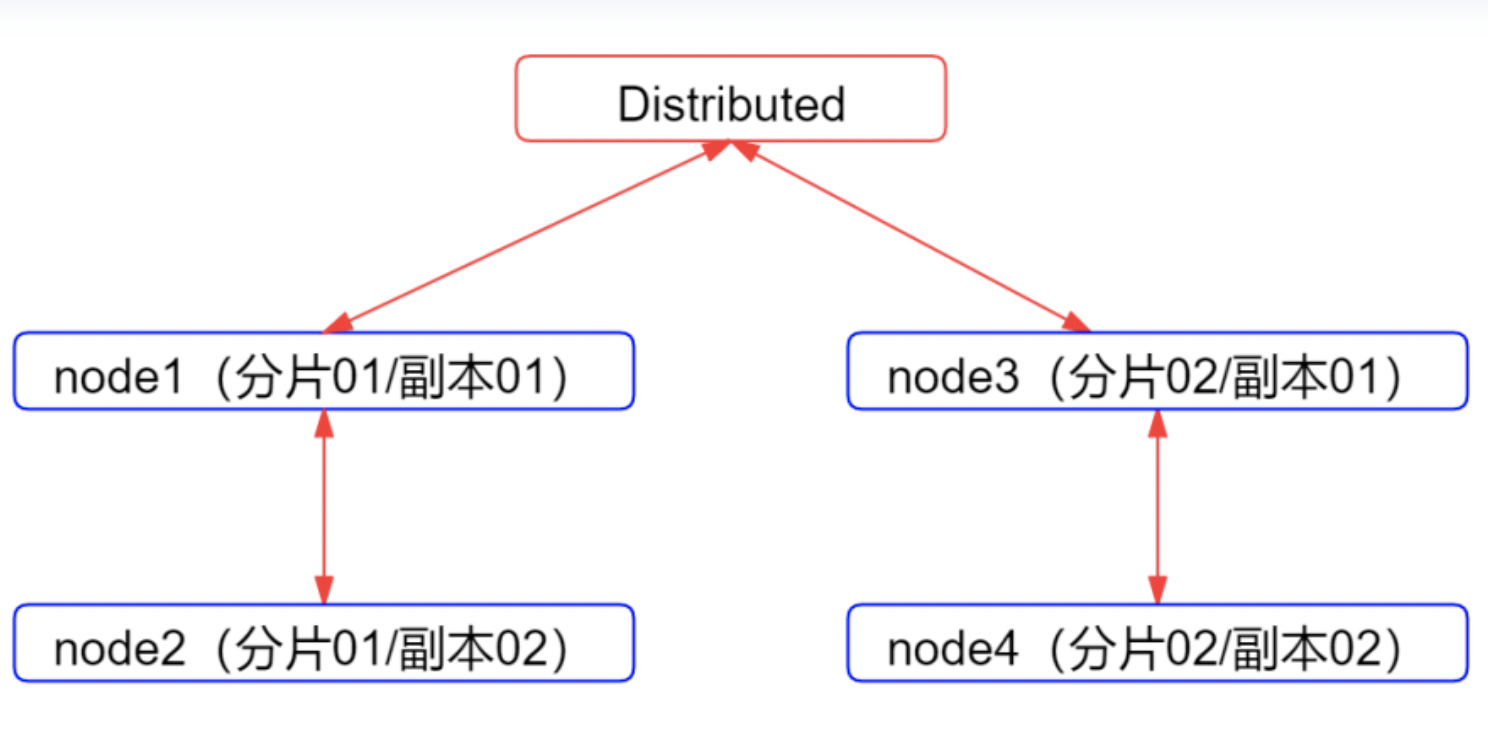
将包下载到主机后,进行yum安装部署
每个节点都需要进行安装
rpm -ihv clickhouse-common-static-22.8.4.7.x86_64.rpm rpm -ihv clickhouse-common-static-dbg-22.8.4.7.x86_64.rpm rpm -ihv clickhouse-client-22.8.4.7.x86_64.rpm rpm -ihv clickhouse-server-22.8.4.7.x86_64.rpm
2、创建磁盘目录并授权
每个节点都需要这样操作
mkdir -p /data/clickhouse-server/{access,data,format_schemas,logs,tmp,user_files}
chown -R clickhouse:clickhouse /data/clickhouse-server3、修改配置文件
cd /etc/clickhouse-server/ vim config.xml <!--日志--> <logger> <!-- Possible levels: https://github.com/pocoproject/poco/blob/poco-1.9.4-release/Foundation/include/Poco/Logger.h#L105 --> <level>trace</level> <log>/data/clickhouse-server/logs/clickhouse-server.log</log> <errorlog>/data/clickhouse-server/logs/clickhouse-server.err.log</errorlog> <size>1000M</size> <count>10</count> </logger> <!--端口--> <http_port>8123</http_port> <tcp_port>9000</tcp_port>‘ <mysql_port>9004</mysql_port> <postgresql_port>9005</postgresql_port> <interserver_http_port>9009</interserver_http_port> <!--每个节点都不一样--> <interserver_http_host>hadoop001</interserver_http_host> <!--监听相关--> <listen_host>::</listen_host> <!--路径相关--> <path>/data/clickhouse-server/data/</path> <tmp_path>/data/clickhouse-server/tmp/</tmp_path> <user_files_path>/data/clickhouse-server/user_files/</user_files_path> <local_directory> <!-- Path to folder where users created by SQL commands are stored. --> <path>/data/clickhouse-server/access/</path> </local_directory> <!--将默认的zookeeper集群和macros配置、remote_servers部分给注释掉--> <!-- <zookeeper> <node> <host>example1</host> <port>2181</port> </node> <node> <host>example2</host> <port>2181</port> </node> <node> <host>example3</host> <port>2181</port> </node> </zookeeper> --> <!-- <macros> <shard>01</shard> <replica>example01-01-1</replica> </macros> --> <!--在文档最后添加集群配置相关信息--> <show_addresses_in_stack_traces>false</show_addresses_in_stack_traces> <include_from>/etc/clickhouse-server/config.d/metrika.xml</include_from> <remote_servers incl="clickhouse_remote_servers" /> <macros incl="macros" optional="true" /> <zookeeper incl="zookeeper-servers" optional="true" />
扩展:config.xml其他配置
<!--连接相关--> <max_connections>4096</max_connections> <keep_alive_timeout>3</keep_alive_timeout> <max_concurrent_queries>100</max_concurrent_queries> <!--内存限制相关--> <mlock_executable>false</mlock_executable> # 在20.xx版本启动受到内存限制导致OOM时,可尝试调整该参数 <max_server_memory_usage>0</max_server_memory_usage> <max_server_memory_usage_to_ram_ratio>0.9</max_server_memory_usage_to_ram_ratio> <total_memory_profiler_step>4194304</total_memory_profiler_step> <total_memory_tracker_sample_probability>0</total_memory_tracker_sample_probability> <uncompressed_cache_size>8589934592</uncompressed_cache_size> <mark_cache_size>5368709120</mark_cache_size>
在/etc/clickhouse-server/config.d路径中设置metrika.xml文件,将配置按照集群信息进行配置
<?xml version="1.0"?> <yandex> <zookeeper-servers> <node index="1"> <host>172.16.121.0</host> <port>2181</port> </node> <node index="2"> <host>172.16.121.59</host> <port>2181</port> </node> <node index="3"> <host>172.16.121.130</host> <port>2181</port> </node> </zookeeper-servers> <clickhouse_remote_servers> <!-- 2分片1副本 --> <cluster_test> <!-- 数据分片1 --> <shard> <weight>1</weight> <!-- Optional. Whether to write data to just one of the replicas. Default: false (write data to all replicas). --> <internal_replication>true</internal_replication> <replica> <host>172.16.121.0</host> <port>9000</port> <user>default</user> <password>123456</password> <password_sha256_hex>8d969eef6ecad3c29a3a629280e686cf0c3f5d5a86aff3ca12020c923adc6c92</password_sha256_hex> </replica> <replica> <host>172.16.121.59</host> <port>9000</port> <user>default</user> <password>123456</password> <password_sha256_hex>8d969eef6ecad3c29a3a629280e686cf0c3f5d5a86aff3ca12020c923adc6c92</password_sha256_hex> </replica> </shard> <!-- 数据分片2 --> <shard> <weight>1</weight> <internal_replication>true</internal_replication> <replica> <host>172.16.121.130</host> <port>9000</port> <user>default</user> <password>123456</password> <password_sha256_hex>8d969eef6ecad3c29a3a629280e686cf0c3f5d5a86aff3ca12020c923adc6c92</password_sha256_hex> </replica> <replica> <host>172.16.104.226</host> <port>9000</port> <user>default</user> <password>123456</password> <password_sha256_hex>8d969eef6ecad3c29a3a629280e686cf0c3f5d5a86aff3ca12020c923adc6c92</password_sha256_hex> </replica> </shard> </cluster_test> </clickhouse_remote_servers> <macros> <cluster>cluster_test</cluster> <shard>01</shard> <replica>replica01</replica> </macros> </yandex>
注意⚠️每个节点中的macros配置不同
172.16.121.0节点 <macros> <cluster>cluster_test</cluster> <shard>01</shard> <replica>replica01</replica> </macros> 172.16.121.59节点 <macros> <cluster>cluster_test</cluster> <shard>01</shard> <replica>replica02</replica> </macros> 172.16.121.130节点 macros> <cluster>cluster_test</cluster> <shard>02</shard> <replica>replica01</replica> </macros> 172.16.104.226节点 macros> <cluster>cluster_test</cluster> <shard>02</shard> <replica>replica02</replica> </macros>
4、启动服务
/etc/init.d/clickhouse-server start
启动时会设置密码,记住密码
5、客户端冒烟测试
clickhouse-client --host=172.16.121.0 --port=9000 --database=default --user=default --password #输入启动服务时创建的用户密码(本集群设置的密码是123456) show databases; #查看集群信息 select * from system.clusters;
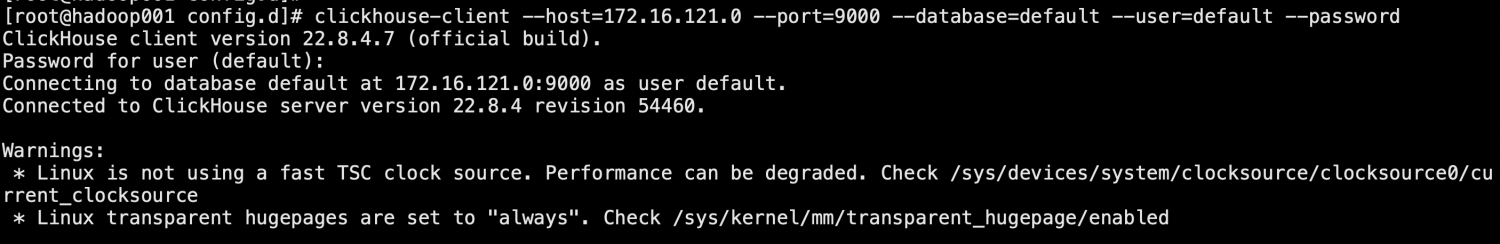
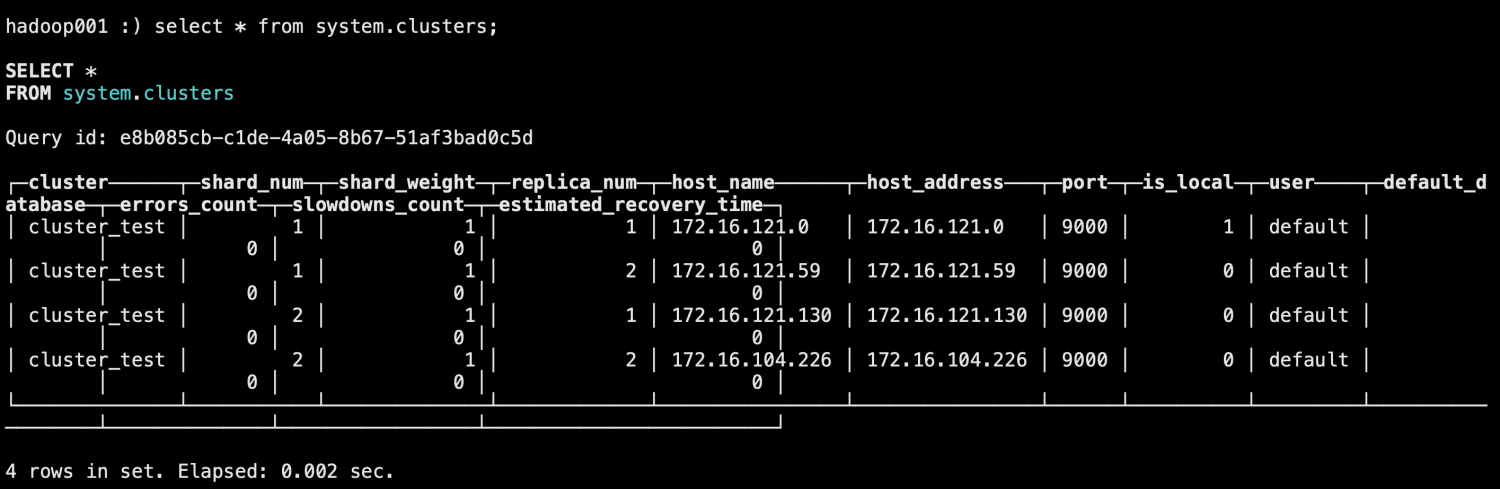
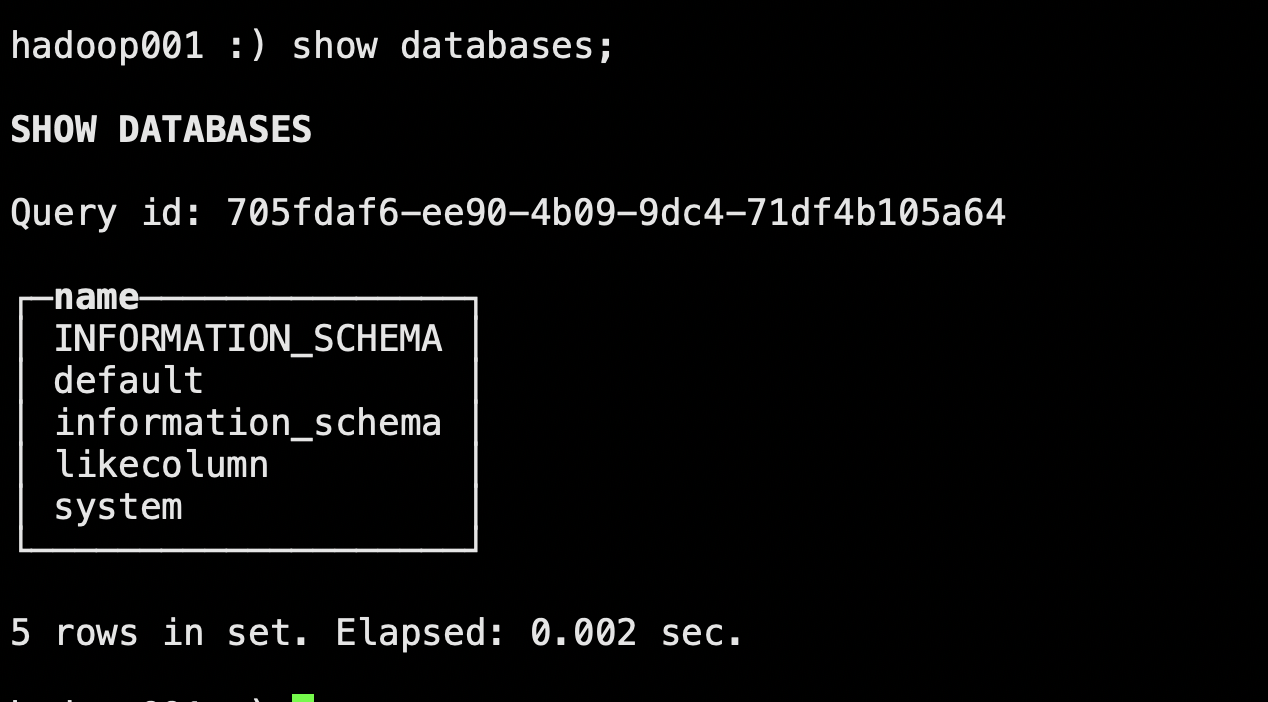
高可用测试
1)0分片多副本模式创建表,在Hadoop001和hadoop002上测试
#创建表
hadoop001 :) create database db2;
hadoop001 :) use db2;
hadoop001 :) CREATE TABLE t1(`id` Int32,`name` String) ENGINE = ReplicatedMergeTree('/clickhouse/cluster_test/01/t1','replica01') ORDER BY id ;
hadoop002 :) create database db2;
hadoop002 :) use db2;
hadoop002 :) CREATE TABLE t1(`id` Int32,`name` String) ENGINE = ReplicatedMergeTree('/clickhouse/cluster_test/01/t1','replica02') ORDER BY id ;
#插入数据
hadoop001 :) insert into t1 values(1,'aa'),(2,'bb'),(3,'cc');
hadoop002 :) insert into t1 values(4,'dd');
hadoop002 :) insert into t1 values(5,'ee');
#查询数据
hadoop001 :) select * from t1;
hadoop002 :) select * from t1;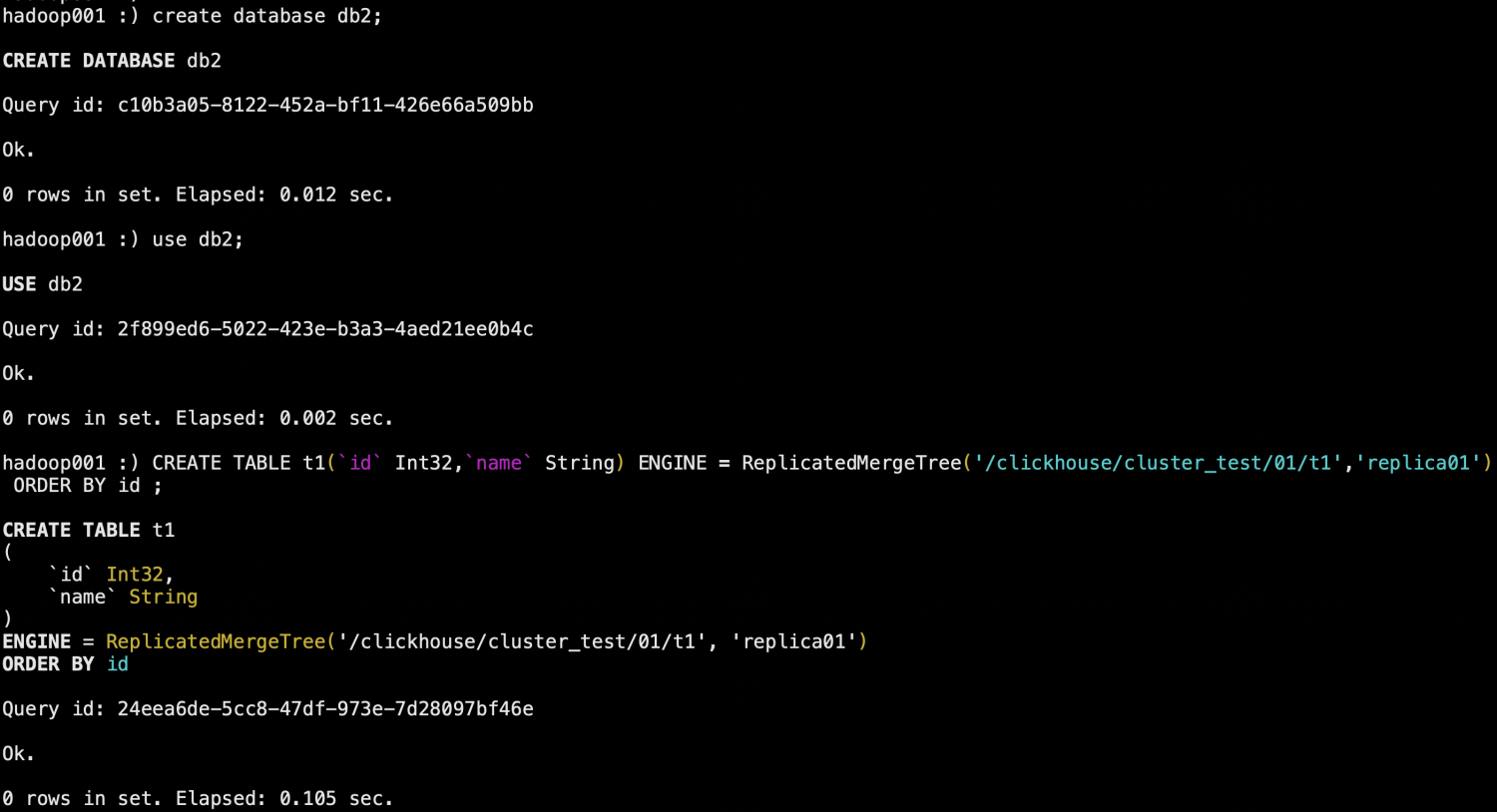

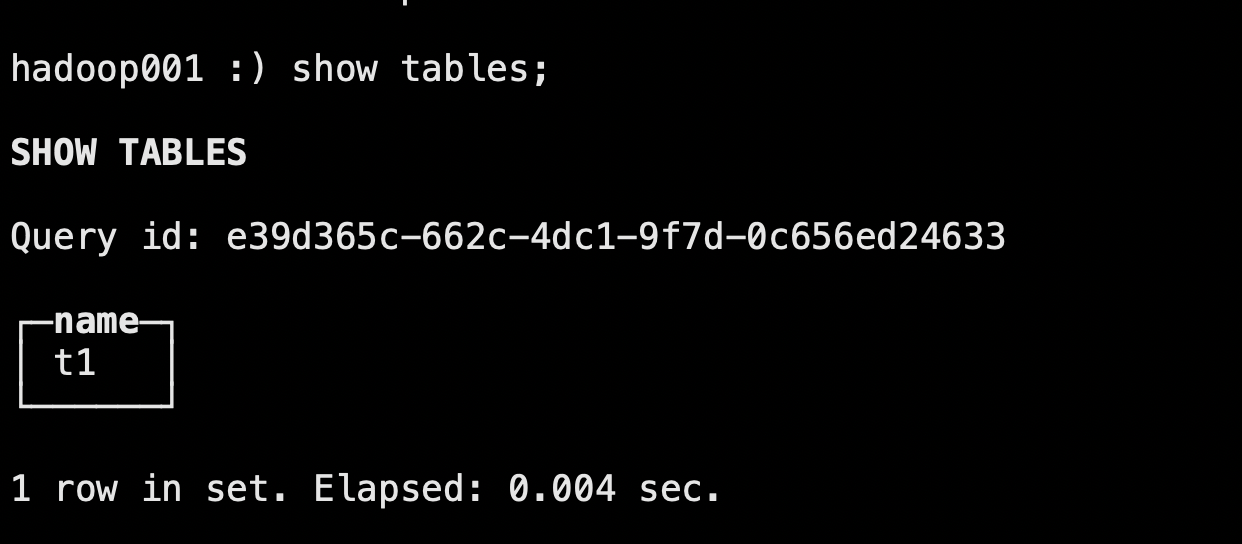
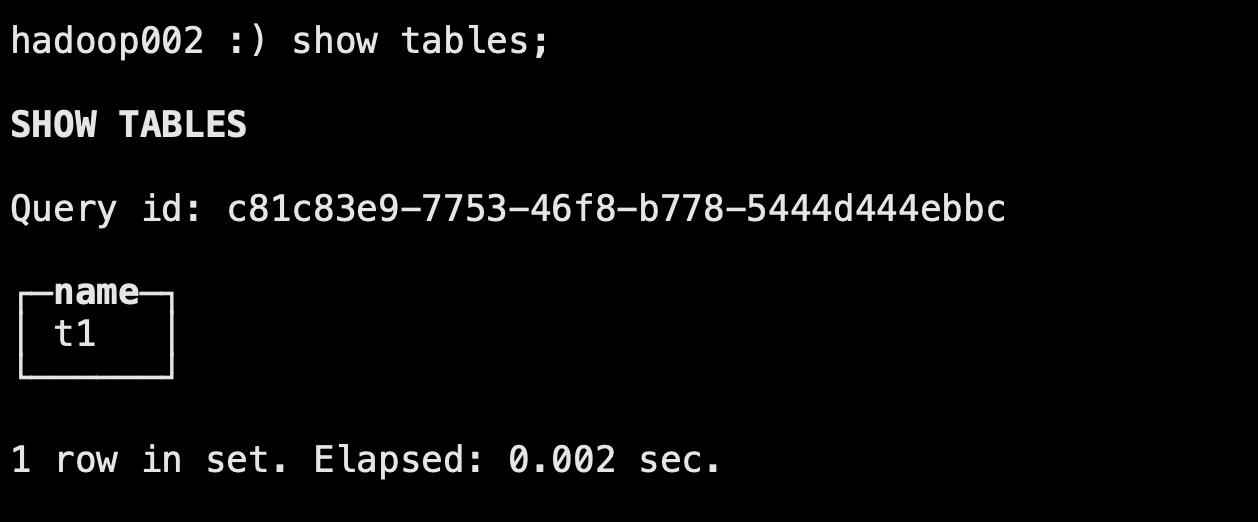
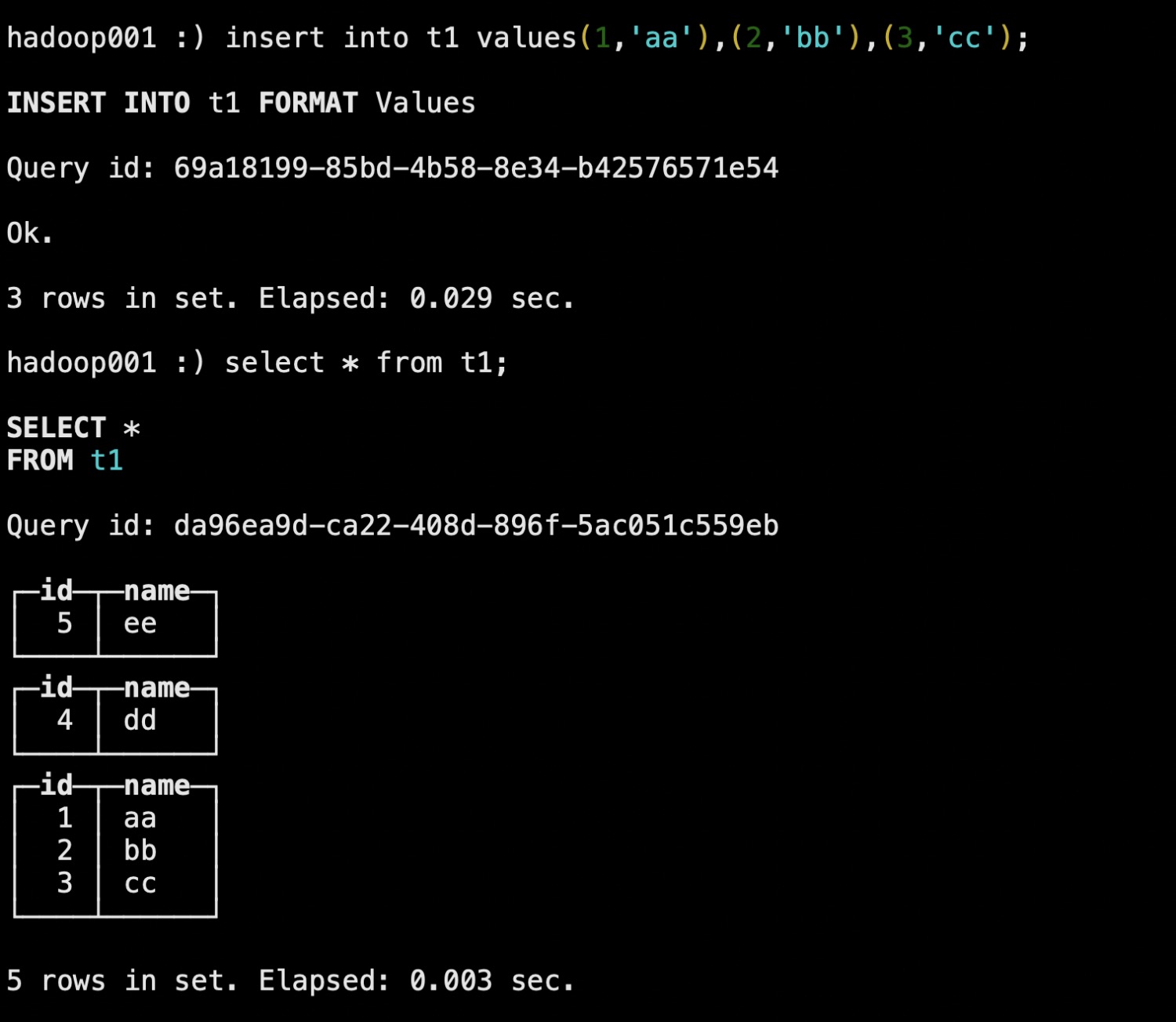
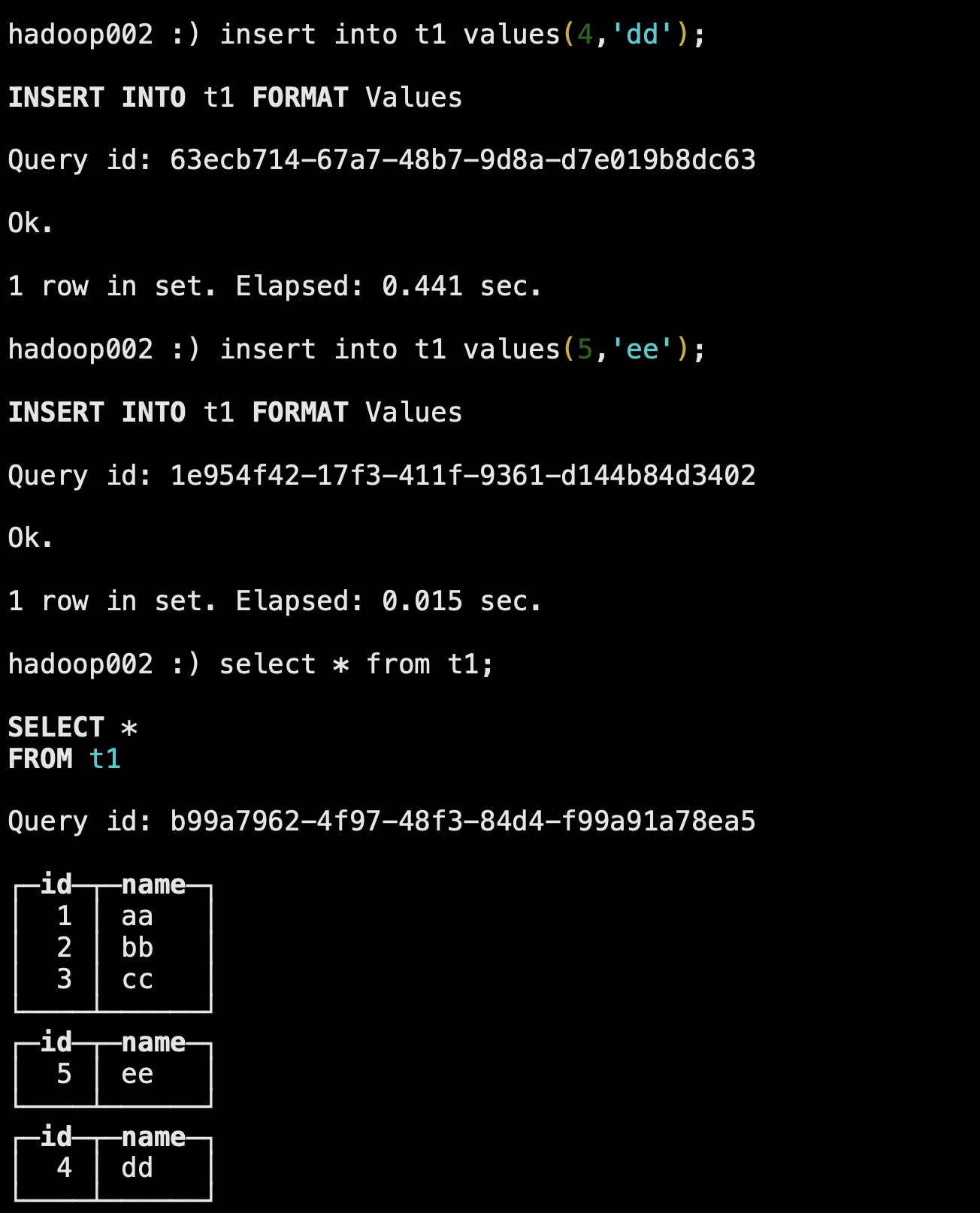
2)2分片0副本模式创建分布式表
在hadoop001和hadoop003节点上进行测试
#创建表
hadoop001 :) CREATE TABLE t3(`id` Int32,`name` String) ENGINE = ReplicatedMergeTree('/clickhouse/cluster_test/01/t3','replica01') ORDER BY id ;
hadoop001 :) CREATE TABLE t3_all(`id` Int32,`name` String) ENGINE = Distributed(cluster_test,db2,t3,rand())
hadoop003 :) CREATE TABLE t3(`id` Int32,`name` String) ENGINE = ReplicatedMergeTree('/clickhouse/cluster_test/02/t3','replica01') ORDER BY id ;
hadoop003 :) CREATE TABLE t3_all(`id` Int32,`name` String) ENGINE = Distributed(cluster_test,db2,t3,rand())
#插入数据
hadoop001 :) insert into t3 values(1,'aa'),(2,'bb'),(3,'cc');
hadoop003 :) insert into t3 values(4,'dd'),(5,'ee'),(6,'ff');
#查询数据
hadoop001 :) select * from t3;
hadoop001 :) select * from t3_all;
hadoop003 :) select * from t3;
hadoop003 :) select * from t3_all;