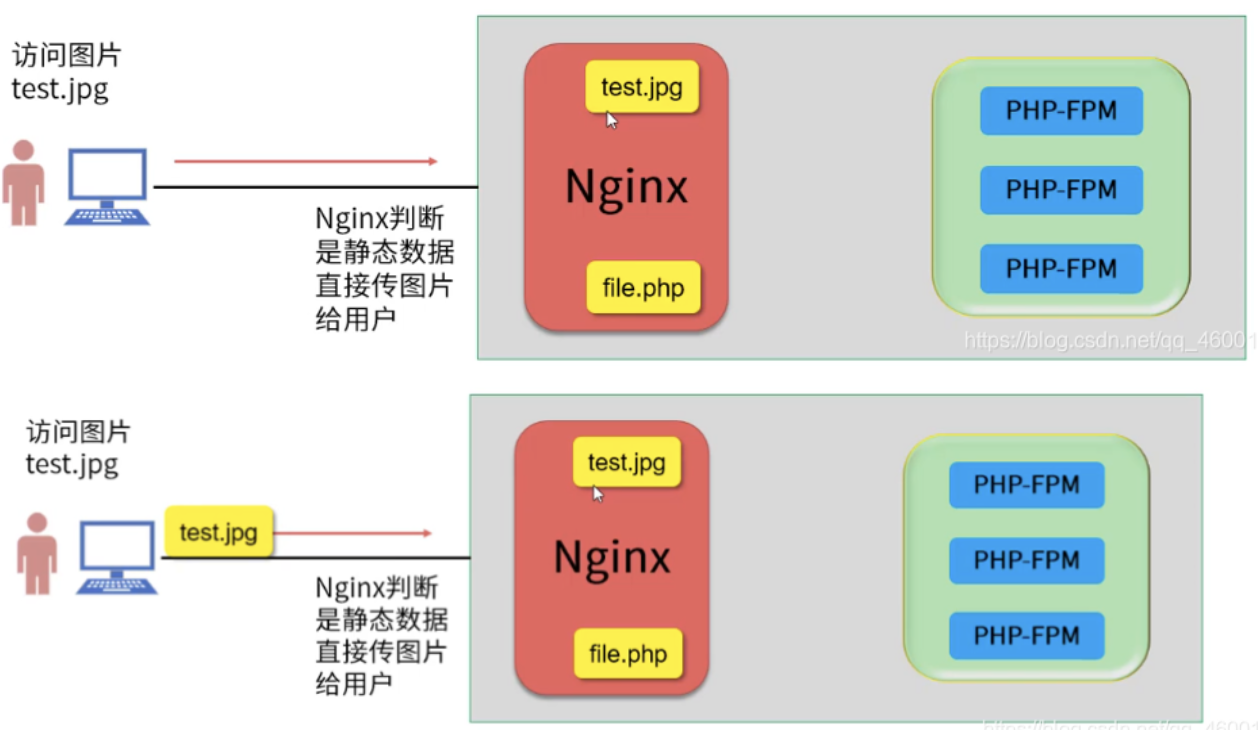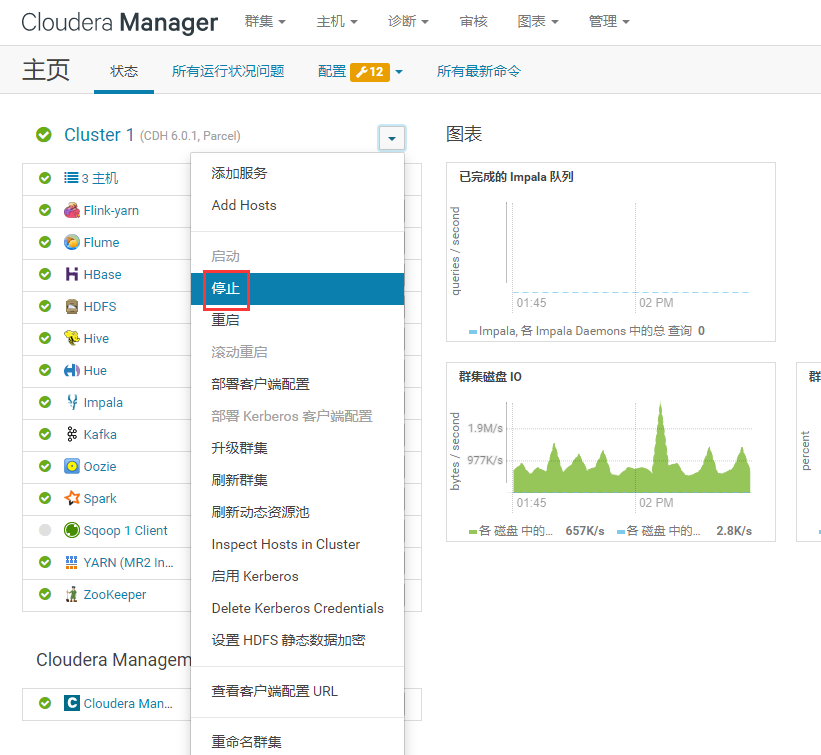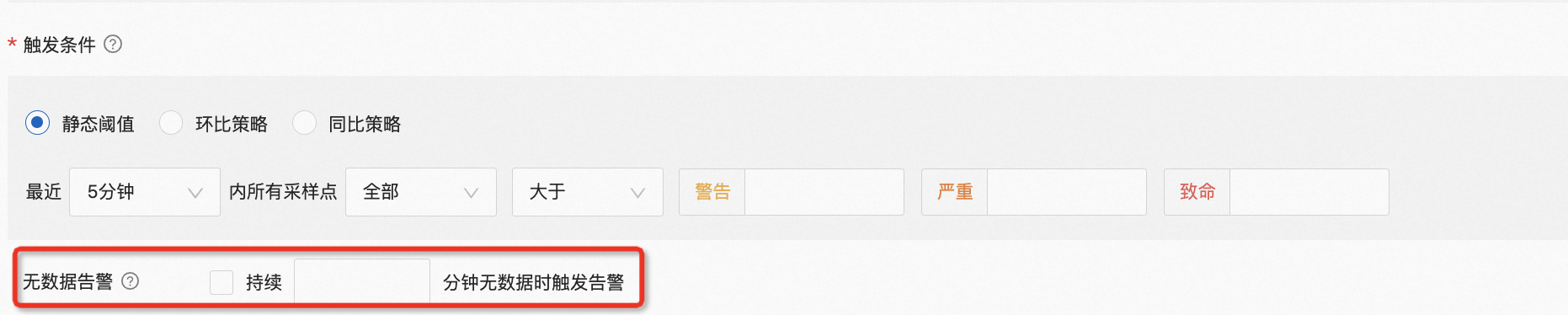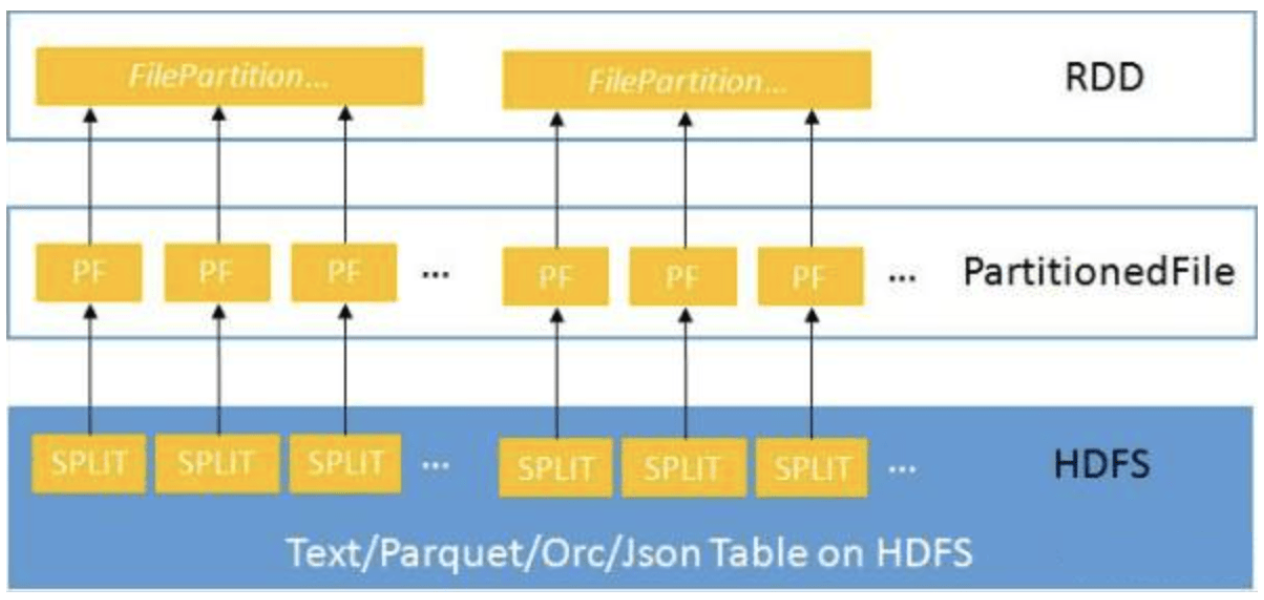Ranger中Solr审计日志配置修改
1、获取solr 中的rangeraudits的配置
#查看其中的配置及 solrctl instancedir --list
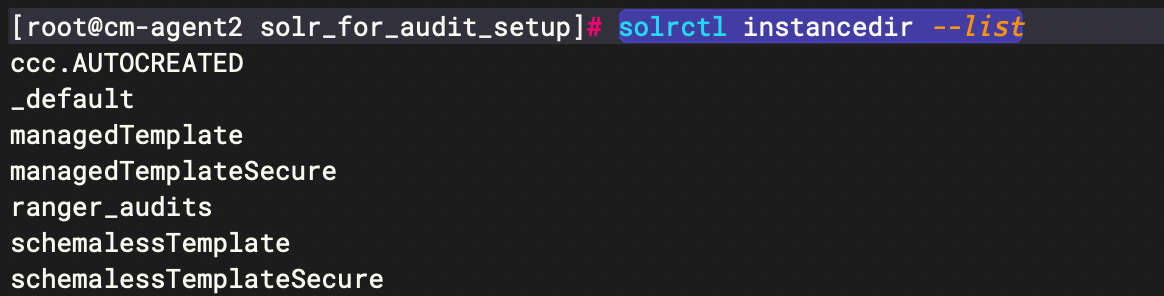
#获取配置 solrctl instancedir --get ranger_audits conf/
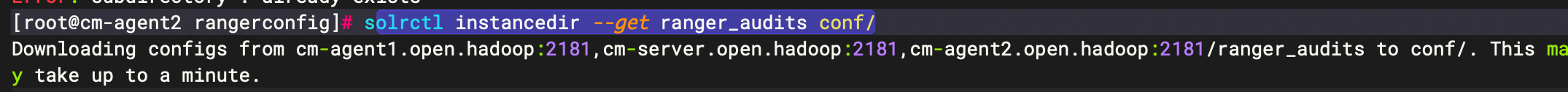
#修改其中的配置 vim solrconfig.xml #调整+90Days到+1Days。保留1天审计日志 <str name="value">+1DAYS</str>
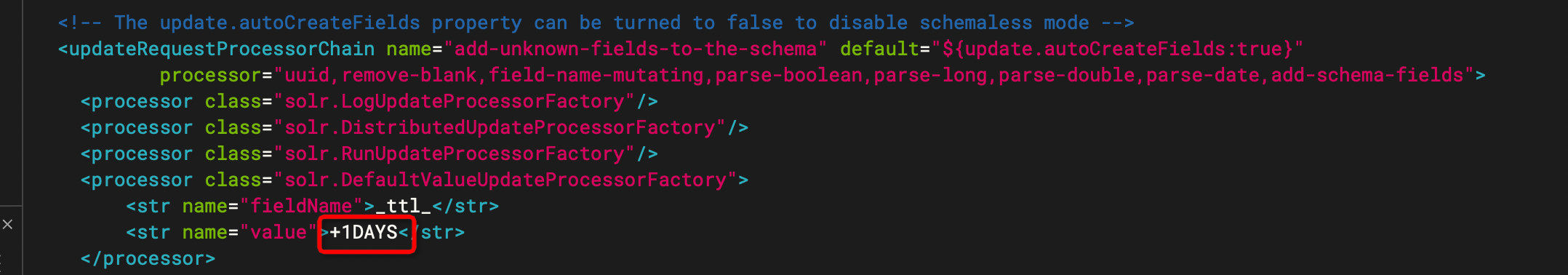
#上传修改后的配置到zk,会覆盖其中的配置 solrctl instancedir --update ranger_audits conf/
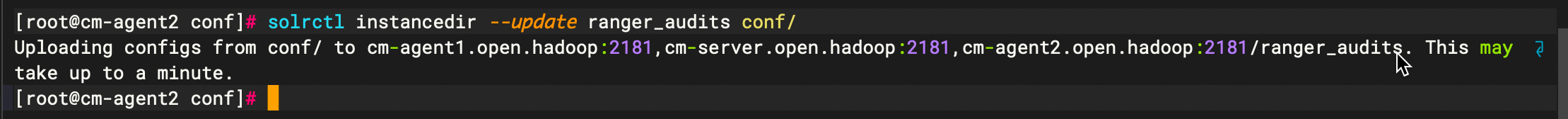
##solr中的collection重新加载配置 #查看colletion名称 solrctl collection --list #重新加载collection solrctl collection --reload ranger_audits
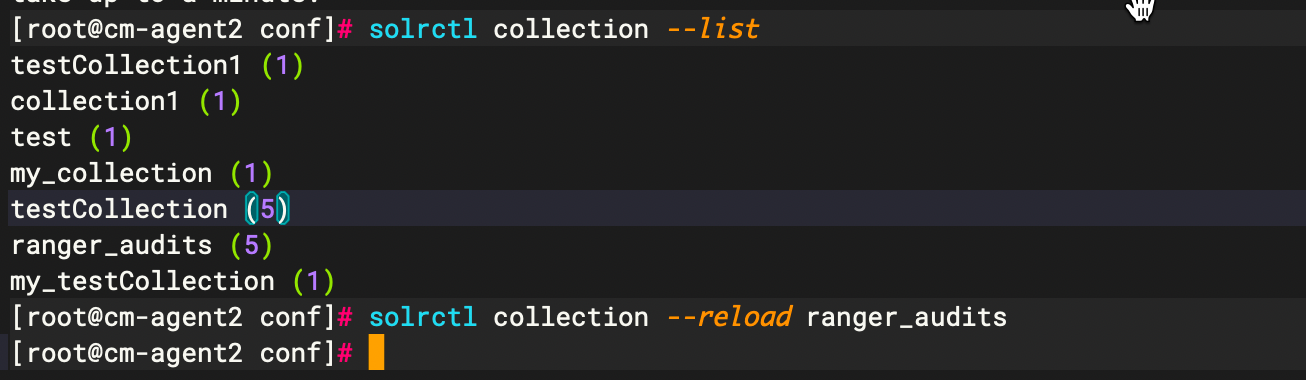
验证是否更新成功
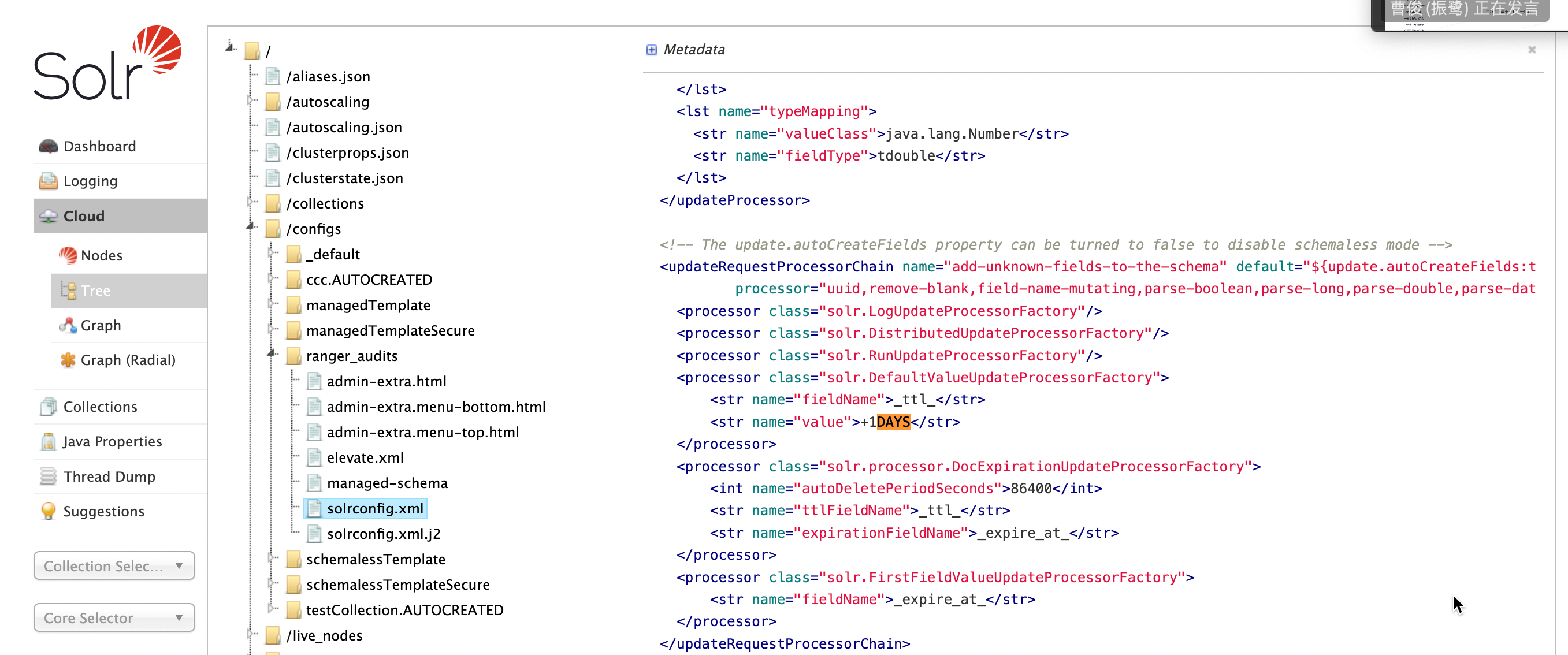
清空审计数据
curl -v --negotiate -u : "http://cm-agent2.open.hadoop:8983/solr/ranger_audits/update?commit=true" -H "Content-Type: text/xml" --data-binary "<delete><query>*:*</query></delete>"
查看审计数据
curl --negotiate -u : http://cm-agent2.open.hadoop:8983/solr/ranger_audits/select?q=*&start=0&rows=1&wt=json