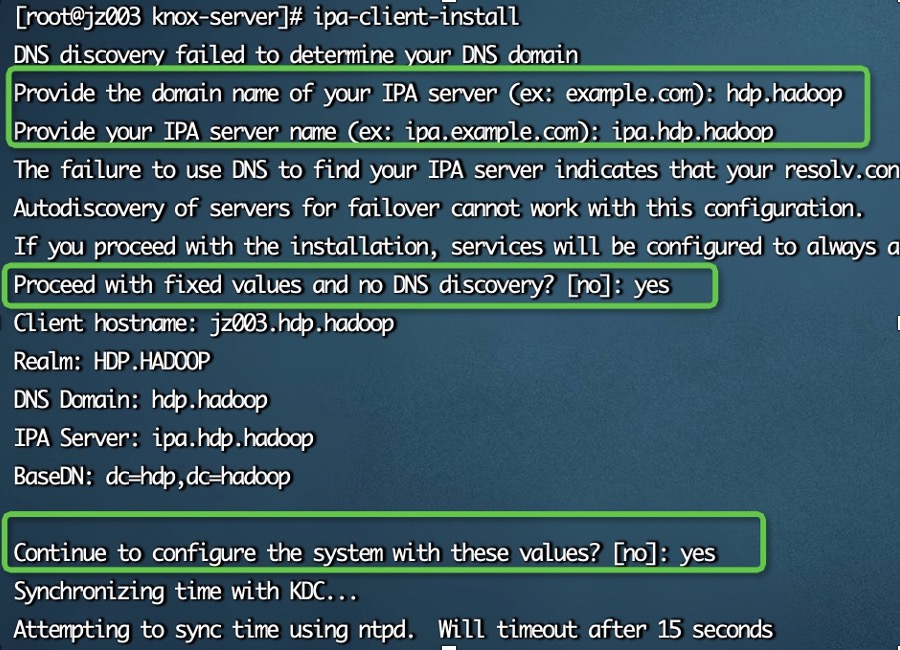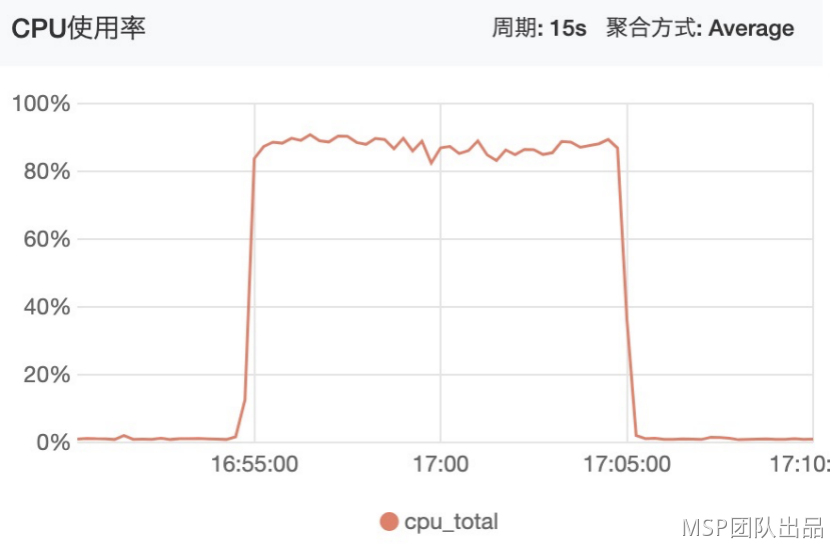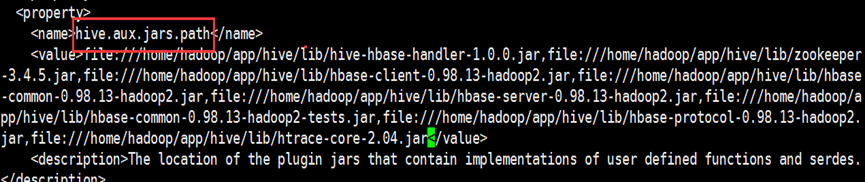使用clickhouse-copier迁移数据
说明
clickhouse-copier是clickhouse官方提供的一个数据迁移工具。支持将clickhouse表从一个集群迁移到另外一个集群。
使用clickhouse-copier有一些限制条件:
迁移过程中,源端表不能进行数据写入。如果迁移的过程中源表有数据写入,则迁移的数据可能会不一致。
目标库需要先建好。目标表可以自动创建
如果目标表是复制表(replicated),建议提前在所有的副本上创建表结构
clickhouse-copier有一个优点:源集群和目标集群在架构上可以有差异。比如目标集群的分片数可以和源端不一样。可以通过clickhouse-copier来实现数据的重新平衡。
使用说明
官方说明文档比较精简:https://clickhouse.com/docs/en/operations/utilities/clickhouse-copier
使用clickhouse-copier需要准备两个配置文件:
keeper.xml: zookeeper连接信息。clickhouse-copier通过zookeeper来协调数据迁移任务,更新状态。
task.xml: 迁移任务。用于配置迁移任务的具体信息,包括
源集群信息
目标集群信息
源表信息
目标表信息
任务并发度
其他参数
keeper.xml
clickhouse-copier连接的zookeeper信息。这个zookeeper和源端和目标端的clickhouse-server连接的zookeeper没有关系。
<clickhouse> <logger> <level>trace</level> <size>100M</size> <count>3</count> </logger> <zookeeper> <node index="1"> <host>ck03</host> <port>2181</port> </node> </zookeeper> </clickhouse>
task.xml
迁移任务信息
<clickhouse>
<!-- Configuration of clusters as in an ordinary server config -->
<remote_servers>
<source_cluster>
<secret>foo</secret>
<shard>
<internal_replication>false</internal_replication>
<replica>
<host>172.16.121.248</host>
<port>9000</port>
</replica>
</shard>
<shard>
<internal_replication>false</internal_replication>
<replica>
<host>172.16.121.48</host>
<port>9000</port>
</replica>
</shard>
</source_cluster>
<dest_cluster>
<secret>foo</secret>
<shard>
<internal_replication>false</internal_replication>
<replica>
<host>172.16.121.67</host>
<port>9000</port>
</replica>
</shard>
<shard>
<internal_replication>false</internal_replication>
<replica>
<host>172.16.121.243</host>
<port>9000</port>
</replica>
</shard>
</dest_cluster>
</remote_servers>
<!-- How many simultaneously active workers are possible. If you run more workers superfluous workers will sleep. -->
<max_workers>1</max_workers>
<!-- Setting used to fetch (pull) data from source cluster tables -->
<settings_pull>
<readonly>1</readonly>
</settings_pull>
<!-- Setting used to insert (push) data to destination cluster tables -->
<settings_push>
<readonly>0</readonly>
</settings_push>
<!-- Common setting for fetch (pull) and insert (push) operations. Also, copier process context uses it.
They are overlaid by <settings_pull/> and <settings_push/> respectively. -->
<settings>
<connect_timeout>3</connect_timeout>
<!-- Sync insert is set forcibly, leave it here just in case. -->
<insert_distributed_sync>1</insert_distributed_sync>
</settings>
<tables>
<!-- A table task, copies one table. -->
<table_1>
<!-- Source cluster name (from <remote_servers/> section) and tables in it that should be copied -->
<cluster_pull>source_cluster</cluster_pull>
<database_pull>src_db</database_pull>
<table_pull>oracle_sql_stat</table_pull>
<!-- Destination cluster name and tables in which the data should be inserted -->
<cluster_push>dest_cluster</cluster_push>
<database_push>dest_db</database_push>
<table_push>oracle_sql_stat</table_push>
<engine>
ENGINE=ReplicatedMergeTree('/clickhouse/tables/{cluster}/{shard}/oracle_sql_stat_new_123', '{replica}')
PARTITION BY toString(_at_date_)
ORDER BY (_at_date_, _at_timestamp_, intHash64(toInt64(toDateTime(_at_timestamp_))))
</engine>
<number_of_splits>1</number_of_splits>
<!-- Sharding key used to insert data to destination cluster -->
<sharding_key>jumpConsistentHash(intHash64(toInt64(timestamp)), 2)</sharding_key>
<enabled_partitions>
<partition>'2022-09-23'</partition>
</enabled_partitions>
</table_1>
</tables>
</clickhouse>这个配置文件的内容非常重要,配置不当会导致迁移任务失败、甚至引起数据误删除。
关键配置:
remote_servers。remote_servers下定义集群信息。配置格式和clickhouse配置文件中的集群配置一样。
tables:配置具体需要迁移的表。每个待迁移的表都需要配置相关信息。
cluster_pull: 源端集群。copier会从源端集群的每一个shard中获取需要迁移的数据。
database_pull:源数据库
table_pull: 源表
cluster_push: 目标集群。copier会根据目标集群的shard数,拆分数据。
database_push: 目标库
table_push: 目标表。目标表的表名、排序字段等可以和源表不一致。但是字段必须一样。
engine:目标表的存储引擎。目标表如果不存在,copier会自动创建表。如果目标表存在,则表的实际engine定义必须和配置文件中的保持一致。
sharding_key:目标数据拆分规则。
enabled_partitions:需要同步的分区列表。如果不填,则默认同步所有分区的数据。
clickhouse-copier命令行
使用clickhouse-copier来启动数据迁移任务:
clickhouse-copier --config keeper.xml --task-path /clickhouse-copier/tasks_1001 --task-file task.xml
copier命令行关键参数:
config: zookeeper配置文件
task-path: 存储迁移任务的zookeeper路径。需要为每个迁移任务指定单独的zookeeper路径。
task-file: 如果命令行传入该参数,则会自动将任务写入到对应的路径(task-path/description)。如果不指定task-file,可以使用zkCli.sh将task.xml写入到zookeeper指定路径。
可以在zkCli.sh中通过 get /task-path/description 查看任务信息
使用clickhouse-copier迁移增量数据
clickhouse-copier可以通过指定partiton的方式来迁移数据。
建议的迁移步骤:
1、清空目标表指定分区的数据。(使用alter table tabname drop partiton命令)
2、创建任务,迁移指定分区的数据。(task.xml中配置enabled_partitions)
3、验证数据。校验表的记录数(select count(*) from tabname group by partition_columns)。
注意事项
1、建议将copier部署在源表所在服务器,减少从源表获取数据的网络开销
2、如果源表在多个shard上,存在数据完全一样的part,迁移任务可能会报错
如果源表在多个shard上,存在数据完全一样的part,迁移过程中可能会报如下错误:
Application: Code: 999. DB::Exception: Received from 172.16.121.67:9000. Coordination::Exception. Coordination::Exception: Transaction failed (Node exists): Op #4, path: /clickhouse/tables/dest-cluster/3/oracle_sql_stat_new_123/blocks/16c630bb756b97c9b78756f85b8c026a_replace_from_7D81C37BD16D50E6781B37A0187E5C35. Stack trace:
这个报错由迁移数据的过程中执行的下列SQL引起:
ALTER TABLE dest_db.oracle_sql_stat ATTACH PARTITION '2022-09-23' FROM dest_db.oracle_sql_stat_piece_0
3、迁移过程中,如果源表发生数据变化,则迁移的数据可能会和源表不一致
4、如果目标表在迁移前已经有部分数据,则迁移后可能会发生几种情况:
原有数据被清空,被新的数据替换
原有数据不变,新的数据也会迁移进来。
5、源表数据不变的情况下,同一个表迁移多次,数据可能和迁移一次效果一样。