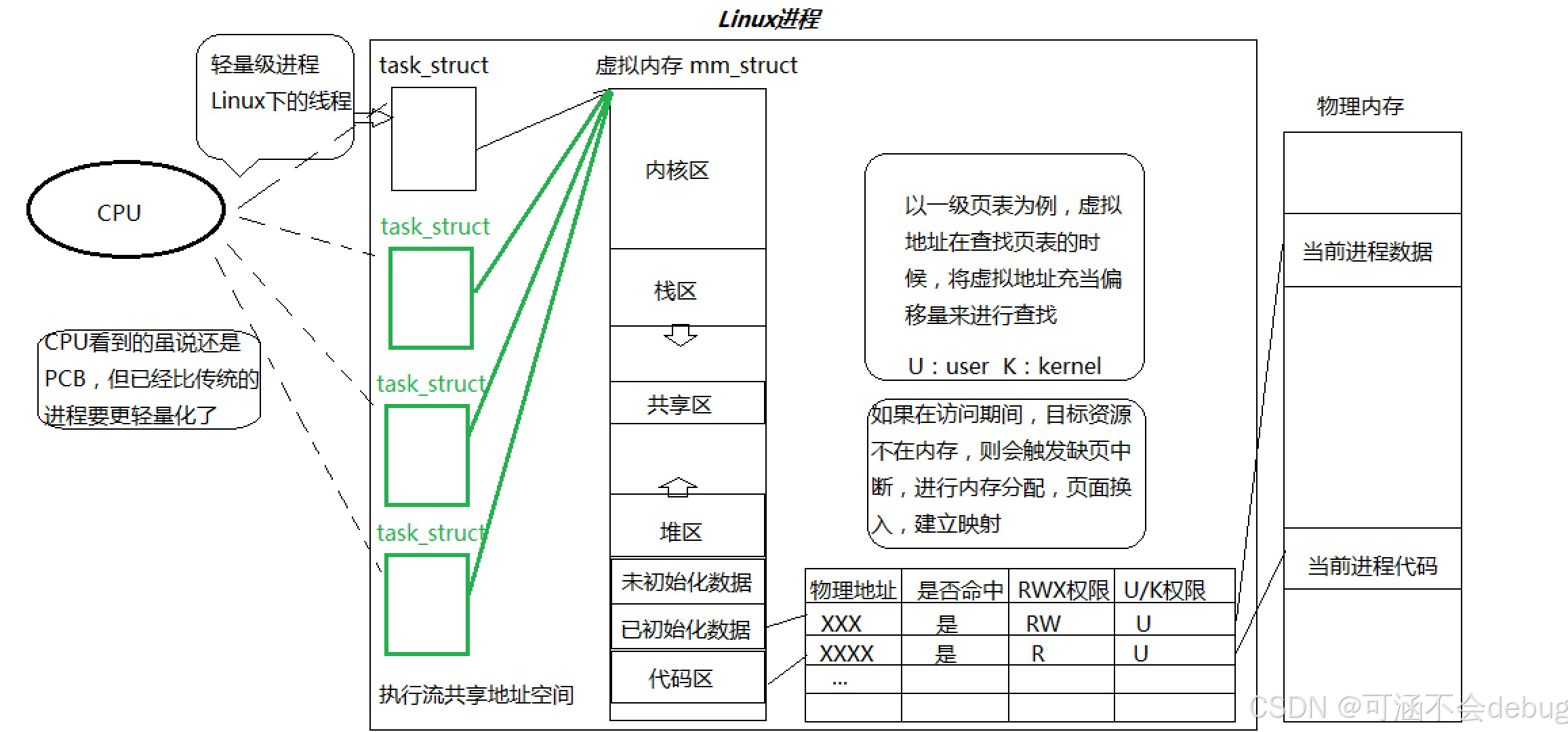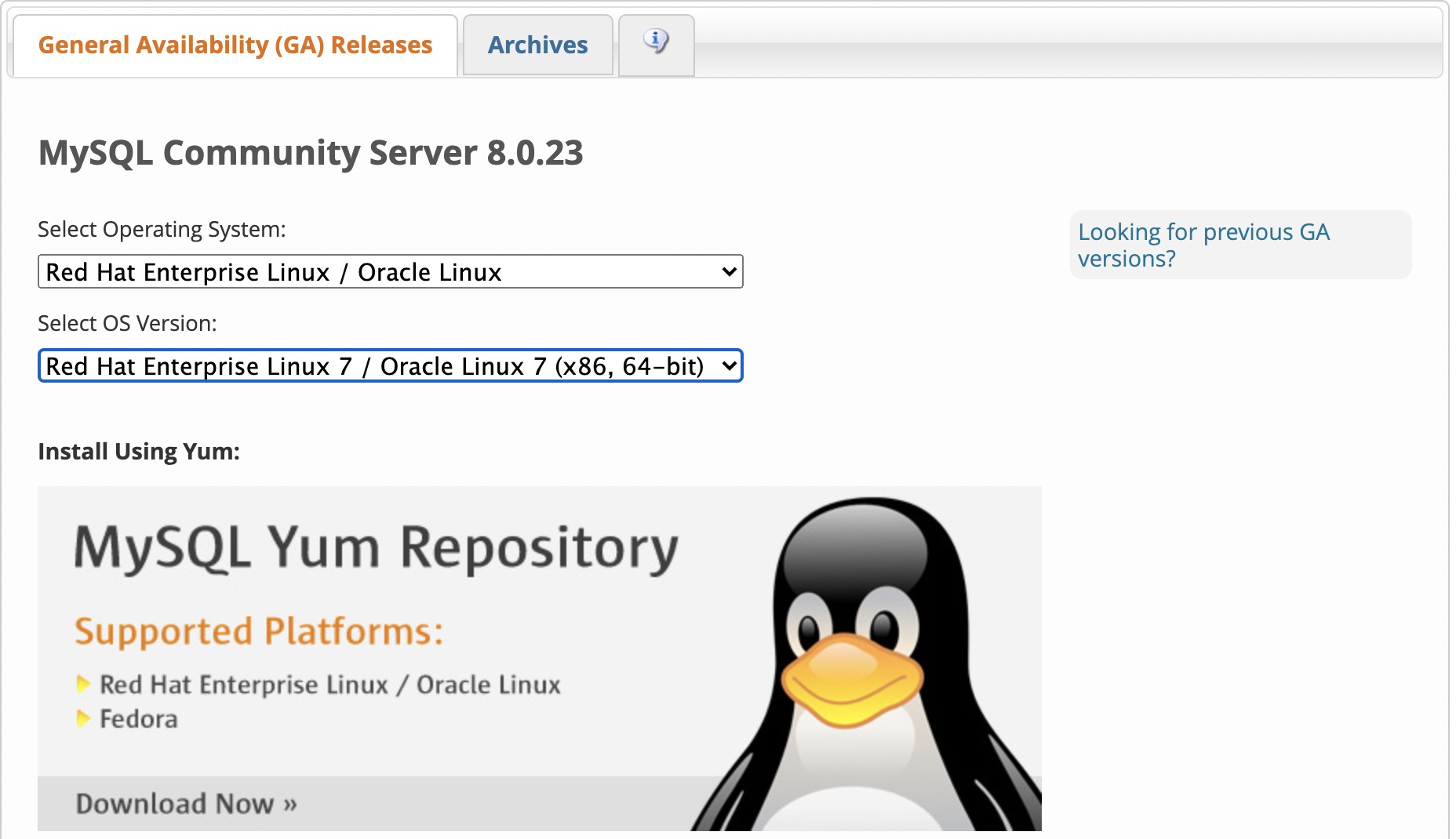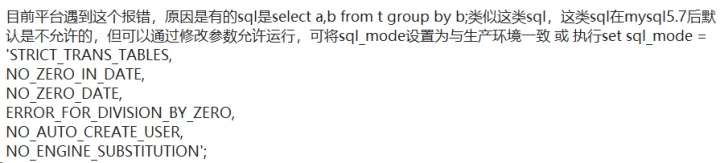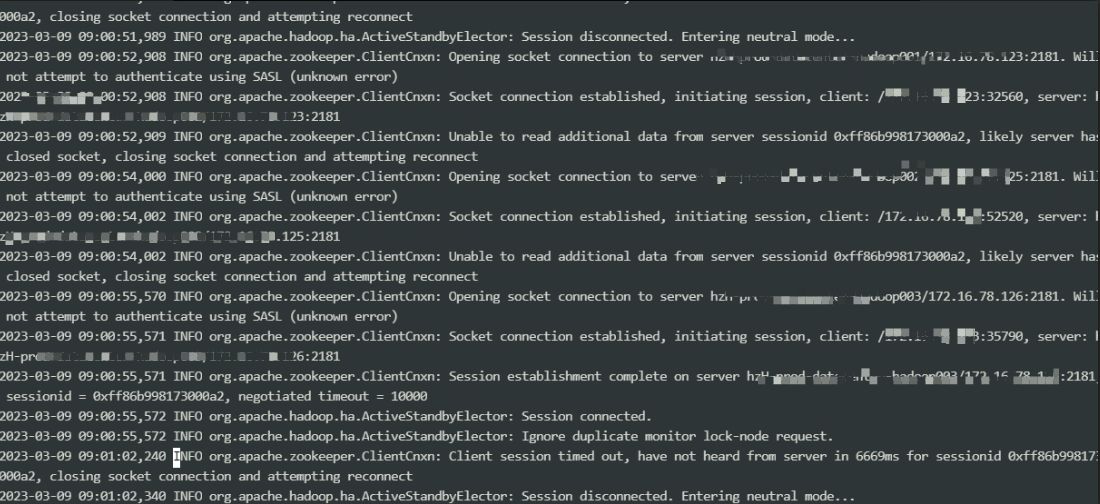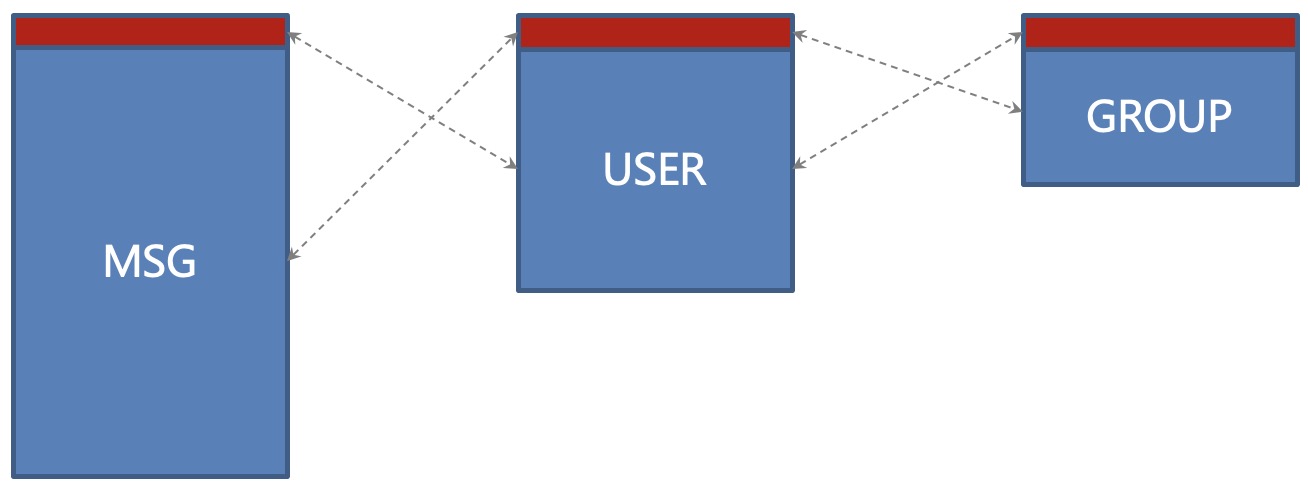Solr常用API详细操作
1. 监督集群的状态和统计
返回监督器(overseer)的当前状态,各种监督器API的性能统计信息以及每种操作类型的最近10次故障
/admin/collections?action=OVERSEERSTATUS
直接在浏览器的URL地址栏进行操作, 命令如下:
http://cm-server.open.hadoop:8983/solr/admin/collections?action=OVERSEERSTATUS
或者: 直接在终端的命令行中操作(注意curl之后的内容需要加单引号或双引号):
curl 'http://cm-server.open.hadoop:8983/solr/admin/collections?action=OVERSEERSTATUS'
输出结果:
{
"responseHeader":{
"status":0,
"QTime":30},
"leader":"32865649576706044-cm-agent2.open.hadoop:8983_solr",
"overseer_queue_size":0,
"overseer_work_queue_size":0,
"overseer_collection_queue_size":2,
"overseer_operations":[
"leader",{
"requests":6,
"errors":0,
"avgRequestsPerSecond":2.57440842620532E-5,
"5minRateRequestsPerSecond":1.4821969375E-313,
"15minRateRequestsPerSecond":3.4667899914971236E-113,
"avgTimePerRequest":0.0,
"medianRequestTime":0.0,
"75thPcRequestTime":0.0,
"95thPcRequestTime":0.0,
"99thPcRequestTime":0.0,
"999thPcRequestTime":0.0},
"am_i_leader",{
"requests":77675,
"errors":0,
"avgRequestsPerSecond":0.3332758672775468,
"5minRateRequestsPerSecond":0.332219159070725,
"15minRateRequestsPerSecond":0.3329514668799583,
"avgTimePerRequest":0.7559298242068595,
"medianRequestTime":0.751021,
"75thPcRequestTime":0.792274,
"95thPcRequestTime":0.868521,
"99thPcRequestTime":1.798176,
"999thPcRequestTime":1.798176},
"update_state",{
"requests":16,
"errors":0,
"avgRequestsPerSecond":6.865037365844071E-5,
"5minRateRequestsPerSecond":1.4821969375E-313,
"15minRateRequestsPerSecond":5.54073328332591E-113,
"avgTimePerRequest":0.0,
"medianRequestTime":0.0,
"75thPcRequestTime":0.0,
"95thPcRequestTime":0.0,
"99thPcRequestTime":0.0,
"999thPcRequestTime":0.0},
"state",{
"requests":9,
"errors":0,
"avgRequestsPerSecond":3.861647140071751E-5,
"5minRateRequestsPerSecond":1.4821969375E-313,
"15minRateRequestsPerSecond":4.855821033878966E-113,
"avgTimePerRequest":0.0,
"medianRequestTime":0.0,
"75thPcRequestTime":0.0,
"95thPcRequestTime":0.0,
"99thPcRequestTime":0.0,
"999thPcRequestTime":0.0},
"downnode",{
"requests":4,
"errors":0,
"avgRequestsPerSecond":1.7162589499571203E-5,
"5minRateRequestsPerSecond":1.4821969375E-313,
"15minRateRequestsPerSecond":2.754997131637382E-113,
"avgTimePerRequest":0.0,
"medianRequestTime":0.0,
"75thPcRequestTime":0.0,
"95thPcRequestTime":0.0,
"99thPcRequestTime":0.0,
"999thPcRequestTime":0.0}],
"collection_operations":[
"am_i_leader",{
"requests":116481,
"errors":0,
"avgRequestsPerSecond":0.4997787271209085,
"5minRateRequestsPerSecond":0.49895200792489797,
"15minRateRequestsPerSecond":0.4994161420804401,
"avgTimePerRequest":0.7589474647429486,
"medianRequestTime":0.717739,
"75thPcRequestTime":0.804441,
"95thPcRequestTime":0.959584,
"99thPcRequestTime":1.050389,
"999thPcRequestTime":4.35169},
"overseerstatus",{
"requests":1,
"errors":0,
"avgRequestsPerSecond":0.019957698731501362,
"5minRateRequestsPerSecond":0.17214159528501158,
"15minRateRequestsPerSecond":0.1902458849001428,
"avgTimePerRequest":26.280649,
"medianRequestTime":26.280649,
"75thPcRequestTime":26.280649,
"95thPcRequestTime":26.280649,
"99thPcRequestTime":26.280649,
"999thPcRequestTime":26.280649}],
"overseer_queue":[],
"overseer_internal_queue":[
"peek",{
"avgRequestsPerSecond":4.290645974413372E-6,
"5minRateRequestsPerSecond":1.4821969375E-313,
"15minRateRequestsPerSecond":6.887492829093455E-114,
"avgTimePerRequest":0.0,
"medianRequestTime":0.0,
"75thPcRequestTime":0.0,
"95thPcRequestTime":0.0,
"99thPcRequestTime":0.0,
"999thPcRequestTime":0.0}],
"collection_queue":[
"remove_event",{
"avgRequestsPerSecond":0.03995121354042804,
"5minRateRequestsPerSecond":0.34428319057002316,
"15minRateRequestsPerSecond":0.3804917698002856,
"avgTimePerRequest":7.591156612692196,
"medianRequestTime":4.710148,
"75thPcRequestTime":10.559905,
"95thPcRequestTime":10.559905,
"99thPcRequestTime":10.559905,
"999thPcRequestTime":10.559905},
"peektopn_wait2000",{
"avgRequestsPerSecond":0.4997702434939512,
"5minRateRequestsPerSecond":0.4988200507736645,
"15minRateRequestsPerSecond":0.4993743057741281,
"avgTimePerRequest":1941.3253837646682,
"medianRequestTime":2000.119068,
"75thPcRequestTime":2000.138274,
"95thPcRequestTime":2000.172174,
"99thPcRequestTime":2001.102665,
"999thPcRequestTime":2001.102665}]}
2. 查看集群健康状态
CLUSTERSTATUS操作可以获取集群状态,包括集合、分片、副本、配置名称以及集合别名和集群属性。
/admin/collections?action=CLUSTERSTATUS
直接在浏览器的URL地址栏进行操作, 命令如下:
curl 'http://cm-server.open.hadoop:8983/solr/admin/collections?action=CLUSTERSTATUS'
或者: 直接在终端的命令行中操作(注意curl之后的内容需要加单引号或双引号):
curl 'http://cm-server.open.hadoop:8983/solr/admin/collections?action=CLUSTERSTATUS'
输出结果:
{
"responseHeader":{
"status":0,
"QTime":3},
"cluster":{
"collections":{
"ranger_audits":{
"pullReplicas":"0",
"replicationFactor":"2",
"shards":{
"shard1":{
"range":"80000000-d554ffff",
"state":"active",
"replicas":{
"core_node3":{
"core":"ranger_audits_shard1_replica_n1",
"base_url":"http://cm-server.open.hadoop:8983/solr",
"node_name":"cm-server.open.hadoop:8983_solr",
"state":"active",
"type":"NRT",
"force_set_state":"false",
"leader":"true"},
"core_node5":{
"core":"ranger_audits_shard1_replica_n2",
"base_url":"http://cm-agent2.open.hadoop:8983/solr",
"node_name":"cm-agent2.open.hadoop:8983_solr",
"state":"active",
"type":"NRT",
"force_set_state":"false"}}},
"shard2":{
"range":"d5550000-2aa9ffff",
"state":"active",
"replicas":{
"core_node7":{
"core":"ranger_audits_shard2_replica_n4",
"base_url":"http://cm-agent1.open.hadoop:8983/solr",
"node_name":"cm-agent1.open.hadoop:8983_solr",
"state":"active",
"type":"NRT",
"force_set_state":"false"},
"core_node9":{
"core":"ranger_audits_shard2_replica_n6",
"base_url":"http://cm-server.open.hadoop:8983/solr",
"node_name":"cm-server.open.hadoop:8983_solr",
"state":"active",
"type":"NRT",
"force_set_state":"false",
"leader":"true"}}},
"shard3":{
"range":"2aaa0000-7fffffff",
"state":"active",
"replicas":{
"core_node11":{
"core":"ranger_audits_shard3_replica_n8",
"base_url":"http://cm-agent2.open.hadoop:8983/solr",
"node_name":"cm-agent2.open.hadoop:8983_solr",
"state":"active",
"type":"NRT",
"force_set_state":"false",
"leader":"true"},
"core_node12":{
"core":"ranger_audits_shard3_replica_n10",
"base_url":"http://cm-agent1.open.hadoop:8983/solr",
"node_name":"cm-agent1.open.hadoop:8983_solr",
"state":"active",
"type":"NRT",
"force_set_state":"false"}}}},
"router":{"name":"compositeId"},
"maxShardsPerNode":"3",
"autoAddReplicas":"false",
"nrtReplicas":"1",
"tlogReplicas":"0",
"znodeVersion":56,
"configName":"ranger_audits"}},
"properties":{"urlScheme":"http"},
"live_nodes":["cm-agent1.open.hadoop:8983_solr",
"cm-agent2.open.hadoop:8983_solr",
"cm-server.open.hadoop:8983_solr"]}}
可以查看到Shard的路由、活跃状态、副本状态等信息
3. 获取集群中集合的名称
获取集群中集合的名称。
/admin/collections?action=LIST
直接在浏览器的URL地址栏进行操作, 命令如下:
curl 'curl http://cm-server.open.hadoop:8983/solr/admin/collections?action=LIST'
或者: 直接在终端的命令行中操作(注意curl之后的内容需要加单引号或双引号):
curl http://cm-server.open.hadoop:8983/solr/admin/collections?action=LIST
输出结果:
{
"responseHeader":{
"status":0,
"QTime":0},
"collections":["ranger_audits"]
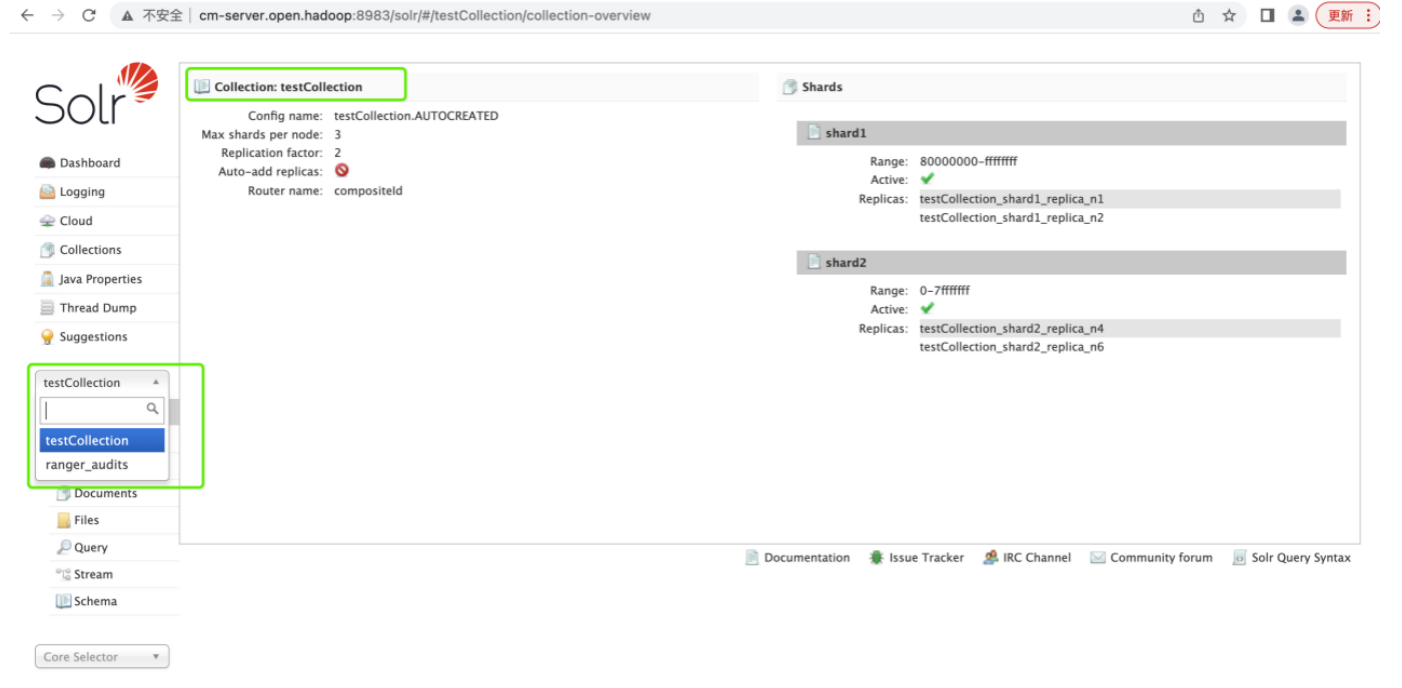
4. 删除Collection
直接在浏览器的URL地址栏进行操作, 命令如下:
http://cm-server.open.hadoop:8983/solr/admin/collections?action=DELETE&name=testCollection或者: 直接在终端的命令行中操作(注意curl之后的内容需要加单引号或双引号):
curl 'http://cm-server.open.hadoop:8983/solr/admin/collections?action=DELETE&name=testCollection'
输出结果:
{
"responseHeader":{
"status":0,
"QTime":825},
"success":{
"cm-agent2.open.hadoop:8983_solr":{
"responseHeader":{
"status":0,
"QTime":20}},
"cm-server.open.hadoop:8983_solr":{
"responseHeader":{
"status":0,
"QTime":37}},
"cm-agent1.open.hadoop:8983_solr":{
"responseHeader":{
"status":0,
"QTime":49}},
"cm-agent1.open.hadoop:8983_solr":{
"responseHeader":{
"status":0,
"QTime":50}}}}
5. 加载Collection
collections的API不支持LOAD操作
被卸载了的core并不会被RELOAD进来.
curl 'http://localhost:8080/solr/admin/collections?action=RELOAD&name=collection1&indent=true'
参数说明:name: 将被重新加载的集合的名称
6. 创建切片(CREATESHARD)
(1)对于使用“隐式”路由器的集合(即创建集合时,router.name=implicit),只能使用此API创建分片。可以为现有的“隐式”集合创建具有名称的新分片。
(2)对使用“compositeId”路由器(router.key=compositeId)创建的集合使用SPLITSHARD
/admin/collections?action=CREATESHARD&shard=shardName&collection=name
使用例子:
为“testCollection”集合创建“shard-z”。
curl 'http://cm-server.open.hadoop:8983/solr/admin/collections?action=CREATESHARD&collection=testCollection&shard=test-add-shard'
参数说明:
collection:包含要分割的分片的集合的名称。该参数是必需的。
shard:要创建的分片的名称。该参数是必需的。
createNodeSet:允许定义节点来传播新的集合。如果未提供,则CREATESHARD操作将在所有活动的Solr节点上创建分片副本。格式是以逗号分隔的node_name列表,例如localhost:8983_solr,localhost:8984_solr,localhost:8985_solr。
property.name=value,将核心属性name设置为value。有关受支持的属性和值的详细信息
CREATESHARD:响应,输出将包含请求的状态。如果状态不是“success”,则会显示错误消息,说明请求失败的原因
7. 切割分片(SPLITSHARD)
(1)执行命令
curl 'http://cm-server.open.hadoop:8983/solr/admin/collections?action=SPLITSHARD&collection=testCollection&shard=shard1&indent=true'
参数说明:
collection: 集合的名称;
shard: 将被切割的分片ID, 必须存在, 且当前Collection的shard个数必须大于1个
输出结果:
{
"responseHeader":{
"status":0,
"QTime":6079},
"success":{
"cm-server.open.hadoop:8983_solr":{
"responseHeader":{
"status":0,
"QTime":623},
"core":"testCollection_shard1_0_replica_n9"},
"cm-server.open.hadoop:8983_solr":{
"responseHeader":{
"status":0,
"QTime":499},
"core":"testCollection_shard1_1_replica_n10"},
"cm-server.open.hadoop:8983_solr":{
"responseHeader":{
"status":0,
"QTime":1}},
"cm-server.open.hadoop:8983_solr":{
"responseHeader":{
"status":0,
"QTime":1001}},
"cm-server.open.hadoop:8983_solr":{
"responseHeader":{
"status":0,
"QTime":113}},
"cm-server.open.hadoop:8983_solr":{
"responseHeader":{
"status":0,
"QTime":0},
"core":"testCollection_shard1_0_replica_n9",
"status":"EMPTY_BUFFER"},
"cm-server.open.hadoop:8983_solr":{
"responseHeader":{
"status":0,
"QTime":0},
"core":"testCollection_shard1_1_replica_n10",
"status":"EMPTY_BUFFER"},
"cm-agent1.open.hadoop:8983_solr":{
"responseHeader":{
"status":0,
"QTime":522},
"core":"testCollection_shard1_0_replica0"},
"cm-agent2.open.hadoop:8983_solr":{
"responseHeader":{
"status":0,
"QTime":502},
"core":"testCollection_shard1_1_replica0"},
"http://cm-server.open.hadoop:8983/solr/testCollection_shard1_replica_n1/":{
"responseHeader":{
"status":0,
"QTime":19}}}}
结果如图:
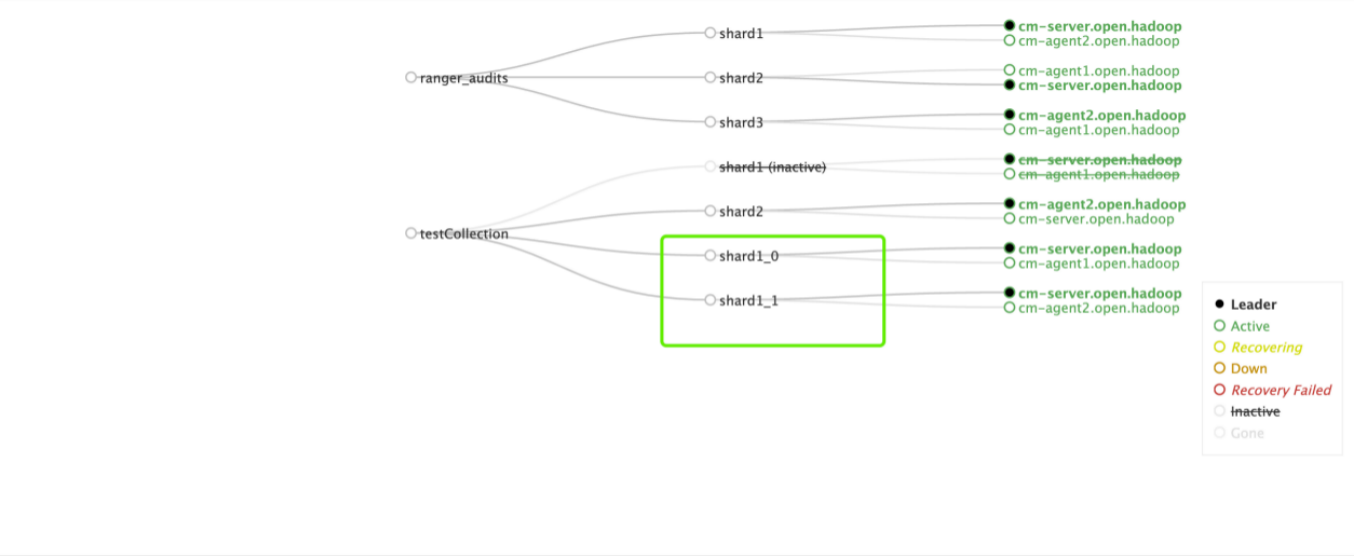
(2)执行说明
1)SPLITSHARD命令不能用于使用了自定义哈希的集群, 因为这样的集群
没有一个明确的哈希范围 —— 它只用于具有plain或compositeid路由的集群;
2)该命令将指定的shard的切割成 两个新的具有相同数据的分片, 并根据新分片的路由范围切割父分片 (被切割的shard) 中的文档;
3)新的分片将被命名为shardx_0和shardx_1 —— 表明是从shardx上分裂得到的新Shard;
4)一旦新分片被成功创建, 它们就会被立即激活, 同时父分片也将被暂停 —— 新的读写请求就不会被发送到父分片中了, 而是直接路由到新的切割生成的新分片中;
5)该特征能够保证无缝切割和无故障时间: 父分片数据不会被删除, 在切割操作完成之前, 父分片将继续提供读写请求, 直到切割完成.
(3)使用注意事项
1)切割分片后, 再使用DELETESHARD命令删除被切割的原始Shard, 就能保证数据不冗余, 当然也可以通过UNLOAD命令卸载被切割的Shard;
2)原Shard目录下的配置文件会变成core.properties.unloaded, 也就是加了个卸载标示; data目录下保存索引数据的index目录被删除 —— 从侧面印证了数据完成了切分和迁移;
3)SolrCloud不支持对索引到其他Shard上的数据的动态迁移, 可以通过切割分片实现SolrCloud的扩容, 这只会对 切割操作之后、路由的哈希范围仍然属于原分片的数据 进行扩容.
8. 删除节点中的副本(DELETENODE)
删除该节点中所有集合的所有副本。请注意,在此操作之后,节点本身将保持为活动节点。
/admin/collections?action=DELETENODE&node=nodeName
curl 'http://cm-server.open.hadoop:8983/solr/admin/collections?action=DELETENODE&node=nodeName
DELETENODE参数:
node:要删除的节点。该参数是必需的