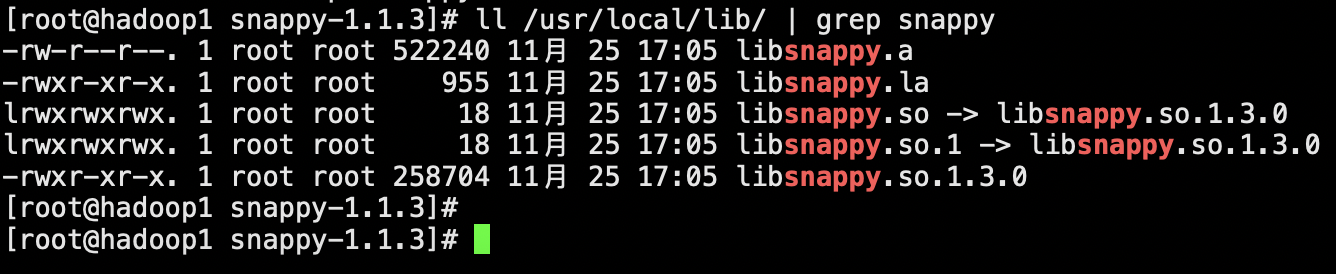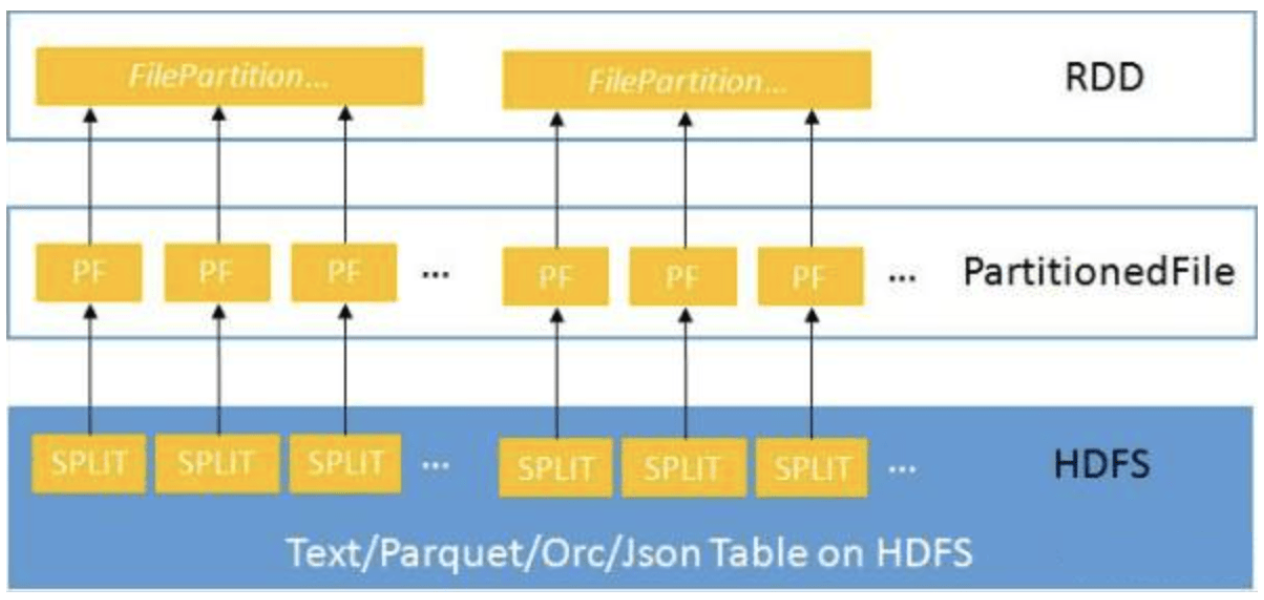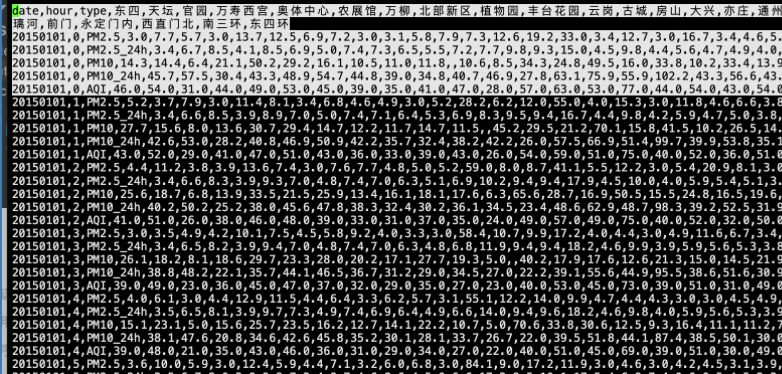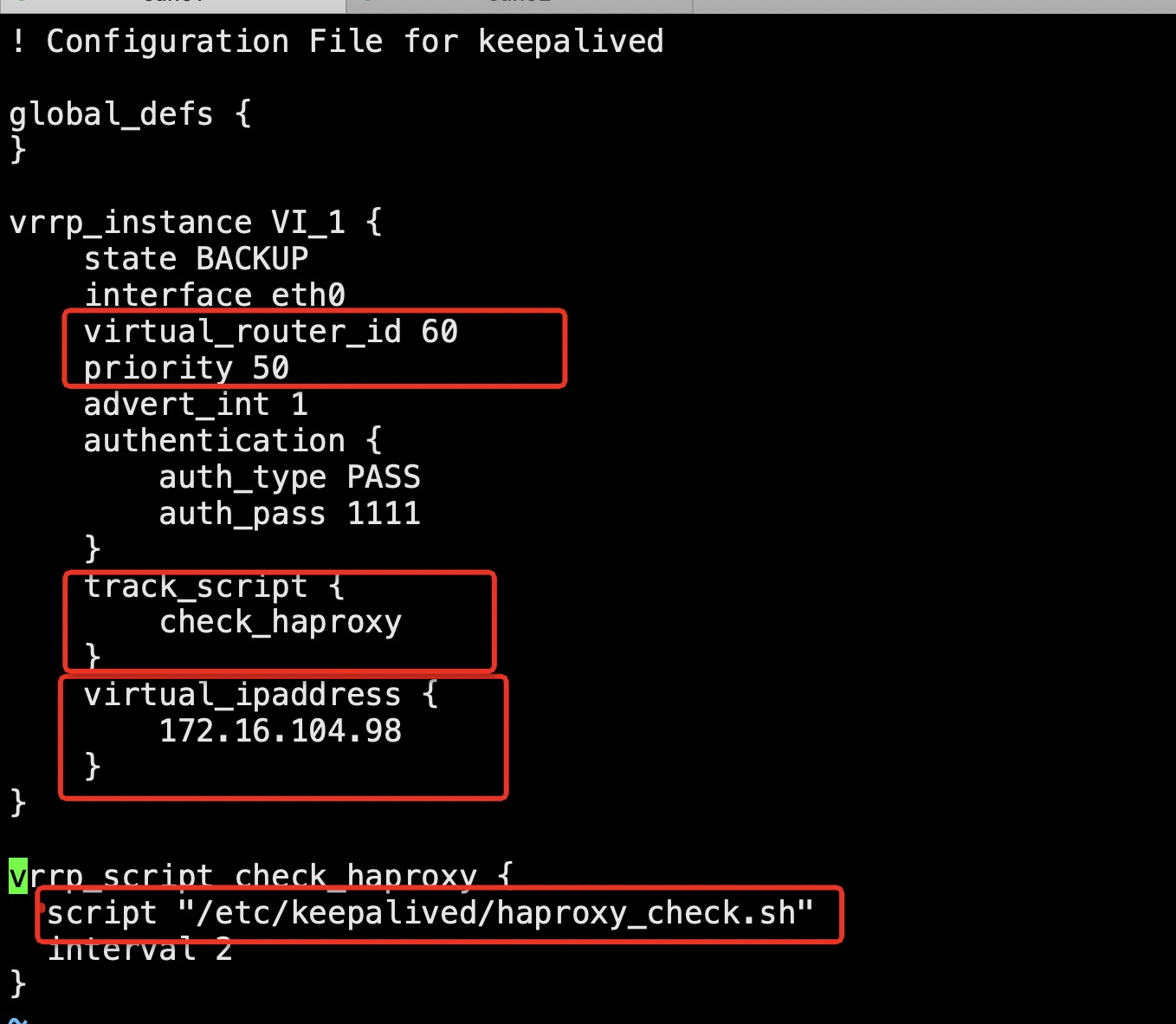Haproxy配置负载均衡
yum安装haproxy
如果后面要配置高可用,和keepalived配合使用更佳。
yum install haproxy
修改配置文件
设置impala和ldap的负载均衡(Impala Daemon分布在cdp01-cdp03中,ldap双主模式配置在cdp02和cdp03中)
#--------------------------------------------------------------------- # Example configuration for a possible web application. See the # full configuration options online. # # http://haproxy.1wt.eu/download/1.4/doc/configuration.txt # #--------------------------------------------------------------------- #--------------------------------------------------------------------- # Global settings #--------------------------------------------------------------------- global # to have these messages end up in /var/log/haproxy.log you will # need to: # # 1) configure syslog to accept network log events. This is done # by adding the '-r' option to the SYSLOGD_OPTIONS in # /etc/sysconfig/syslog # # 2) configure local2 events to go to the /var/log/haproxy.log # file. A line like the following can be added to # /etc/sysconfig/syslog # # local2.* /var/log/haproxy.log # log 127.0.0.1 local2 chroot /var/lib/haproxy pidfile /var/run/haproxy.pid maxconn 4000 user haproxy group haproxy daemon # turn on stats unix socket stats socket /var/lib/haproxy/stats #--------------------------------------------------------------------- # common defaults that all the 'listen' and 'backend' sections will # use if not designated in their block #--------------------------------------------------------------------- defaults mode http log global option httplog option dontlognull option http-server-close option forwardfor except 127.0.0.0/8 option redispatch retries 3 timeout http-request 10s timeout queue 1m timeout connect 10s timeout client 1m timeout server 1m timeout http-keep-alive 10s timeout check 10s maxconn 3000 listen stats :1080 mode http option httplog maxconn 5000 stats refresh 30s stats uri /stats listen impalashell bind 0.0.0.0:21001 mode tcp option tcplog balance leastconn server cdp01 cdp01:21000 check server cdp02 cdp02:21000 check server cdp03 cdp03:21000 check listen impalajdbc bind 0.0.0.0:21051 mode tcp option tcplog balance leastconn server cdp01 cdp01:21050 check server cdp02 cdp02:21050 check server cdp03 cdp03:21050 check listen hueimpalajdbc bind 0.0.0.0:21056 mode tcp option tcplog balance source server cdp01 cdp01:21050 check server cdp02 cdp02:21050 check server cdp03 cdp03:21050 check listen ldapserver bind 0.0.0.0:3890 mode tcp option tcplog balance leastconn server cdp02 cdp02:389 check server cdp03 cdp03:389 check
设置开机自启,启动服务
systemctl enable haproxy systemctl start haproxy systemctl status haproxy