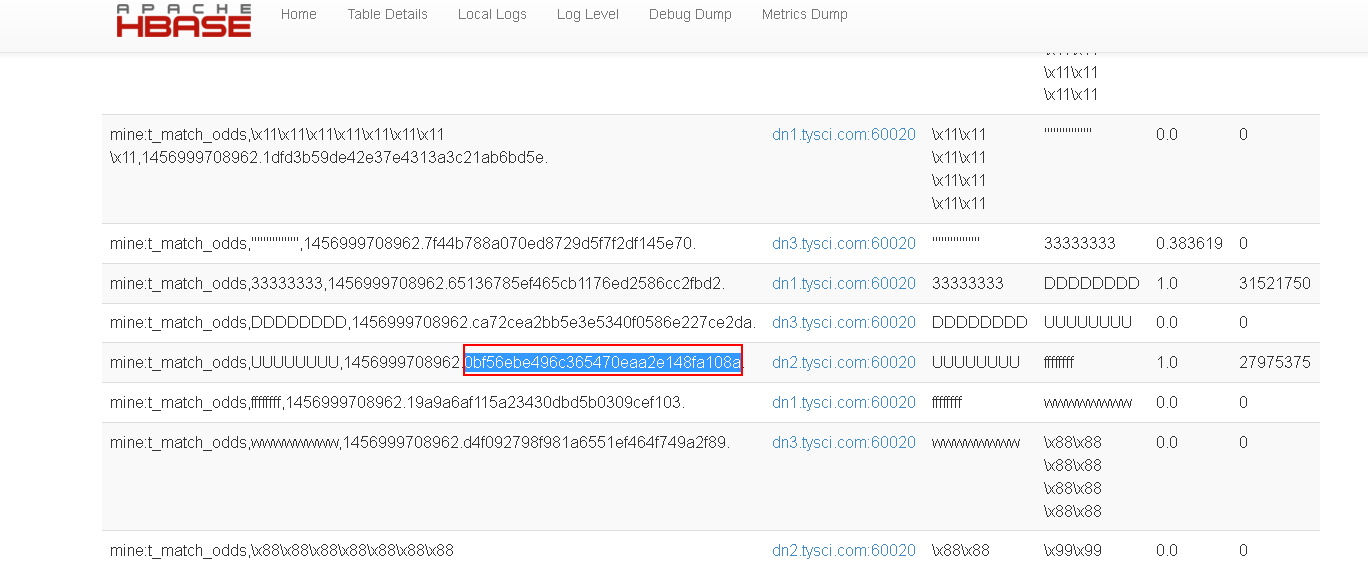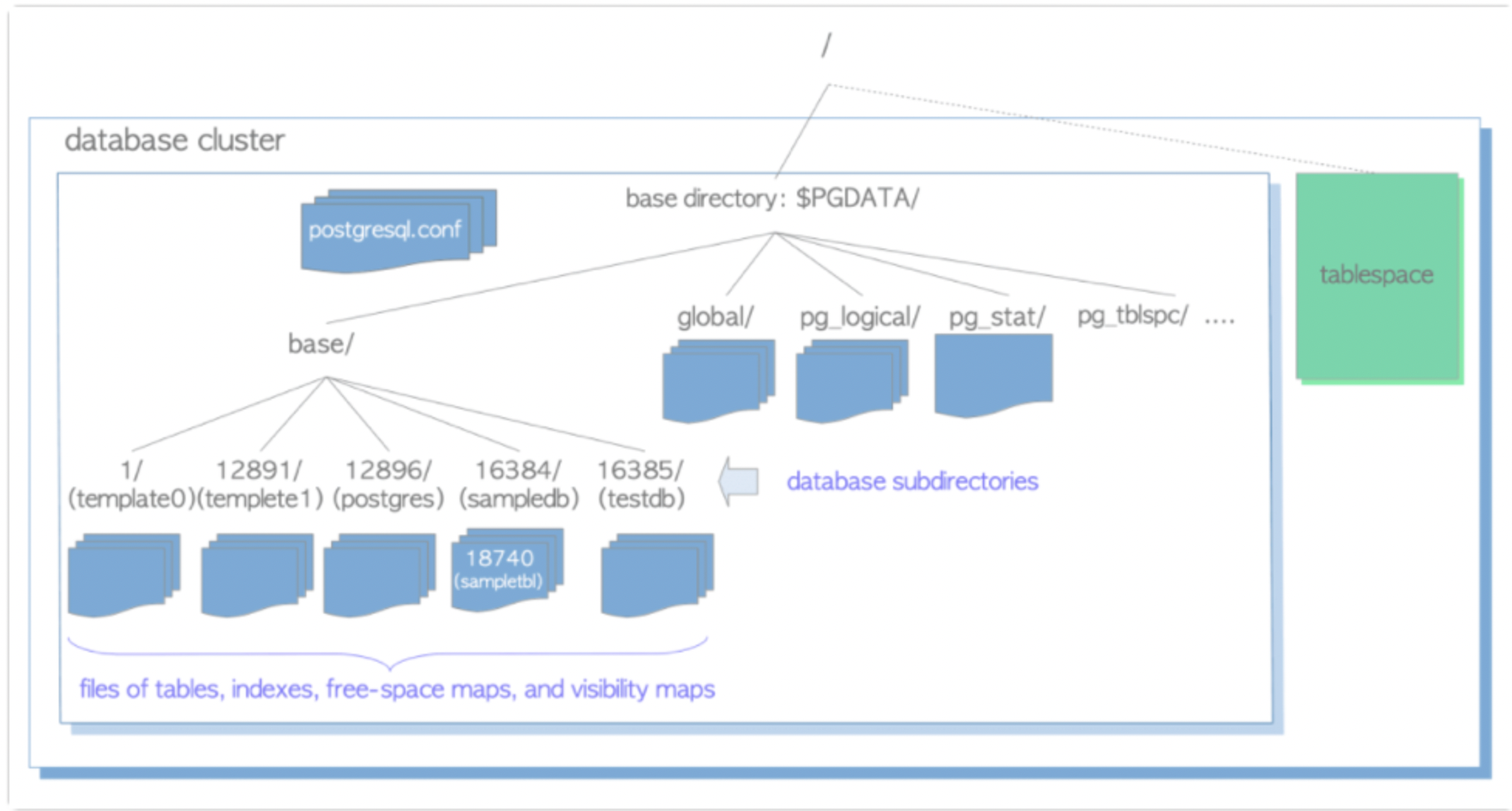cattle-cluster-agent产生的僵尸进程处理
现象
zabbix告警服务器存在僵尸进程

排查步骤
1、登陆服务器使用top命令,确认下僵尸进程数量。
2、使用ps -aux | grep Z命令,过滤出僵尸进程PID。
3、根据查到的PID,借助ps命令,逐级查找父进程。
4、借助pstree命令,查找该父进程下所有子进程情况,并且和步骤2中的僵尸PID对比,确认吻合。
[root@prod-master2 ~]# pstree -p 9324 -c
containerd-shim(9324)─┬─agent(31058)─┬─git-remote-http(1974)
│ ├─git-remote-http(3241)
│ ├─git-remote-http(6837)
│ ├─git-remote-http(8297)
│ ├─git-remote-http(9137)
│ ├─git-remote-http(12016)
│ ├─git-remote-http(12133)
│ ├─git-remote-http(13406)
│ ├─git-remote-http(16526)
│ ├─git-remote-http(18119)
│ ├─git-remote-http(18253)
│ ├─git-remote-http(22260)
│ ├─git-remote-http(22561)
│ ├─git-remote-http(24067)
│ ├─git-remote-http(24146)
│ ├─git-remote-http(24183)
│ ├─git-remote-http(24326)
│ ├─git-remote-http(25585)
│ ├─git-remote-http(26807)
│ ├─git-remote-http(26912)
│ ├─git-remote-http(27199)
│ ├─git-remote-http(27284)
│ ├─git-remote-http(30193)
│ ├─git-remote-http(30320)
│ ├─git-remote-http(31092)
│ ├─{agent}(31136)
│ ├─{agent}(31137)
│ ├─{agent}(31138)确认了父进程PID之后,进一步确认该进程对应的进程名,借助ps -ef命令
[root@prod-master2 ~]# ps -ef | grep 9324 root 9324 1 0 2021 ? 07:11:07 /var/lib/rancher/k3s/data/a6857be08414815b83ca6b960373efd98879a0b286fb24cb62b1c5fdbf3a8cb5/bin/containerd-shim-runc-v2 -namespace k8s.io -id fed3749e162f2b4efd44175fb2930873788f4f484f0a749cffb591ccf5ba28db -address /run/k3s/containerd/containerd.sock
从查询结果可以看到当前进程为容器进程,已知当前容器为,根据该pod id:“fed3749e162f2b4efd44175fb2930873788f4f484f0a749cffb591ccf5ba28db”,结合ctrictl ps命令,可以定位到具体的容器
[root@prod-master2 ~]# crictl ps | grep fed3749e1 68154f8ee3507 46177de0d5d32 3 weeks ago Running cluster-register 3356 fed3749e162f2
根据容器信息进一步定位具体的pod
[root@prod-master2 ~]# kubectl describe pods -n cattle-system cattle-cluster-agent-59c76f7858-cmbfb | grep 68154f8ee3507 Container ID: containerd://68154f8ee350711173d41cd2b0aec3f9be3a5f47136c63bab1b84e03748f0ea5
可以看到是 cattle-cluster-agent pod导致产生的僵尸进程。查找了相关资料,说是rancher的bug,说在2.5.x的版本中已经修复,但是当前环境rancher版本已经是2.5.5,不知道为何还是出现该问题。并且短期内不会再操作升级rancher版本,考虑到截止到目前产生的僵尸进程数量不多,所以就决定使用临时解决方式处理。
处理方式
针对僵尸进程的解决方法通常是:找到父进程然后重启该进程释放僵尸进程,以上僵尸进程的父进程是:cattle-cluster-agent,接入rancher集群的agent进程。
临时解决方案为:scale the cattle-cluster-agent deployment down and then back up。
sudo k3s kubectl scale deployment -n cattle-system cattle-cluster-agent --replicas=0 sudo k3s kubectl scale deployment -n cattle-system cattle-cluster-agent --replicas=1
参考文档
https://github.com/rancher/rancher/issues/30172