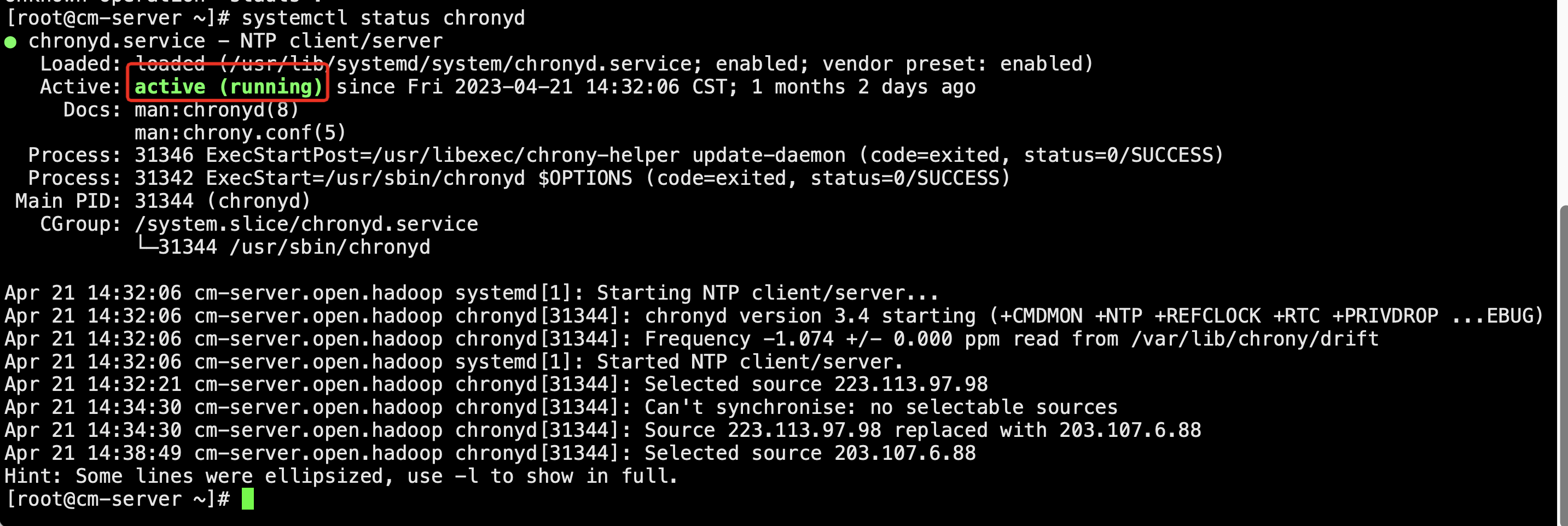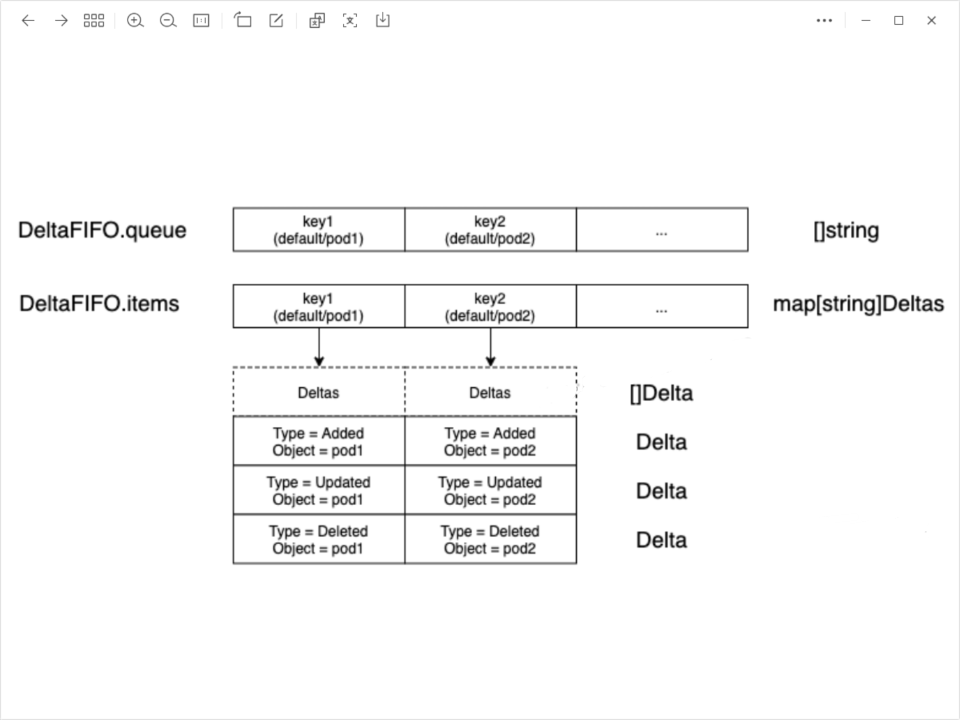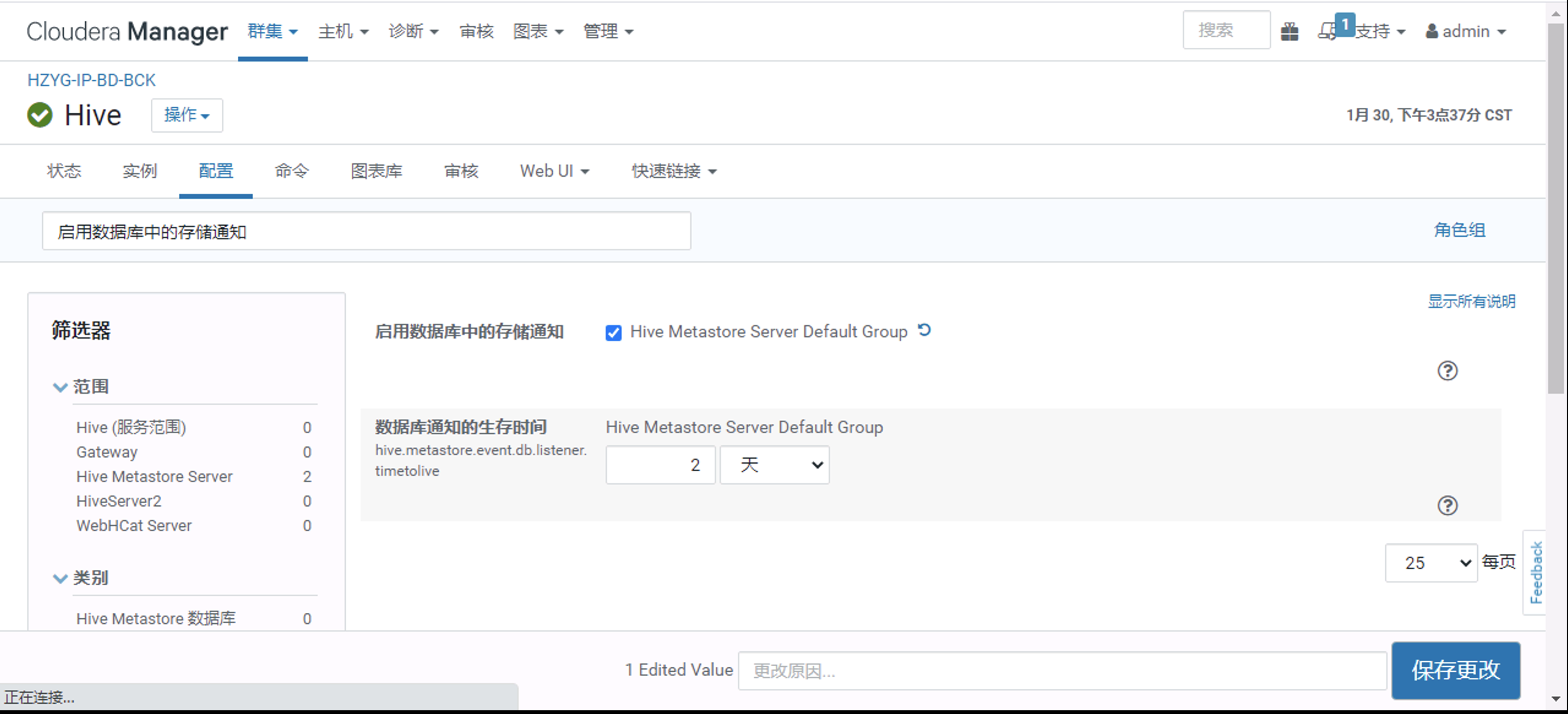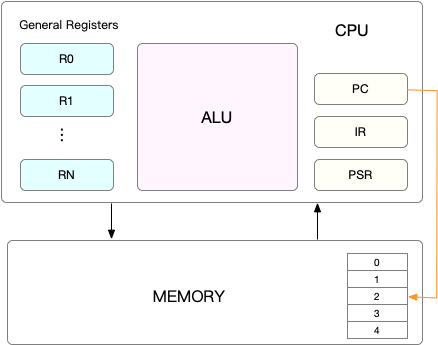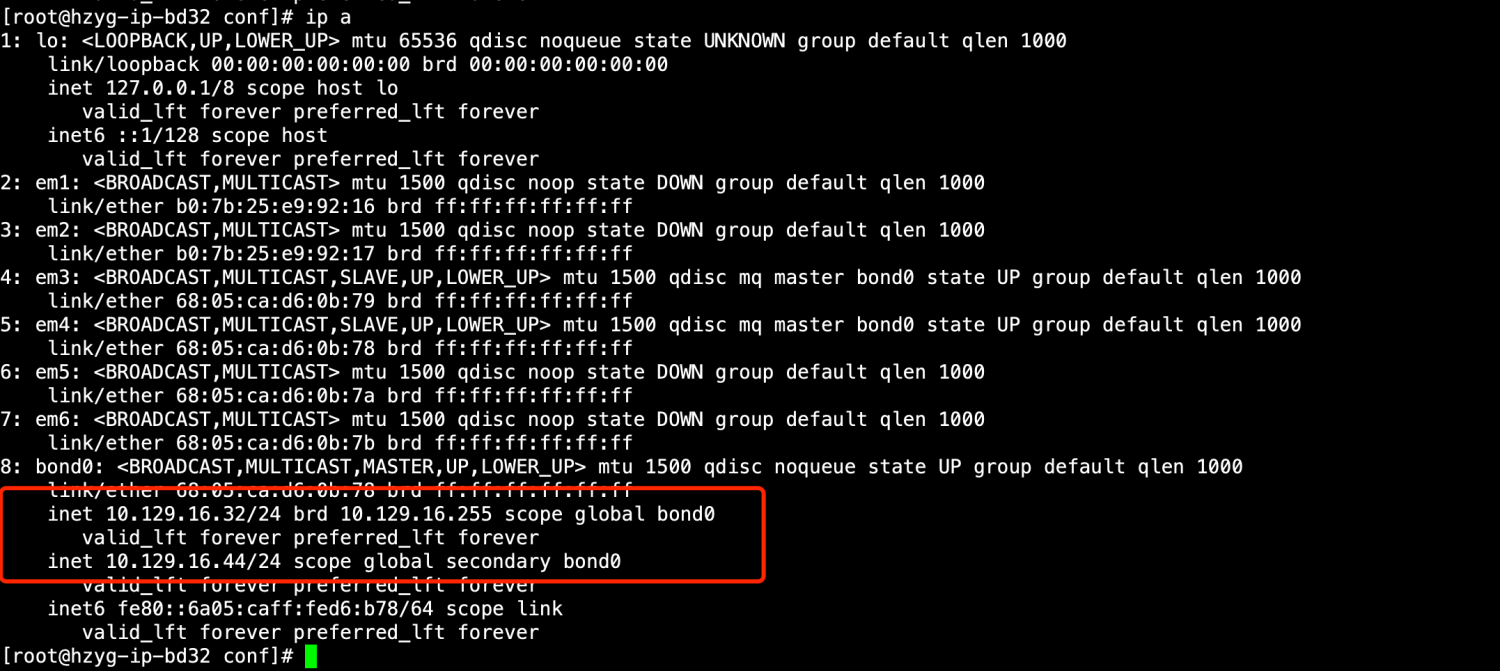数据湖技术之iceberg(十二)Flink与Iceberg整合-SQL API操作
1.SQL API 创建Iceberg表并写入数据
StreamExecutionEnvironment env = StreamExecutionEnvironment.getExecutionEnvironment();
StreamTableEnvironment tblEnv = StreamTableEnvironment.create(env);
env.enableCheckpointing(1000);
//1.创建Catalog
tblEnv.executeSql("CREATE CATALOG hadoop_iceberg WITH (" +
"'type'='iceberg'," +
"'catalog-type'='hadoop'," +
"'warehouse'='hdfs://mycluster/flink_iceberg')");
//2.使用当前Catalog
tblEnv.useCatalog("hadoop_iceberg");
//3.创建数据库
tblEnv.executeSql("create database iceberg_db");
//4.使用数据库
tblEnv.useDatabase("iceberg_db");
//5.创建iceberg表 flink_iceberg_tbl
tblEnv.executeSql("create table hadoop_iceberg.iceberg_db.flink_iceberg_tbl2(id int,name string,age int,loc string) partitioned by (loc)");
//6.写入数据到表 flink_iceberg_tbl
tblEnv.executeSql("insert into hadoop_iceberg.iceberg_db.flink_iceberg_tbl2 values (1,'zs',18,'beijing'),(2,'ls',19,'shanghai'),(3,'ww',20,'guangzhou')");
在Hive中执行如下命令创建对应的Iceberg表:
#在Hive中创建Iceberg表
CREATE TABLE flink_iceberg_tbl2 (
id int,
name string,
age int,
loc string
)
STORED BY 'org.apache.iceberg.mr.hive.HiveIcebergStorageHandler'
LOCATION 'hdfs://mycluster/flink_iceberg/iceberg_db/flink_iceberg_tbl2'
TBLPROPERTIES ('iceberg.catalog'='location_based_table');
#在Hive中查询Iceberg表中的数据
hive> select * from flink_iceberg_tbl2;
OK
3 ww 20 guangzhou
1 zs 18 beijing
2 ls 19 shanghai
2.SQL API 批量查询Iceberg表数据
Flink SQL API 批量查询Iceberg表数据,直接查询显示即可。代码如下:
StreamExecutionEnvironment env = StreamExecutionEnvironment.getExecutionEnvironment();
StreamTableEnvironment tblEnv = StreamTableEnvironment.create(env);
env.enableCheckpointing(1000);
//1.创建Catalog
tblEnv.executeSql("CREATE CATALOG hadoop_iceberg WITH (" +
"'type'='iceberg'," +
"'catalog-type'='hadoop'," +
"'warehouse'='hdfs://mycluster/flink_iceberg')");
//2.批量读取表数据
TableResult tableResult = tblEnv.executeSql("select * from hadoop_iceberg.iceberg_db.flink_iceberg_tbl2 ");
tableResult.print();
结果如下:
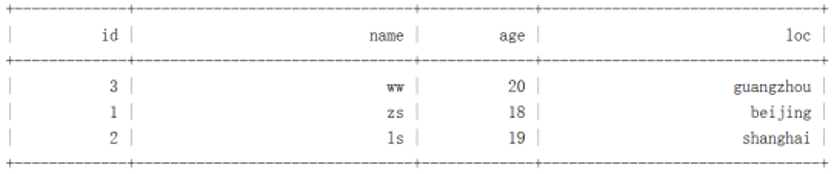
3.SQL API 实时查询Iceberg表数据
Flink SQL API 实时查询Iceberg表数据时需要设置参数“table.dynamic-table-options.enabled”为true,以支持SQL语法中的“OPTIONS”选项,代码如下:
StreamExecutionEnvironment env = StreamExecutionEnvironment.getExecutionEnvironment();
StreamTableEnvironment tblEnv = StreamTableEnvironment.create(env);
env.enableCheckpointing(1000);
Configuration configuration = tblEnv.getConfig().getConfiguration();
// 支持SQL语法中的 OPTIONS 选项
configuration.setBoolean("table.dynamic-table-options.enabled", true);
//1.创建Catalog
tblEnv.executeSql("CREATE CATALOG hadoop_iceberg WITH (" +
"'type'='iceberg'," +
"'catalog-type'='hadoop'," +
"'warehouse'='hdfs://mycluster/flink_iceberg')");
//2.从Iceberg表当前快照读取所有数据,并继续增量读取数据
// streaming指定为true支持实时读取数据,monitor_interval 监控数据的间隔,默认1s
TableResult tableResult = tblEnv.executeSql("select * from hadoop_iceberg.iceberg_db.flink_iceberg_tbl2 /*+ OPTIONS('streaming'='true', 'monitor-interval'='1s')*/");
tableResult.print();
启动以上代码后,可以看到会将目前存在于Iceberg表中的数据读取出来,向Hive中对应的Iceberg表中插入数据,可以看到控制台实时获取数据。
#在向Hive的Iceberg表中插入数据之前需要加入以下两个包:
add jar /software/hive-3.1.2/lib/iceberg-hive-runtime-0.12.1.jar;
add jar /software/hive-3.1.2/lib/libfb303-0.9.3.jar;
#向Hive 中Iceberg 表插入两条数据
hive> insert into flink_iceberg_tbl2 values (4,'ml',30,'shenzhen'),(5,'tq',31,'beijing');
在控制台可以看到实时新增数据
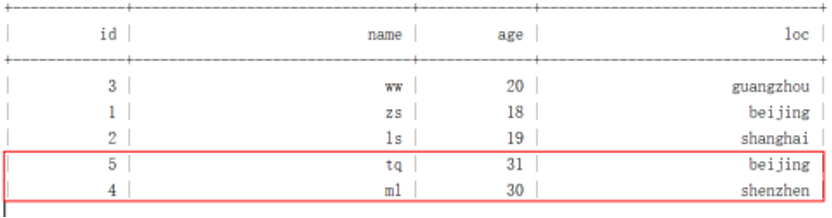
4.SQL API指定基于快照实时增量读取数据
Flink SQL API 还支持基于某个snapshot-id来继续实时获取数据,代码如下:
StreamExecutionEnvironment env = StreamExecutionEnvironment.getExecutionEnvironment();
StreamTableEnvironment tblEnv = StreamTableEnvironment.create(env);
env.enableCheckpointing(1000);
Configuration configuration = tblEnv.getConfig().getConfiguration();
// 支持SQL语法中的 OPTIONS 选项
configuration.setBoolean("table.dynamic-table-options.enabled", true);
//1.创建Catalog
tblEnv.executeSql("CREATE CATALOG hadoop_iceberg WITH (" +
"'type'='iceberg'," +
"'catalog-type'='hadoop'," +
"'warehouse'='hdfs://mycluster/flink_iceberg')");
//2.从Iceberg 指定的快照继续实时读取数据,快照ID从对应的元数据中获取
//start-snapshot-id :快照ID
TableResult tableResult2 = tblEnv.executeSql("SELECT * FROM hadoop_iceberg.iceberg_db.flink_iceberg_tbl2 /*+ OPTIONS('streaming'='true', 'monitor-interval'='1s', 'start-snapshot-id'='3821550127947089987')*/");
tableResult2.print();
SQL API 读取Kafka数据实时写入Iceberg表
从Kafka中实时读取数据写入到Iceberg表中,操作步骤如下:
一、首先需要创建对应的Iceberg表
StreamExecutionEnvironment env = StreamExecutionEnvironment.getExecutionEnvironment();
StreamTableEnvironment tblEnv = StreamTableEnvironment.create(env);
env.enableCheckpointing(1000);
//1.创建Catalog
tblEnv.executeSql("CREATE CATALOG hadoop_iceberg WITH (" +
"'type'='iceberg'," +
"'catalog-type'='hadoop'," +
"'warehouse'='hdfs://mycluster/flink_iceberg')");
//2.创建iceberg表 flink_iceberg_tbl
tblEnv.executeSql("create table hadoop_iceberg.iceberg_db.flink_iceberg_tbl3(id int,name string,age int,loc string) partitioned by (loc)");
二、编写代码读取Kafka数据实时写入Iceberg
public class ReadKafkaToIceberg {
public static void main(String[] args) throws Exception {
StreamExecutionEnvironment env = StreamExecutionEnvironment.getExecutionEnvironment();
StreamTableEnvironment tblEnv = StreamTableEnvironment.create(env);
env.enableCheckpointing(1000);
/**
* 1.需要预先创建 Catalog 及Iceberg表
*/
//1.创建Catalog
tblEnv.executeSql("CREATE CATALOG hadoop_iceberg WITH (" +
"'type'='iceberg'," +
"'catalog-type'='hadoop'," +
"'warehouse'='hdfs://mycluster/flink_iceberg')");
//2.创建iceberg表 flink_iceberg_tbl
// tblEnv.executeSql("create table hadoop_iceberg.iceberg_db.flink_iceberg_tbl3(id int,name string,age int,loc string) partitioned by (loc)");
//3.创建 Kafka Connector,连接消费Kafka中数据
tblEnv.executeSql("create table kafka_input_table(" +
" id int," +
" name varchar," +
" age int," +
" loc varchar" +
") with (" +
" 'connector' = 'kafka'," +
" 'topic' = 'flink-iceberg-topic'," +
" 'properties.bootstrap.servers'='node1:9092,node2:9092,node3:9092'," +
" 'scan.startup.mode'='latest-offset'," +
" 'properties.group.id' = 'my-group-id'," +
" 'format' = 'csv'" +
")");
//4.配置 table.dynamic-table-options.enabled
Configuration configuration = tblEnv.getConfig().getConfiguration();
// 支持SQL语法中的 OPTIONS 选项
configuration.setBoolean("table.dynamic-table-options.enabled", true);
//5.写入数据到表 flink_iceberg_tbl3
tblEnv.executeSql("insert into hadoop_iceberg.iceberg_db.flink_iceberg_tbl3 select id,name,age,loc from kafka_input_table");
//6.查询表数据
TableResult tableResult = tblEnv.executeSql("select * from hadoop_iceberg.iceberg_db.flink_iceberg_tbl3 /*+ OPTIONS('streaming'='true', 'monitor-interval'='1s')*/");
tableResult.print();
}
}
启动以上代码,向Kafka topic中生产如下数据:
1,zs,18,beijing
2,ls,19,shanghai
3,ww,20,beijing
4,ml,21,shanghai
我们可以看到控制台上有对应实时数据输出,查看对应的Icberg HDFS目录,数据写入成功。