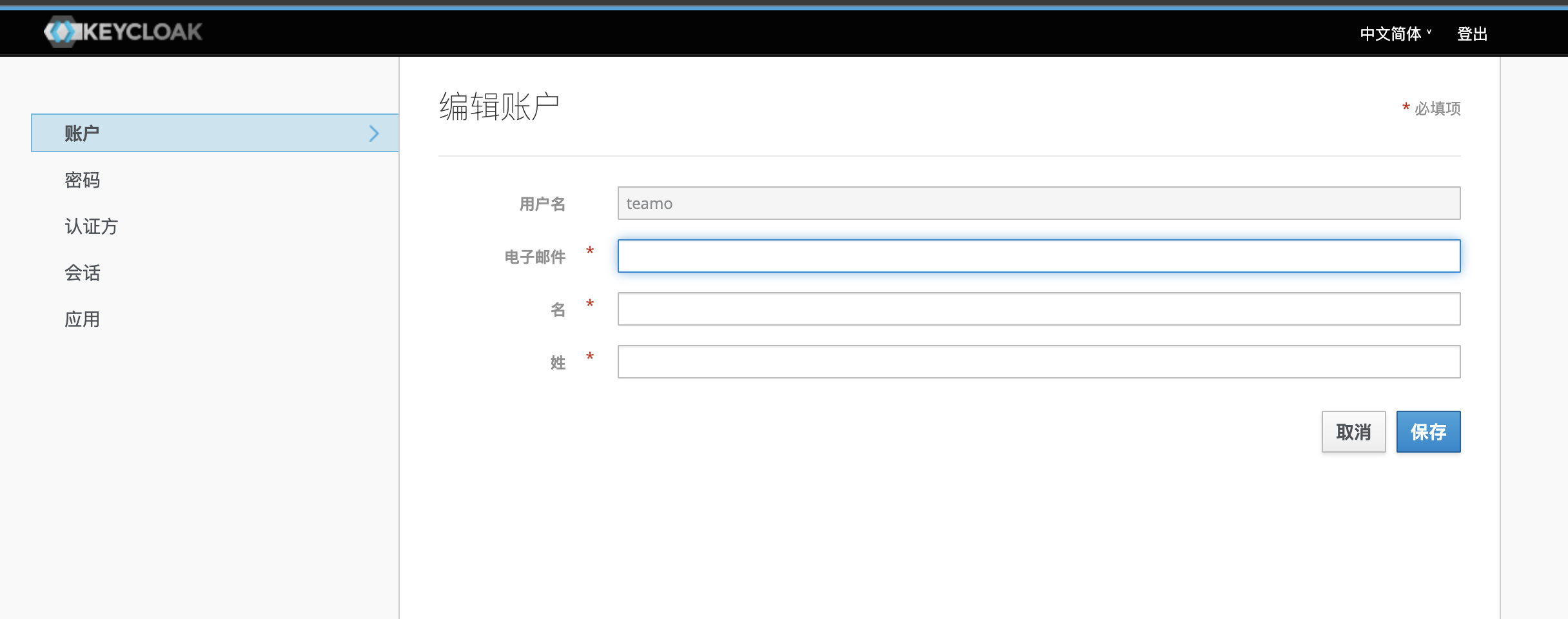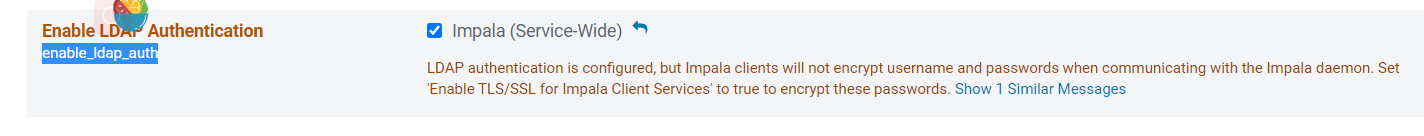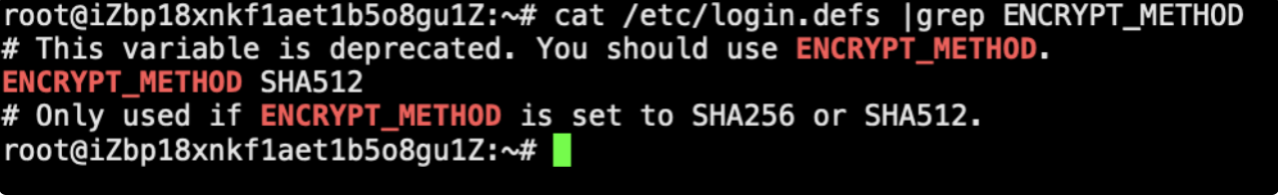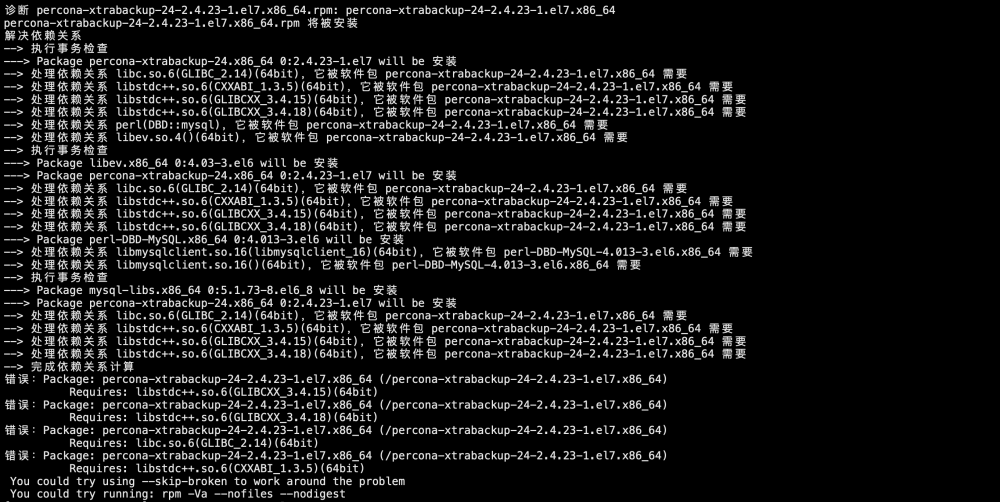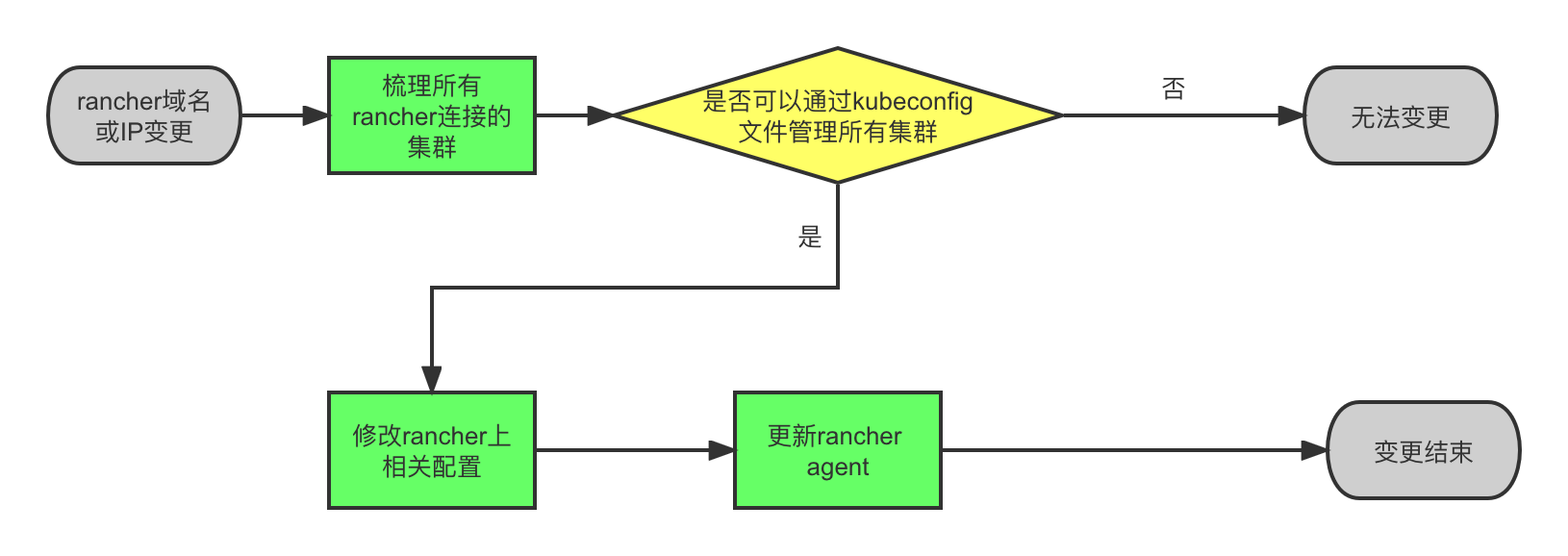keycloak高可用部署
添加keycloak应用
rancher应用商店模式添加keycloak仓库地址
rancher应用商店添加bitnami的helm仓库地址
https://charts.bitnami.com/bitnami
chart模式添加keycloak
添加对应chart包
安装keycloak
应用商店安装keycloak并且对yaml文件进行自定义
affinity: {}
args: []
auth:
adminPassword: ''
adminUser: admin #管理员用户名称,可更改
createAdminUser: true
existingSecret: ''
existingSecretPerPassword: {}
managementPassword: ''
managementUser: manager
tls:
autoGenerated: false
enabled: false
existingSecret: ''
jksSecret: ''
keystoreFilename: ''
keystorePassword: ''
resources:
limits: {}
requests: {}
truststoreFilename: ''
truststorePassword: ''
usePem: false
autoscaling:
enabled: false
maxReplicas: 11
minReplicas: 1
targetCPU: ''
targetMemory: ''
cache:
enabled: false
clusterDomain: cluster.local
command: []
commonAnnotations: {}
commonLabels: {}
configuration: ''
containerPorts:
http: 8080
https: 8443
management: 9990
containerSecurityContext:
enabled: true
runAsNonRoot: true
runAsUser: 1001
customLivenessProbe: {}
customReadinessProbe: {}
customStartupProbe: {}
diagnosticMode:
args:
- infinity
command:
- sleep
enabled: false
existingConfigmap: ''
externalDatabase:
database: bitnami_keycloak
existingSecret: ''
existingSecretPasswordKey: ''
host: ''
password: ''
port: 5432
user: bn_keycloak
extraDeploy: []
extraEnvVars: []
extraEnvVarsCM: ''
extraEnvVarsSecret: ''
extraStartupArgs: ''
extraVolumeMounts: []
extraVolumes: []
fullnameOverride: ''
global:
imagePullSecrets: []
imageRegistry: ''
# 配置存储
storageClass: ''
cattle:
systemProjectId: p-s7jhh
hostAliases: []
image:
debug: false
pullPolicy: IfNotPresent
pullSecrets: []
registry: docker.io
repository: bitnami/keycloak
tag: 18.0.0-debian-10-r6
ingress:
annotations: {}
apiVersion: ''
enabled: false
extraHosts: []
extraPaths: []
extraRules: []
extraTls: []
hostname: keycloak.local
ingressClassName: ''
path: /
pathType: ImplementationSpecific
secrets: []
selfSigned: false
servicePort: http
tls: false
initContainers: []
initdbScripts: {}
initdbScriptsConfigMap: ''
keycloakConfigCli:
annotations:
helm.sh/hook: post-install,post-upgrade,post-rollback
helm.sh/hook-delete-policy: hook-succeeded,before-hook-creation
helm.sh/hook-weight: '5'
args: []
backoffLimit: 1
command: []
configuration: {}
containerSecurityContext:
enabled: true
runAsNonRoot: true
runAsUser: 1001
enabled: false
existingConfigmap: ''
extraEnvVars: []
extraEnvVarsCM: ''
extraEnvVarsSecret: ''
extraVolumeMounts: []
extraVolumes: []
hostAliases: []
image:
pullPolicy: IfNotPresent
pullSecrets: []
registry: docker.io
repository: bitnami/keycloak-config-cli
tag: 5.2.0-debian-10-r15
podAnnotations: {}
podLabels: {}
podSecurityContext:
enabled: true
fsGroup: 1001
resources:
limits: {}
requests: {}
kubeVersion: ''
lifecycleHooks: {}
livenessProbe:
enabled: true
failureThreshold: 3
initialDelaySeconds: 300
periodSeconds: 1
successThreshold: 1
timeoutSeconds: 5
metrics:
enabled: false
service:
annotations:
prometheus.io/port: '{{ .Values.metrics.service.ports.http }}'
prometheus.io/scrape: 'true'
ports:
http: 9990
serviceMonitor:
enabled: false
honorLabels: false
interval: 30s
jobLabel: ''
labels: {}
metricRelabelings: []
namespace: ''
relabelings: []
scrapeTimeout: ''
selector: {}
nameOverride: ''
networkPolicy:
additionalRules: {}
allowExternal: true
enabled: false
nodeAffinityPreset:
key: ''
type: ''
values: []
nodeSelector: {}
pdb:
create: false
maxUnavailable: ''
minAvailable: 1
podAffinityPreset: ''
podAnnotations: {}
podAntiAffinityPreset: soft
podLabels: {}
podManagementPolicy: Parallel
podSecurityContext:
enabled: true
fsGroup: 1001
postgresql:
architecture: standalone
auth:
database: bitnami_keycloak
existingSecret: ''
password: ''
username: bn_keycloak
enabled: true
priorityClassName: ''
proxy: passthrough
rbac:
create: false
rules: []
readinessProbe:
enabled: true
failureThreshold: 3
initialDelaySeconds: 30
periodSeconds: 10
successThreshold: 1
timeoutSeconds: 1
replicaCount: 1
resources:
limits: {}
requests: {}
schedulerName: ''
service:
annotations: {}
clusterIP: ''
externalTrafficPolicy: Cluster
extraPorts: []
loadBalancerIP: ''
loadBalancerSourceRanges: []
nodePorts:
http: ''
https: ''
ports:
http: 80
https: 443
sessionAffinity: None
type: ClusterIP
serviceAccount:
annotations: {}
automountServiceAccountToken: true
create: true
name: ''
sidecars: []
startupProbe:
enabled: false
failureThreshold: 60
initialDelaySeconds: 30
periodSeconds: 5
successThreshold: 1
timeoutSeconds: 1
terminationGracePeriodSeconds: ''
tolerations: []
topologySpreadConstraints: {}
updateStrategy:
rollingUpdate: {}
type: RollingUpdate配置文件官方参考文档
https://github.com/bitnami/charts/tree/master/bitnami/keycloak/
获取admin用户的password
Plain Text
kubectl get secret keycloak -n {namespace} -o jsonpath='{.data.admin-password}' |base64 -d
配置keycloak
登录后界面如下
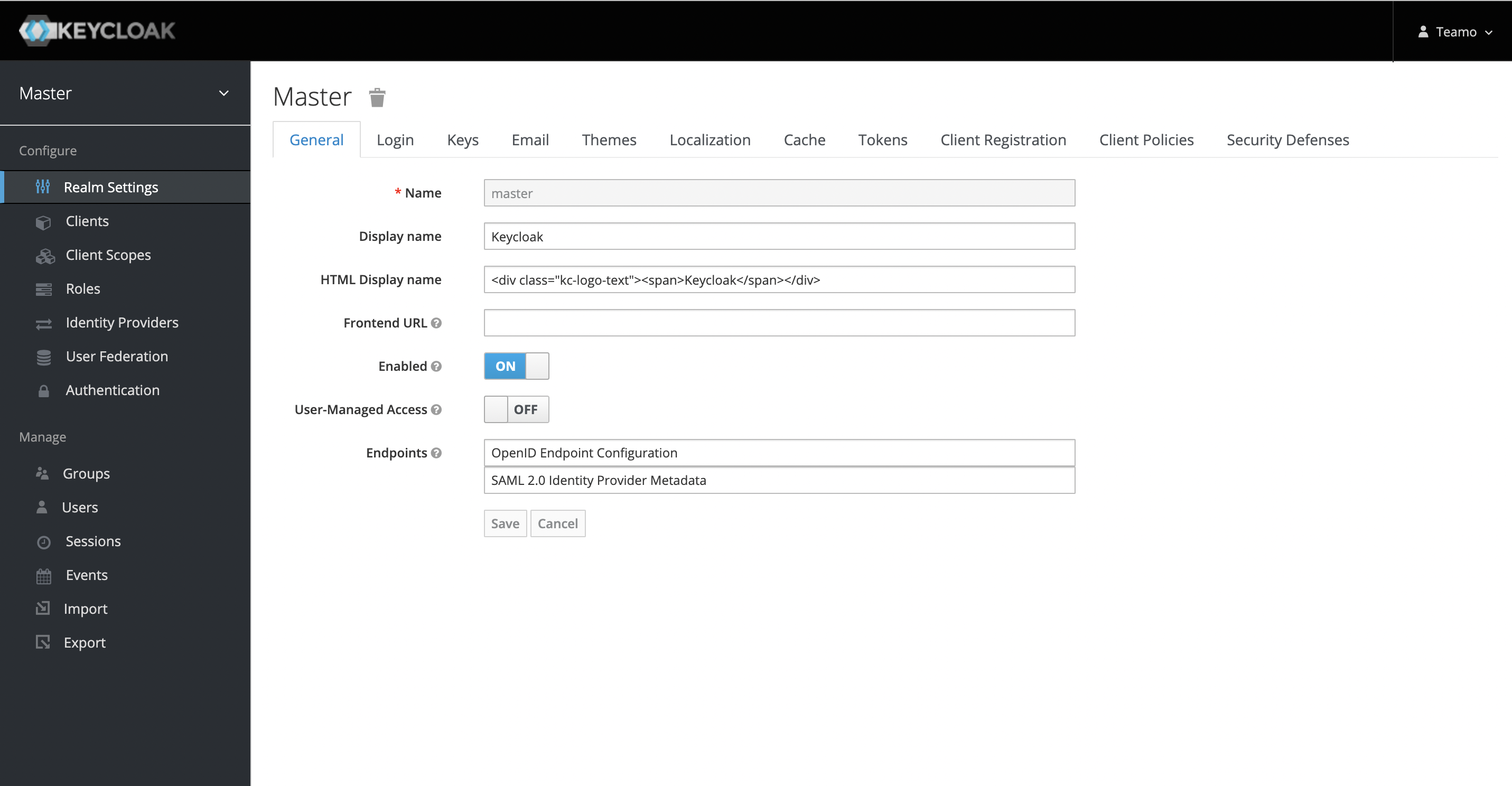
设置中文
如图进行设置
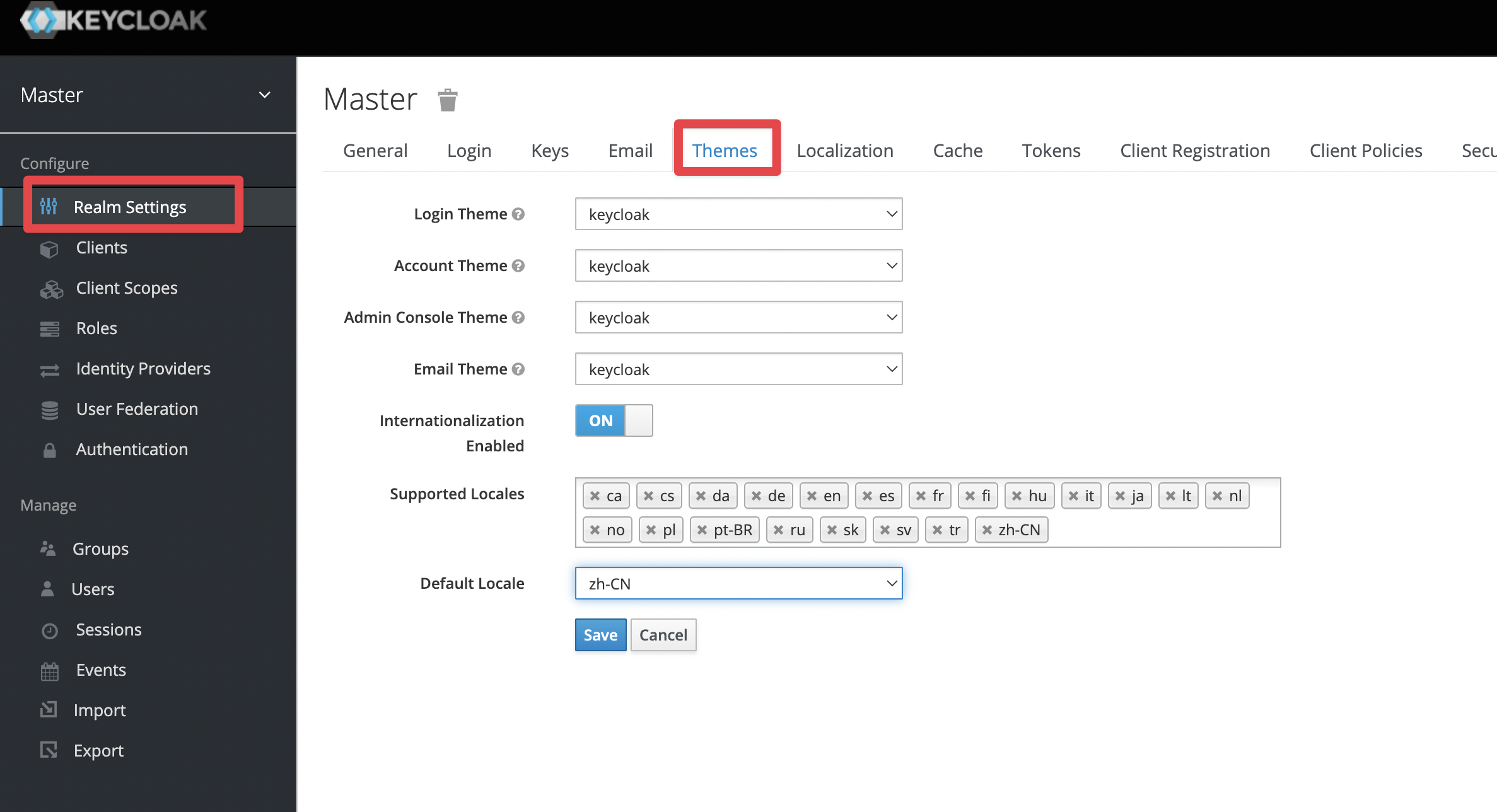
创建域
鼠标移动到左上角即可以创建域(realm),域是一个隔离的空间,在realm中我们可以创建users和applications。
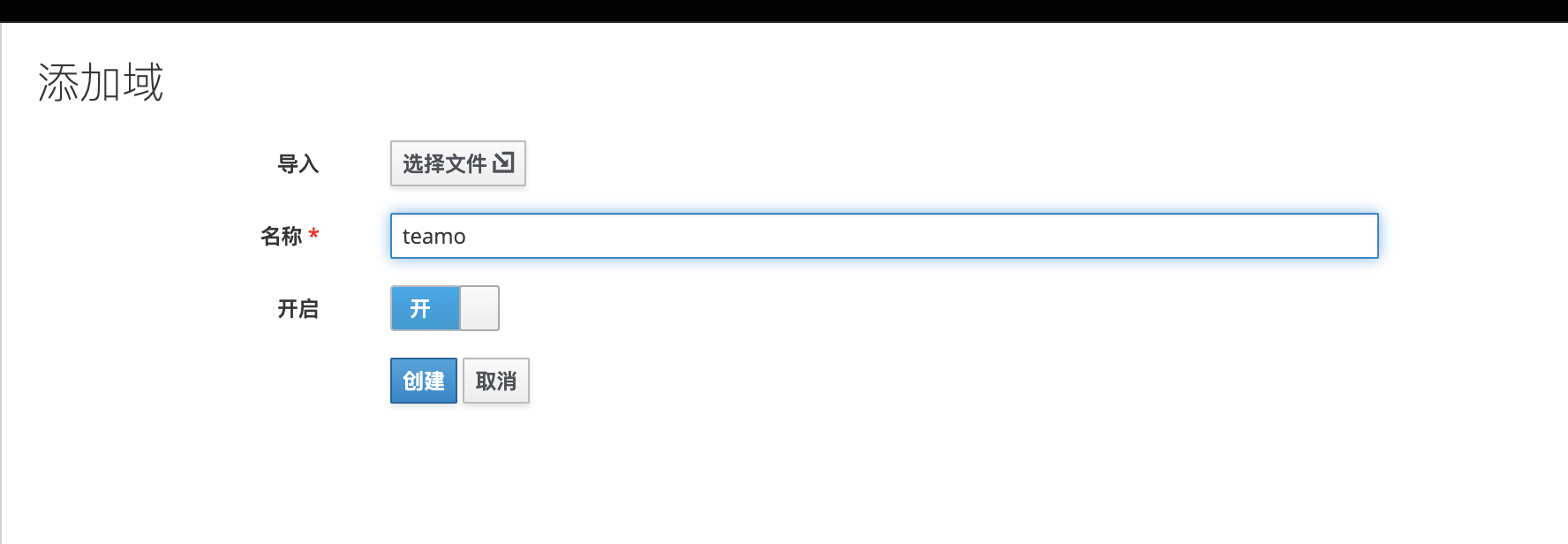
创建完成后可以看到我们已经切换到了刚刚创建的域
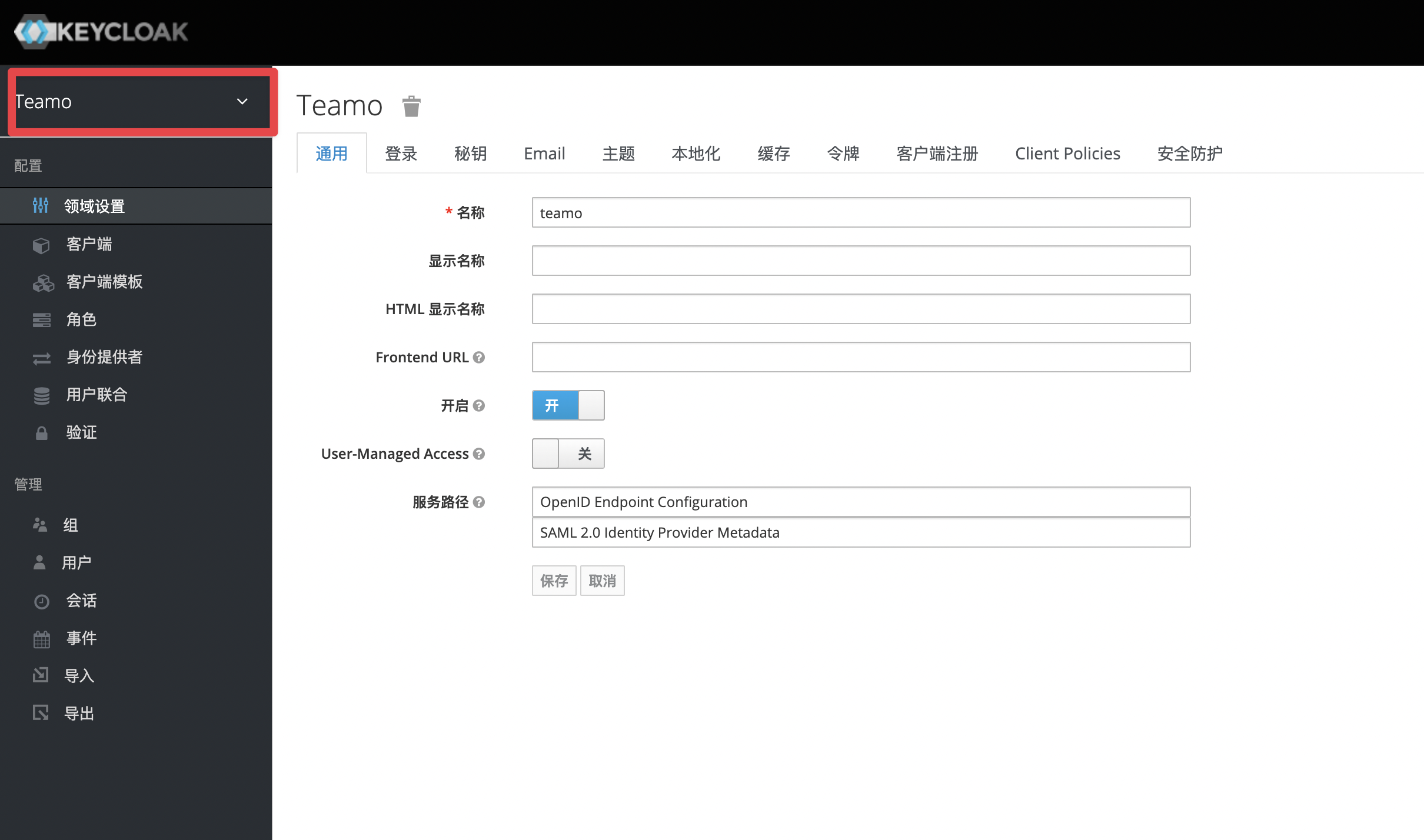
创建用户
接下来我们创建一个用户
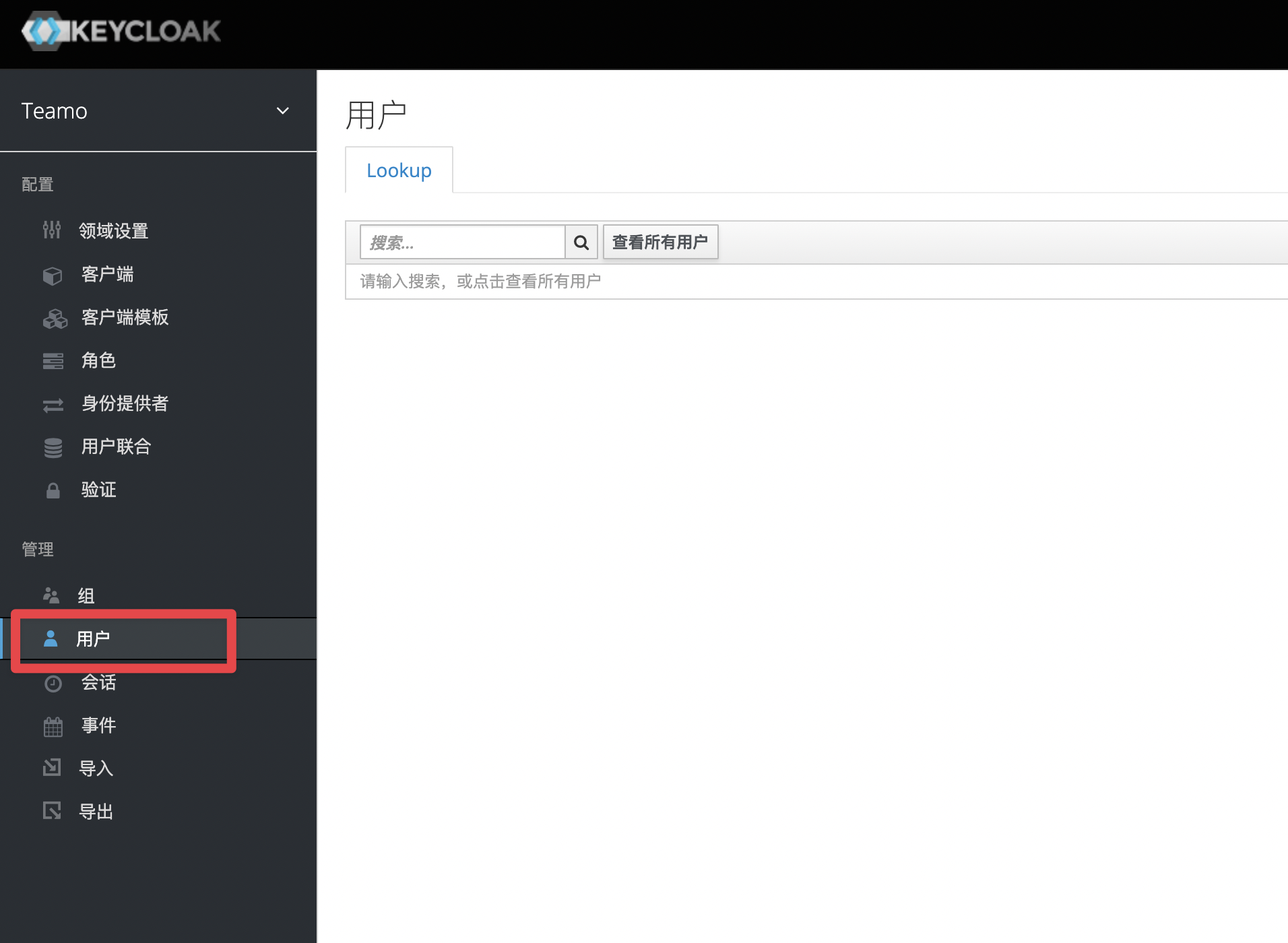
输入用户名确定即可
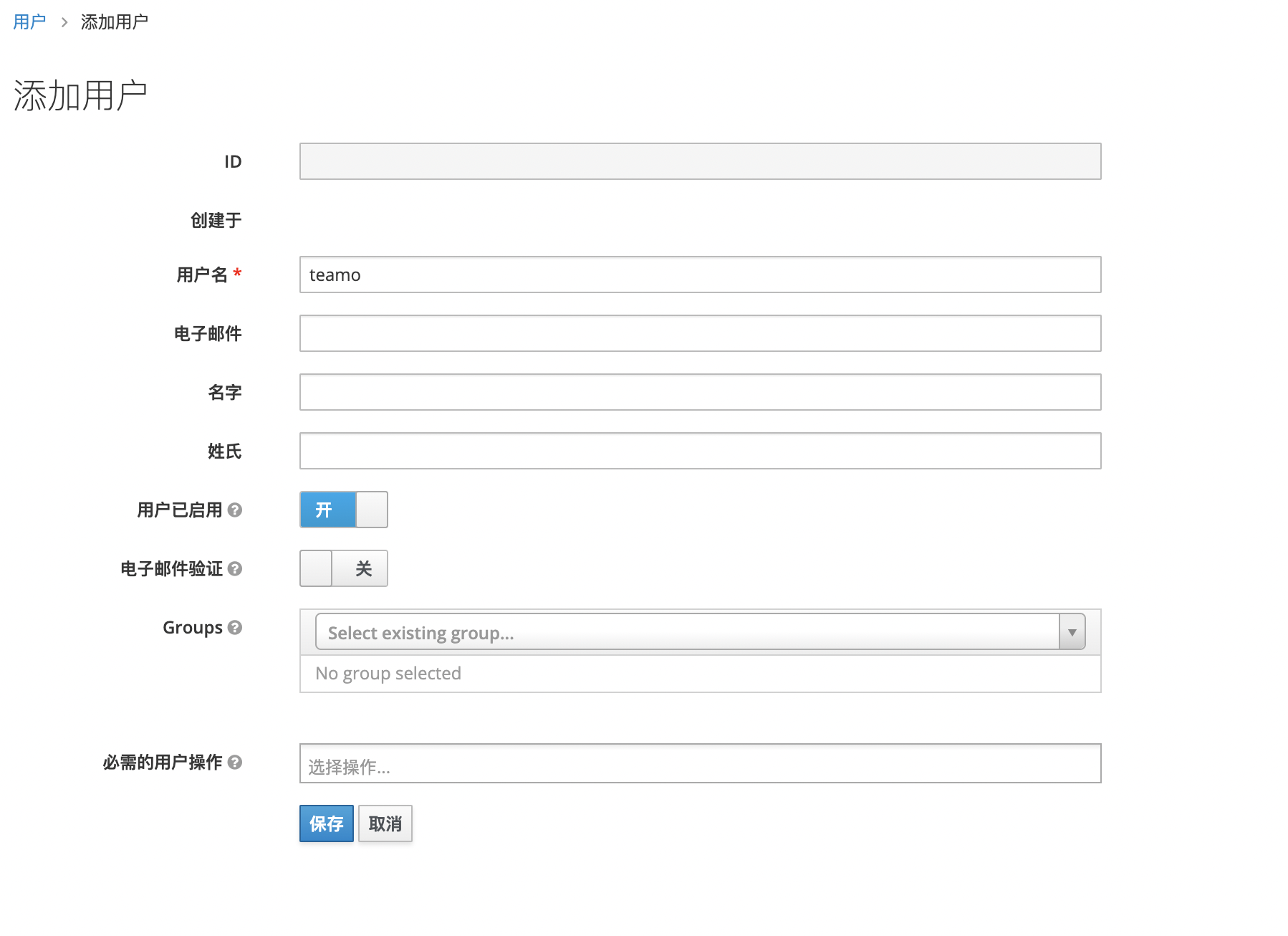
创建完成后选择到凭据页面为用户添加密码
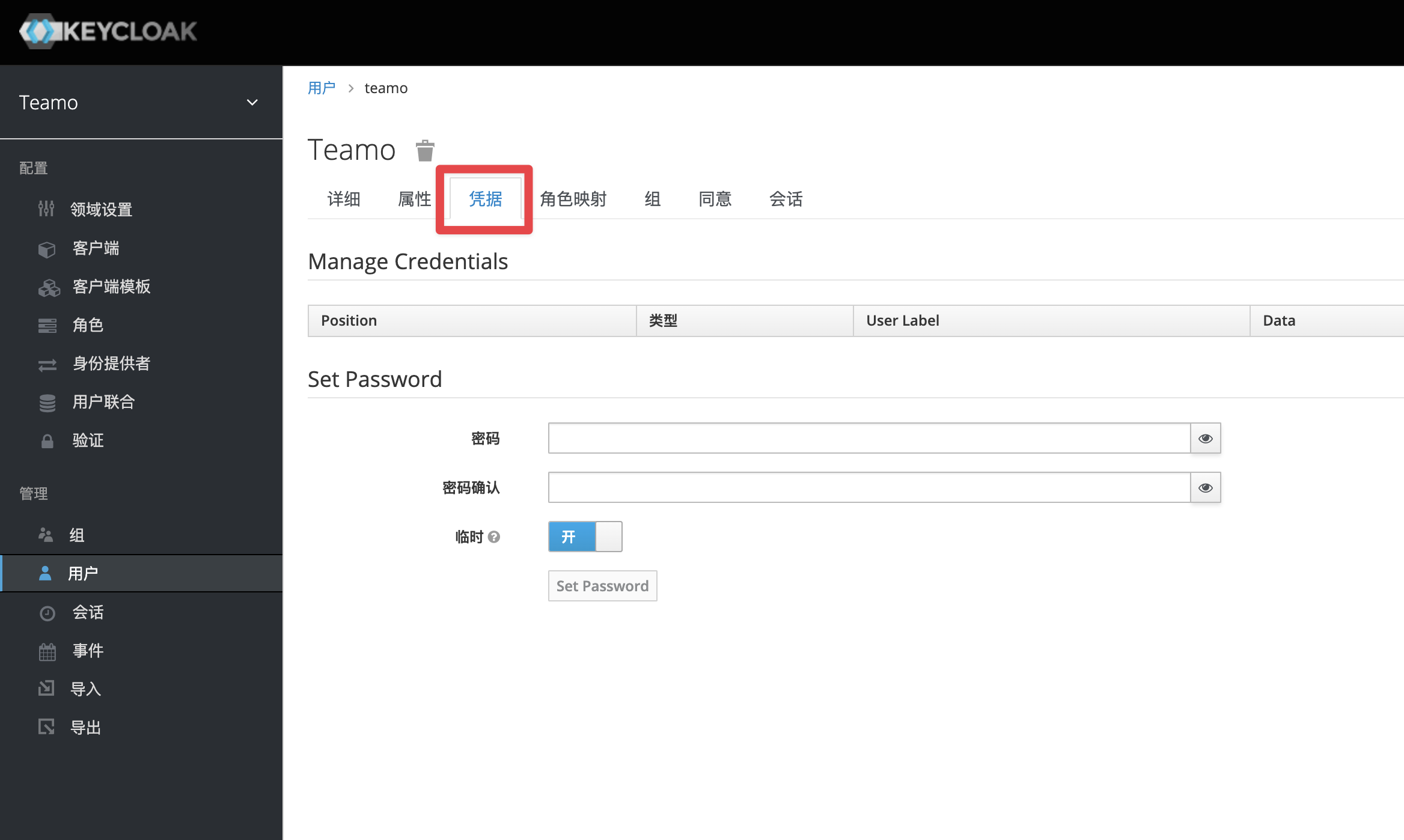
用户登录
在客户端页面我们可以看到我们这个域的登录链接
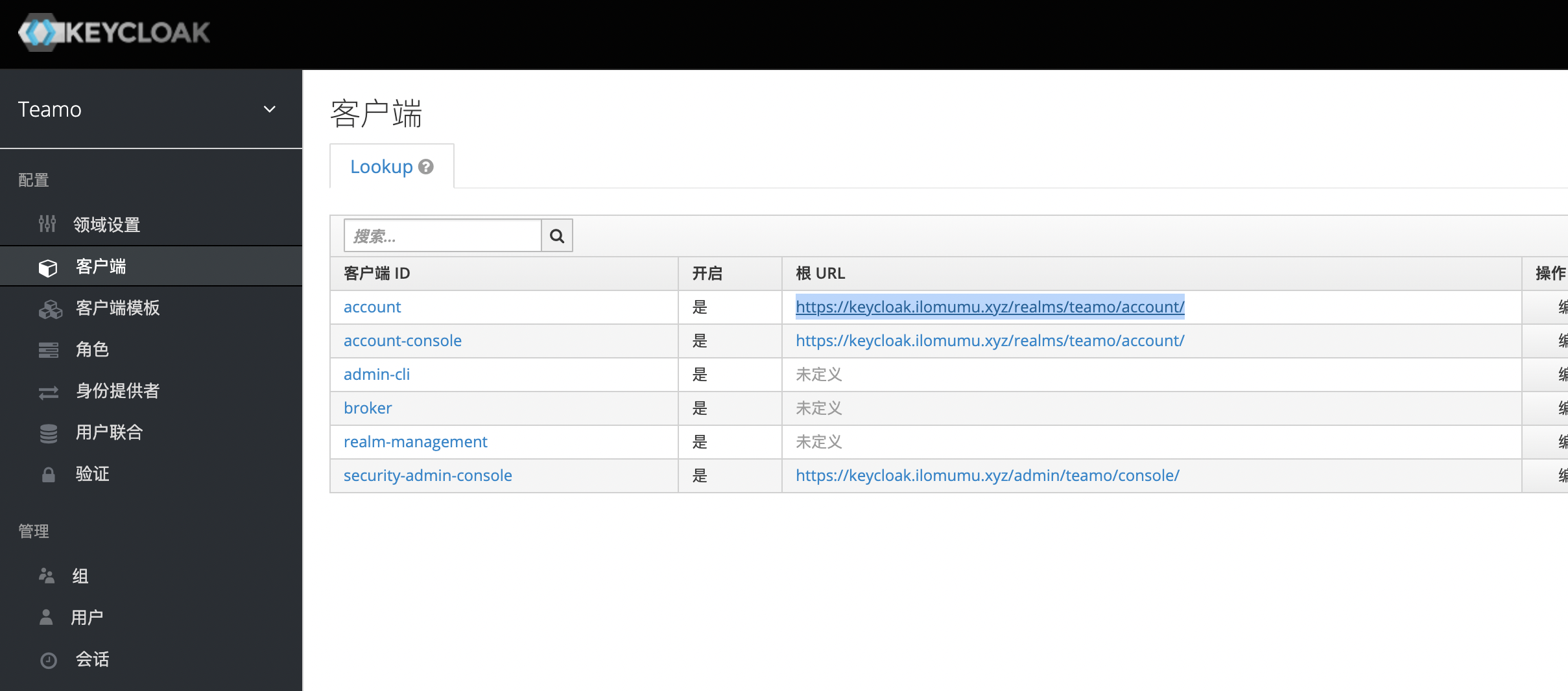
尝试进行登录
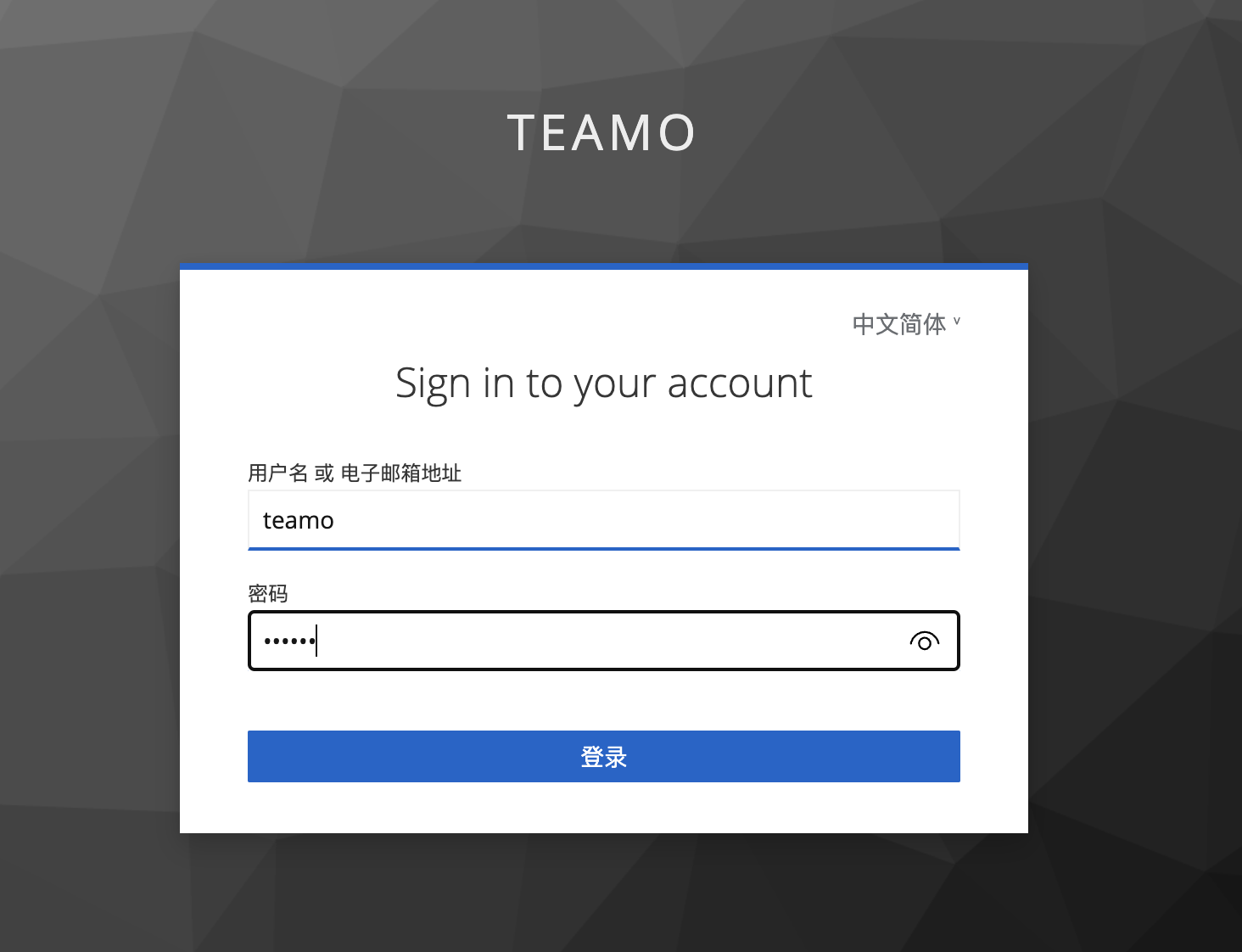
修改密码

进行配置