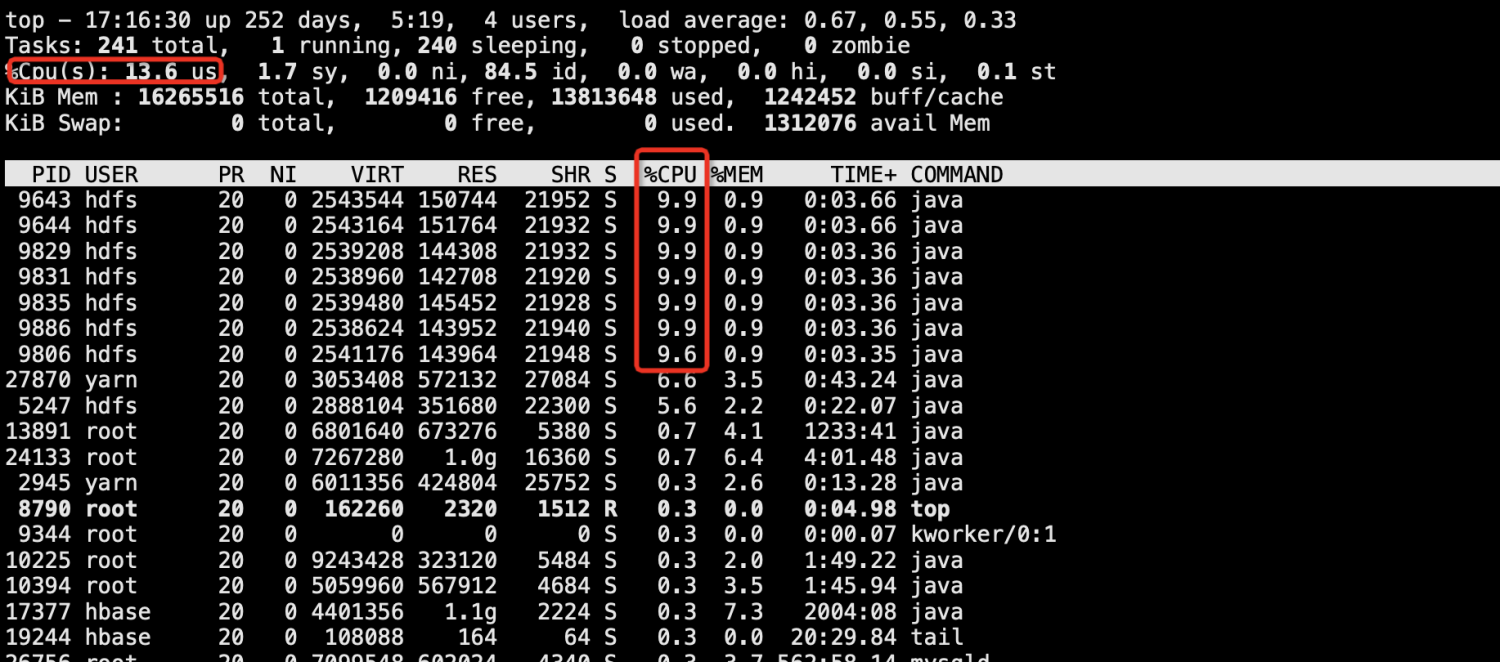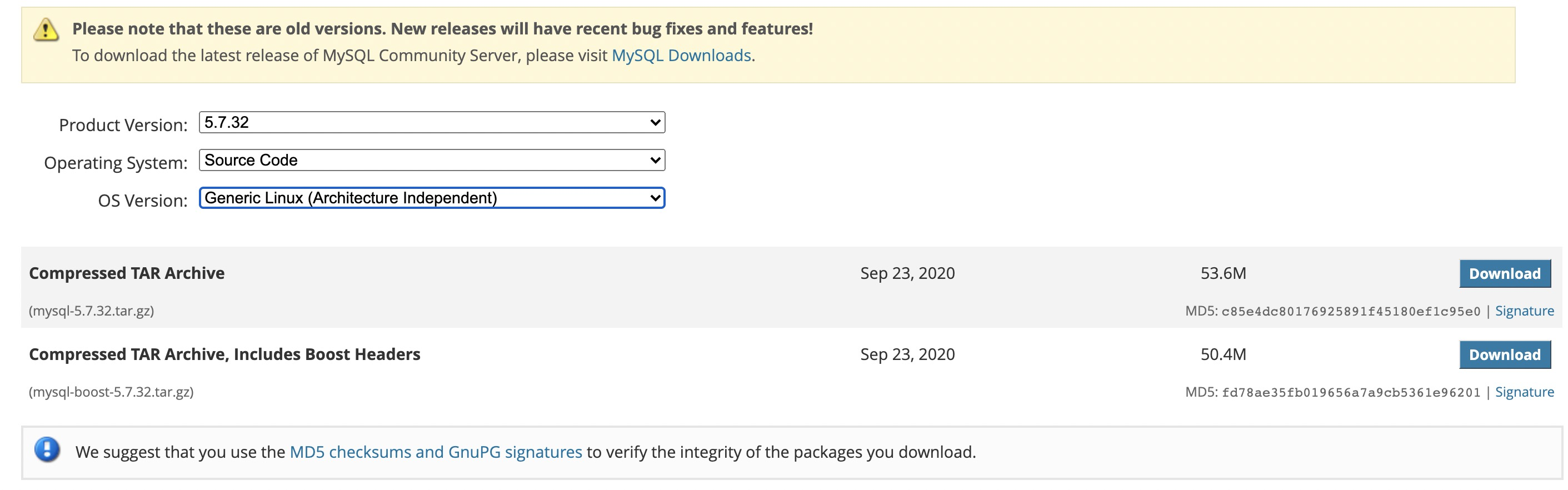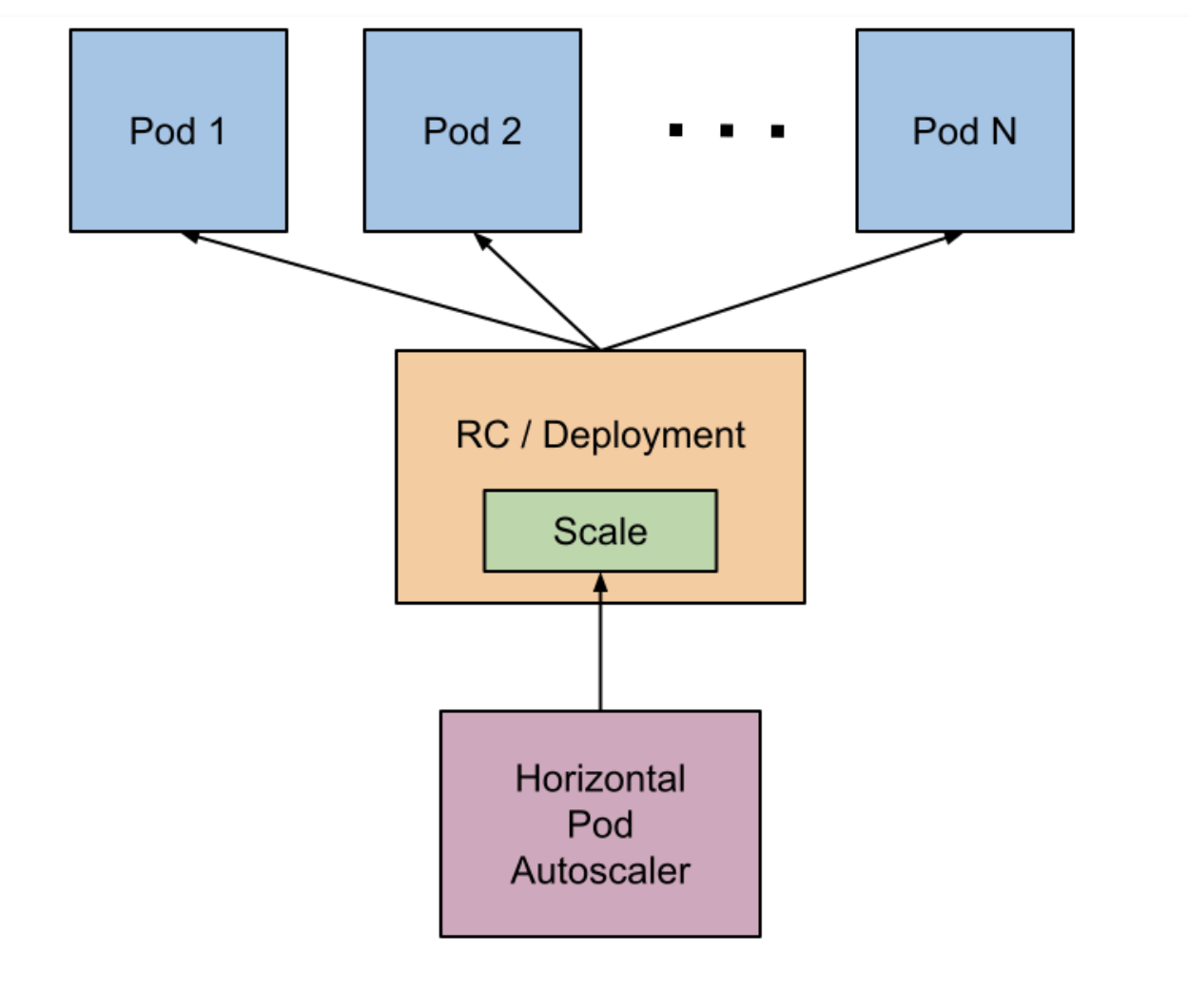Tomcat调优处理
1、隐藏版本号
进入tomcat的lib目录找到catalina.jar文件
unzip catalina.jar
之后会多出两个文件夹 进入org/apache/catalina/util编辑配置文件ServerInfo.properties修改为
server.info=Apache Tomcatserver.number=0.0.0.0server.built=Nov 7 2016 20:05:27 UTC
将修改后的信息压缩回jar包
cd /tomcat/lib jar uvf catalina.jar org/apache/catalina/util/ServerInfo.properties
2、禁用不安全的方法
tomcat限制不安全http方法,如put、delete等等,设置方法在conf/web.xml里添加限制如下格式:
<security-constraint> <web-resource-collection> <url-pattern>/*</url-pattern> <http-method>PUT</http-method> <http-method>DELETE</http-method> <http-method>HEAD</http-method> <http-method>OPTIONS</http-method> <http-method>TRACE</http-method> </web-resource-collection> <auth-constraint> </auth-constraint> </security-constraint>
3、错误页面跳转
tomcat的404、502、403等等错误页面的跳转设置为指定跳转页面,设置方法在conf/web.xml里添加跳转如下格式:
<error-page> <exception-type>java.lang.Exception</exception-type> <location>/404.html</location> </error-page> <error-page> <error-code>404</error-code> <location>/404.html</location> </error-page> <error-page> <error-code>400</error-code> <location>/404.html</location> </error-page> <error-page> <error-code>500</error-code> <location>/404.html</location> </error-page>
4、使tomcat支持软链接
修改conf/context.xml文件:
tomcat7配置方法:
<!-- The contents of this file will be loaded for each web application --><Context allowLinking="true">
tomcat8配置方法:
<Context> <Resources allowLinking="true" /> </Context>
5、tomcat增加http安全响应头
修改web.xml文件:
配置方法:
<filter> <filter-name>httpHeaderSecurity</filter-name> <filter-class>org.apache.catalina.filters.HttpHeaderSecurityFilter</filter-class> <async-supported>true</async-supported> <init-param> <param-name>antiClickJackingEnabled</param-name> <param-value>true</param-value> </init-param> <init-param> <param-name>antiClickJackingOption</param-name> <param-value>SAMEORIGIN</param-value> </init-param> <init-param> <param-name>blockContentTypeSniffingEnabled</param-name> <param-value>false</param-value> </init-param> </filter> <filter-mapping> <filter-name>httpHeaderSecurity</filter-name> <url-pattern>/*</url-pattern> <dispatcher>REQUEST</dispatcher> </filter-mapping>
6、禁用管理端,强制或使用nginx配置规则
删除默认的{Tomcat安装目录}/conf/tomcat-users.xml文件(强制)
删除{Tomcat安装目录}/webapps下默认的所有目录和文件(强制)
7、Server header重写
当tomcat HTTP端口直接提供web服务时此配置生效,加入此配置,将会替换http响应Server header部分的默认配置,默认是Apache-Coyote/1.1
修改conf/server.xml:
<Connector port="8080" protocol="HTTP/1.1" connectionTimeout="20000" redirectPort="8443" server="webserver" />
8、访问日志规范
开启Tomcat默认访问日志中的Referer和User-Agent记录,一旦出现安全问题能够更好的根据日志进行问题排查;X-Forwarded-For用于nginx作为反向代理服务器时,获取客户端真实的IP
修改conf/server.xml:
<Valve className="org.apache.catalina.valves.AccessLogValve" directory="logs"
prefix="localhost_access_log" suffix=".txt"
pattern="%{X-Forwarded-For}i %l %u %t %r %s %b %{Referer}i %{User-Agent}i %D" resolveHosts="false" />9、tomcat设置字符集UTF-8
修改conf/server.xml:
<Connector port="8080" protocol="HTTP/1.1" connectionTimeout="20000" redirectPort="8443" URIEncoding="UTF-8" />
10、修复某些项目Java中文字体不显示(中文乱码问题)
这种情况有可能是项目代码以及项目编译时的编码问题,也有可能是项目使用了特殊的中文字体,如果有特殊的中文字体,需要将字体文件放到jdk目录下
例如:在jdk中新建目录
/jdk1.8.0_191/jre/lib/fonts/fallback
将系统中simsun.ttc字体文件拷贝到此目录,并重命名为simsun.ttf
11、tomcat遵循JVM的delegate机制
修改conf/context.xml
<Loader delegate="true"/> </Context> Loader`对象可出现在`Context`中以控制`Java`类的加载。属性:`delegate`、含义:`True`代表使用正式的`Java`代理模式(先询问父类的加载器);`false`代表先在`Web`应用程序中寻找。默认值:`FALSE
True,表示tomcat将遵循JVM的delegate机制,即一个WebAppClassLoader在加载类文件时,会先递交给SharedClassLoader加载,SharedClassLoader无法加载成功,会继续向自己的父类委托,一直到BootstarpClassLoader,如果都没有加载成功,则最后由WebAppClassLoader自己进行加载。
False,表示将不遵循这个delegate机制,即WebAppClassLoader在加载类文件时,会优先自己尝试加载,如果加载失败,才会沿着继承链,依次委托父类加载。
12、tomcat8静态资源缓存配置
tomcat8增加了静态资源缓存的配置,.cacheMaxSize:静态资源缓存最大值,以KB为单位,默认值为10240KB .cachingAllowed:是否允许静态资源缓存,默认为true解决缓存溢出的办法 对应两个参数,解决方法有两种: 1:考虑增加cache的最大大小 2:关闭缓存 修改conf/context.xml
<Resources cachingAllowed="true" cacheMaxSize="1048576" ></Resources>