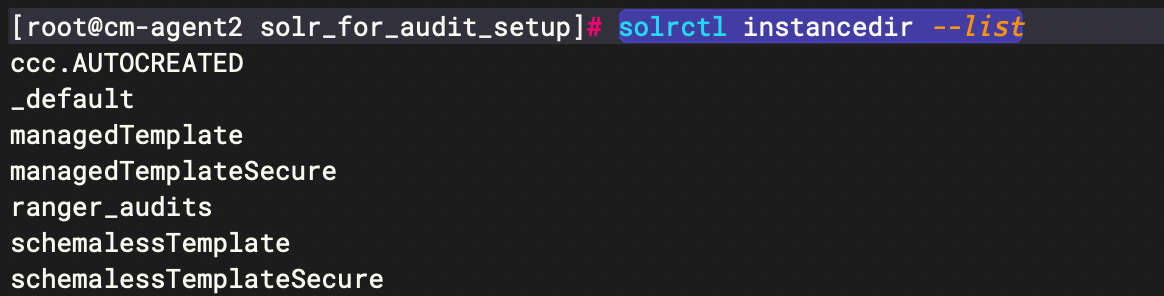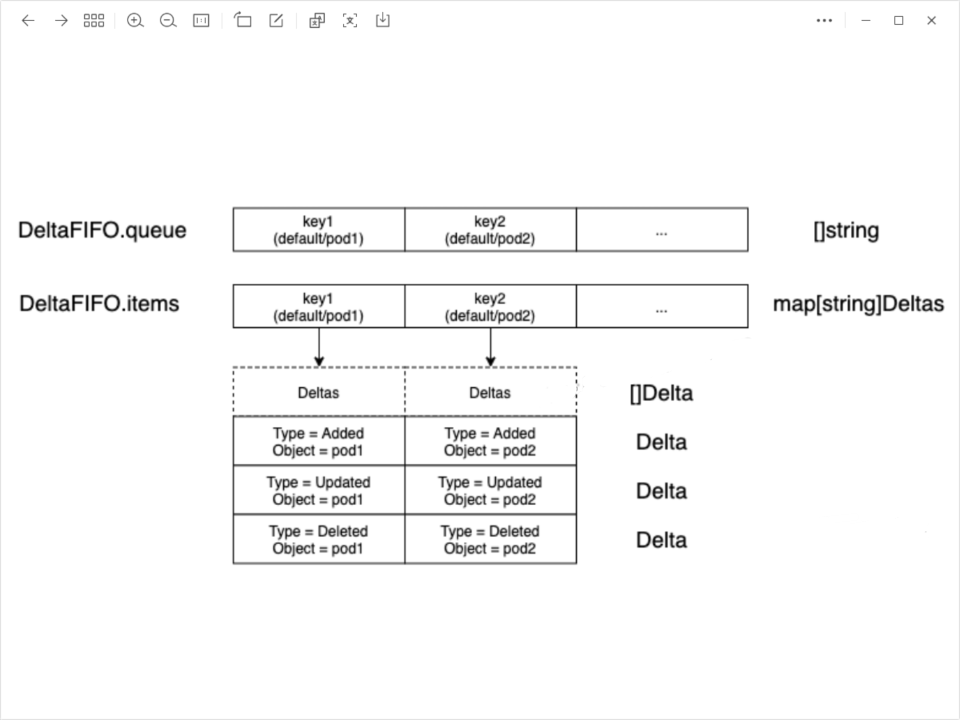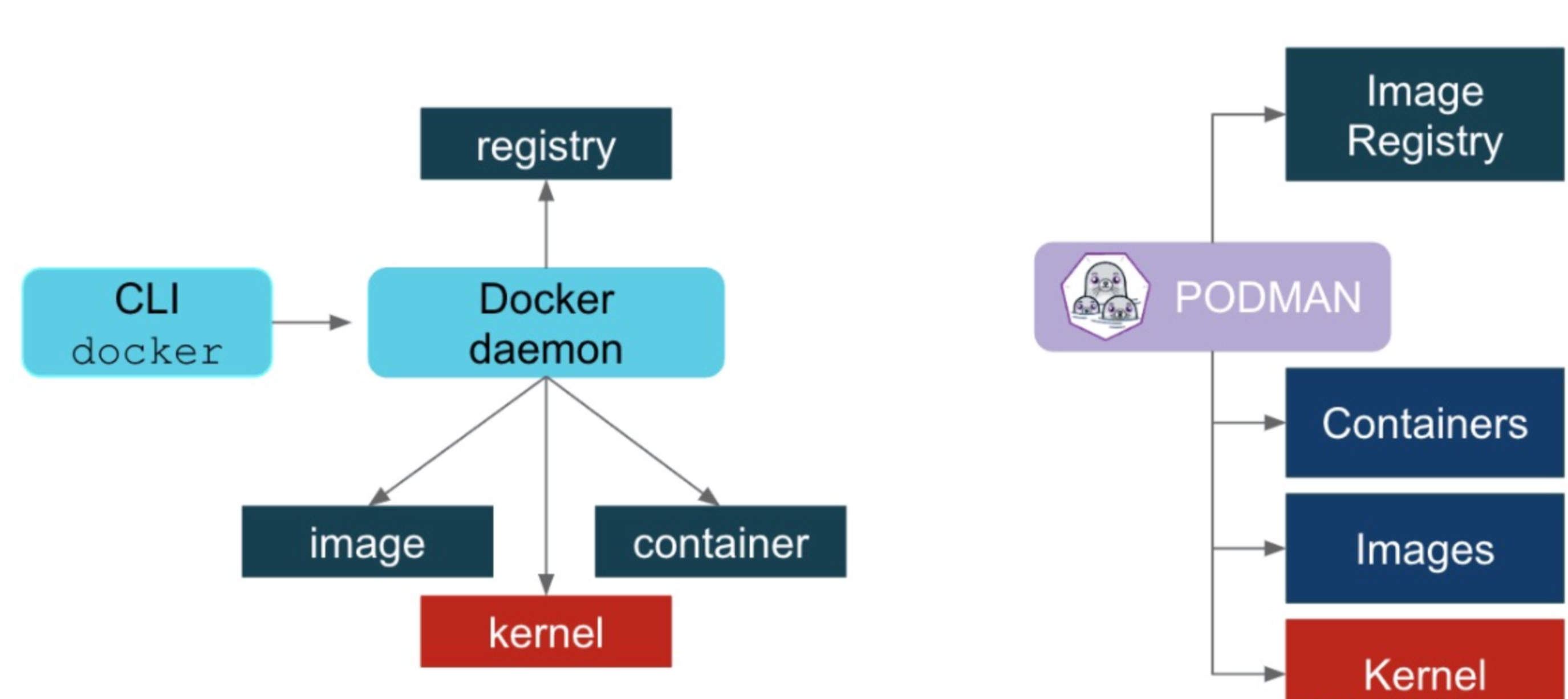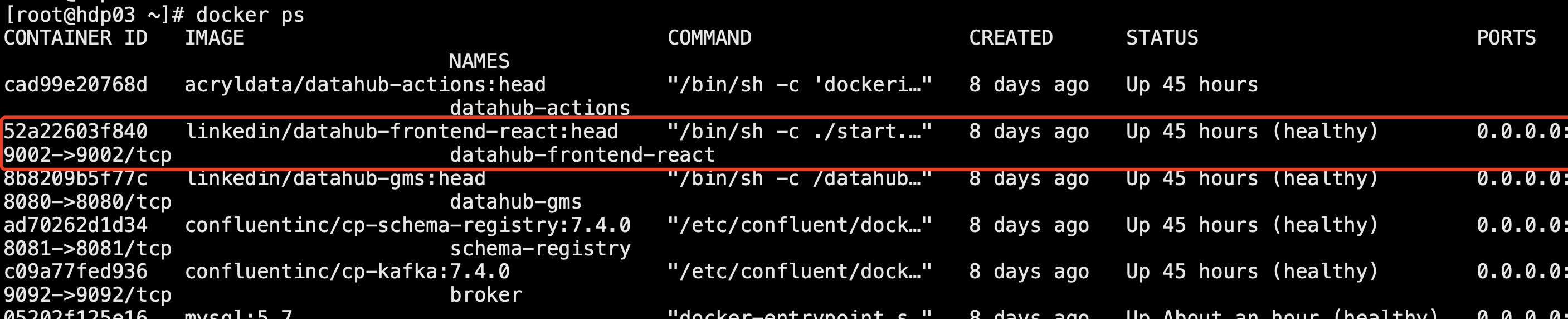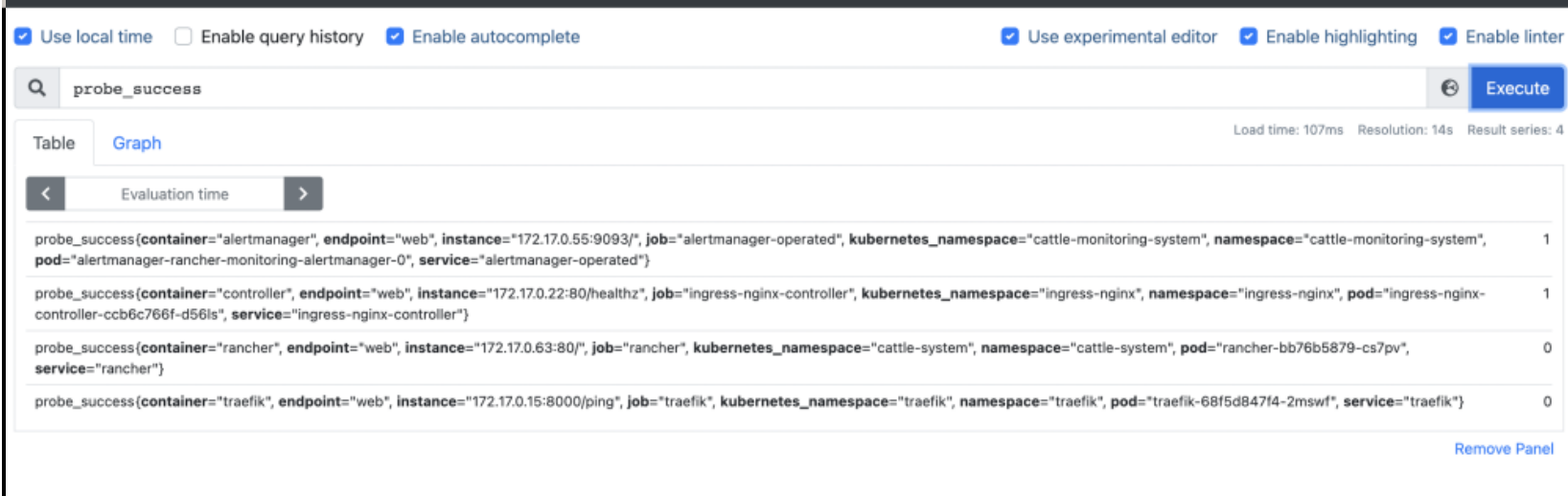CentOS6.x下的ntp服务
CentOS6.x下的ntp服务配置
192.168.1.1(node01) 负责与外网同步时间,同时作为内网的ntp服务
192.168.1.2(node02) 和内网192.168.1.1去同步时间,是ntp的客户端
1、查看ntp是否安装
rpm -qa |grep ntp
2、安装ntp
yum install -y ntp
3、设置开机自启动
chkconfig ntpd on
查看开机自启动状态
chkconfig --list ntpd
ntpd 0:off 1:off 2:on 3:on 4:on 5:on 6:off
在2、3、4、5 处是on表示开机自启
4、配置ntp时间同步
(1)配置内网ntp-server(node01)
vim /etc/ntp.conf
driftfile /var/lib/ntp/drift
#允许远程时间源与我们本地源同步,但不允许远程源查询或修改本本地系统服务
restrict default nomodify notrap nopeer noquery
#允许通过回环地址127.0.0.1的所有访问.也可以被收紧限制,但这样会影响一些本职的功能
restrict 127.0.0.1
restrict ::1
#本地网络主机限制较少。默认被注释了,放开注释,允许内网其他主机同步本机时间
restrict 192.168.1.0 mask 255.255.255.0 nomodify notrap
#这里换成以下几个ntp服务器
server 0.cn.pool.ntp.org #China
server 1.asia.pool.ntp.org #Asia
server 2.centos.pool.ntp.org #centos
server 3.pool.ntp.org #Worldwide
#允许上层时间服务器主动修改本机时间
restrict 0.cn.pool.ntp.org nomodify notrap noquery
restrict 1.asia.pool.ntp.org nomodify notrap noquery
restrict 2.centos.pool.ntp.org nomodify notrap noquery
restrict 3.pool.ntp.org nomodify notrap noquery
#上边列表中的时间服务器都不可用时,同本地时间同步
server 127.127.1.0 # local clock
fudge 127.127.1.0 stratum 10
includefile /etc/ntp/crypto/pw
keys /etc/ntp/keys
disable monitor
(2)配置内网NTP-Clients
vim /etc/ntp.conf
driftfile /var/lib/ntp/drift
#允许远程时间源与我们本地源同步,但不允许远程源查询或修改本本地系统服务
restrict default nomodify notrap nopeer noquery
#允许通过回环地址127.0.0.1的所有访问.也可以被收紧限制,但这样会影响一些本职的功能
restrict 127.0.0.1
restrict ::1
#本地网络主机限制较少。默认被注释了,放开注释,允许内网其他主机同步本机时间
restrict 192.168.1.0 mask 255.255.255.0 nomodify notrap
#这里换成以下几个ntp服务器,主要是这步,加上要同步的ntp服务器即可
server 192.168.1.1 #内网ntp-server服务器
#允许上层时间服务器主动修改本机时间
restrict 192.168.1.1 nomodify notrap noquery
#上边列表中的时间服务器都不可用时,同本地时间同步
server 127.127.1.0 # local clock
fudge 127.127.1.0 stratum 10
includefile /etc/ntp/crypto/pw
keys /etc/ntp/keys
disable monitor
5、启动ntp服务
service ntpd start
6、查看ntp状态
ntpstat
7、查看同步网络中的NTP服务器
ntpq -pn