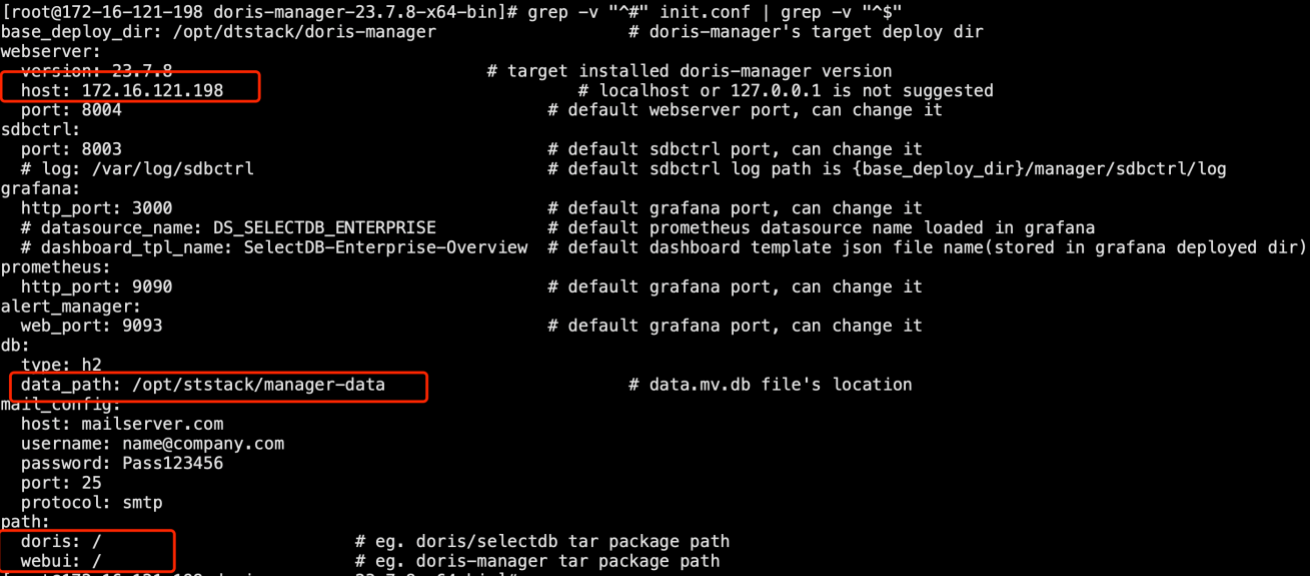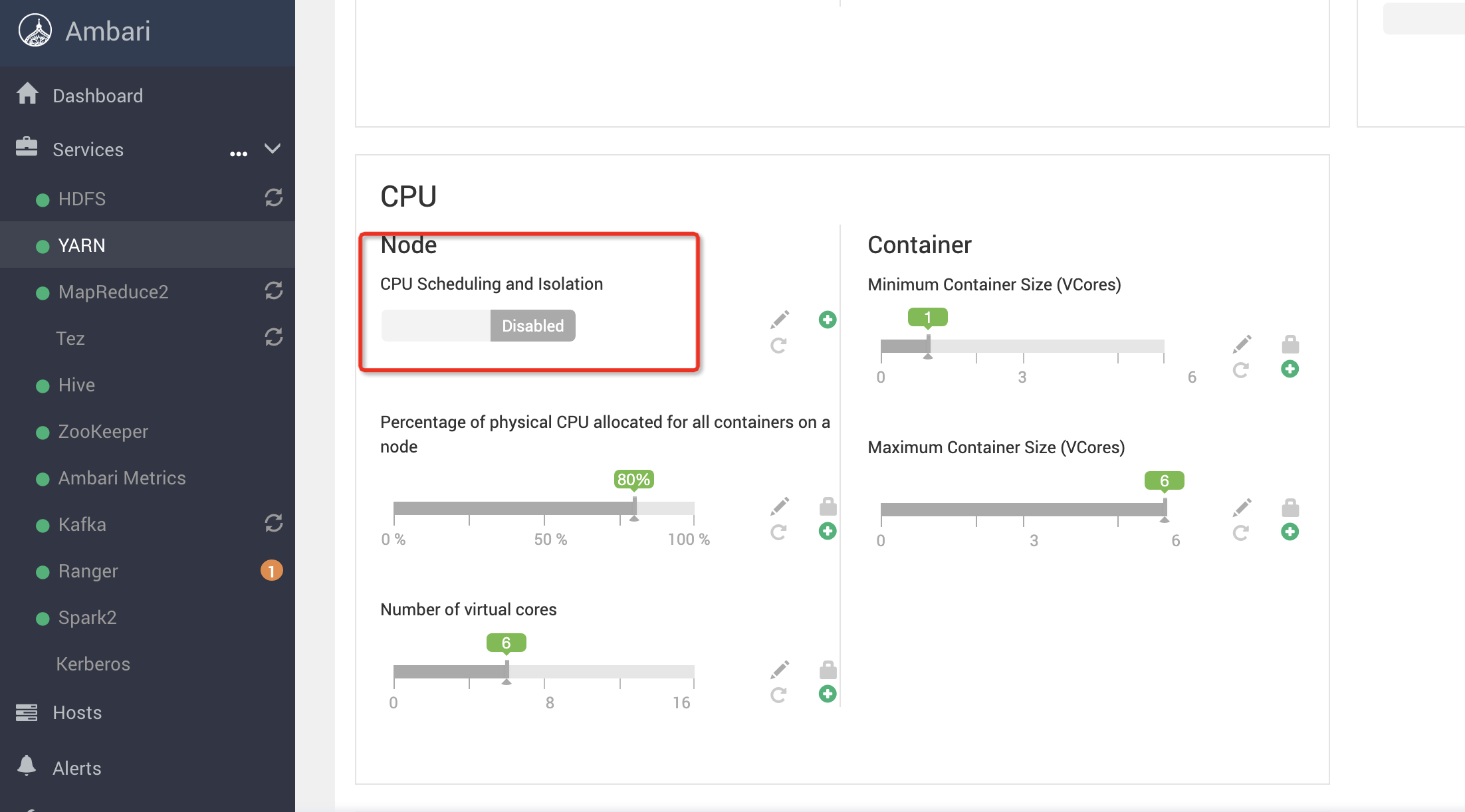centos6下时间修改
1、手动修改
1)使用date命令修改的时间是系统时间临时生效的,重启系统后失效,需要将当前时间和硬件时间同步后才可以持久生效。
date -s "2012-05-23 01:01:01" # 这样可以设置全部时间
2)永久生效
hwclock -w # 以系统时钟为准,校正硬件时钟
hwclock -s # 以硬件时钟为准,校正系统时钟
2、自动同步
1)自动同步使用ntp,单次命令,后续时间久了还会有时间差距
ntpdate ip
ntpdate -u ip
-u参数可以越过防火墙与主机同步;
cn.pool.ntp.org 中国开源免费NTP服务器
ntp1.aliyun.com 阿里云NTP服务器
ntp2.aliyun.com 阿里云NTP服务器
time1.aliyun.com 阿里云NTP服务器
time2.aliyun.com 阿里云NTP服务器
2)hwclock -w # 以系统时钟为准,校正硬件时钟